Random Wire Review: Issue 130
May 9, 2025: Issue 130 leans into M17, covering an M17 radio, connecting to Kansas City Wide, configuring WPSD, and getting started free on M17. A beautiful new full-duplex AllStar node is available.
The M17 protocol and how to use it is a major focus of Random Wire Review issue 130. I cover a handheld radio for M17, configuring my hotspot to use the M17 protocol, and connecting to an M17 reflector. M17 will also be a featured topic at the Zero Retries Digital Conference in September.
For a fast introduction to getting started with M17, visit: https://wiki.m17foundation.org/index.php?title=Getting_started
Learn more on the M17 net held every Saturday at noon, Central time, hosted by Jeff Scoville AE5ME on America’s Kansas City Wide.
First, some computer topics:
Fixing an overheating PC. Where Tom may have used too much thermal paste but nevertheless the computer is no longer overheating.
Tom, my network is down! I answered my sister’s call for help and found a surprising (to me) cause.
Then let’s move on to amateur radio topics:
New AllScan duplex node for AllStar. I think this latest node is a beautiful creation.
Zero Retries Digital Conference in September. At least one presentation will focus on M17 so I plan to attend.
What is M17? What it is, why it is important, and how to get involved.
Connect Systems CS7000-M17 radio. I got a new radio. Let’s take a look at it.
Kansas City Wide on M17. I confirmed the reflector and module for the KC-WIDE network. It works.
Configure WPSD for M17, connect to reflector. I walk through configuring my WPSD hotspot for M17 and connecting to a reflector.
Get on M17 free with DROIDStar. Here is how to get on M17 with an Android phone, no radio required.
Standing up a new M17 reflector. I am setting up an M17 reflector for M17 users in the Pacific Northwest, USA.
Much of this content I wrote while waiting for service to be completed on my Honda Ridgeline. I could watch some television, pull up a video or show on my laptop, or read a book. Writing this newsletter seemed like a better use of my time!
Fixing an overheating PC
My new-old desktop PC — a Dell OptiPlex 7050 SFF (small form factor) — was occasionally overheating. I monitored the CPU load and saw that when the load was highest, the fan would kick in at full speed until the CPU cooled down.
Some preliminary research suggested that some folks added a case fan to the device. Others felt the problem was old, dried up thermal paste on the CPU. I opted to try removing the old thermal paste and putting some fresh, modern paste on.
It’s not expensive to do this, it’s just a bit fiddly. And while I’m not sure that I did it correctly, I do know the computer is no longer overheating. Review what I did and comment on whether I used too much thermal paste!
Tom, my network is down!
My sister messaged me recently to say her network at the Lake House was offline. “All the cameras are out!”
Cue brother Tom. I made the two-and-a-half hour trip to her Lake place to see what was up. When I got there, the router was blinking merrily away. I had networking on the local area network and outside to the world. Nevertheless, her cameras were offline.
I went through the typical litany of checking the router hardware, then the software. I checked that the unmanaged switch and the cable modem were operating and connections were secure. Even though I didn’t find any problems, I rebooted the router anyway. Once it came back up, the cameras were still offline.
I moved one step up the chain to the cable modem and disconnected it for about 30 seconds, then plugged it in. Then I did the same to the router. This time, when services came back up, some of her cameras came up, too. I had to remove power from two of them and when they were powered up again, they became visible on the network.
Maybe something had changed with her ISP to cause the cameras to go offline. I just don’t know. But I noticed that her internet connection was a bit sketchy. Web pages loaded okay most of the time, and other times they would time out. My VPN connection was popping in and out which is very unusual. I have some of the same cameras she does, and mine operate much more smoothly than hers were running. Based on a hunch, I went hunting farther up the chain.
The ISP, by the way, said everything was normal, so the odd behavior I was experiencing was probably not coming from something wrong on their end, or between them and the house.
I decided to go to the pole where the cable is routed to the Lake House. I couldn’t climb the pole, so I looked carefully at the cable to check for kinks or breaks. It all looked good. There are some couplers in-line and I visually checked those, too: all good.
I followed the cable to the eave of the house, then down the side to the primary cable box. Opening the box, I saw the main cable feed had been split into three lines.
When I started checking connections, I was surprised to find that the main feed into the 3-way splitter was quite loose. It took several turns to tighten it up. I checked the rest of the connections and they seemed fine.
In the image below, taken before I tightened the connection, I’ve drawn a blue line around the loose connector. You can see there are more threads visible compared to the other connections.
After replacing the cable box cover and securing it with a zip tie, I checked the network in the house. Now it seemed to be running more smoothly. I will call this a successful outing.
How did the connection become loose? I did a little bit of internet sleuthing and found a few sources of information:
https://www.reddit.com/r/HomeNetworking/comments/n3jc53/reseating_coax_improves_rf_to_cable_modem_by/ (speaks to basic troubleshooting)
https://www.ppc-online.com/blog/the-consequences-of-coaxial-connector-problems (several references to loose connections)
https://linustechtips.com/topic/1100276-coax-cable-loose/ (packet loss caused by loose connection)
https://www.reddit.com/r/HomeNetworking/comments/n3jc53/reseating_coax_improves_rf_to_cable_modem_by/ (talks about bad coaxial cable and splitters)
I didn’t expect to find the main coaxial cable connection to be culprit, or at least a significant contributor to the problem. I imagine that the original connection was done by an installer and later modified by Dad who probably added the splitter. He might not have firmly tightened the main coax connection and over time, it grew looser. Houses shrink and swell with temperature and humidity. They vibrate with use (for example, when the clothes washer is on the spin cycle). Windstorms vibrate the power and coax lines coming from the pole to the house. If the connection was not completely tight, I can visualize it becoming progressively looser over the course of a few decades.
If you have experience with a connection like this becoming loose on its own, or know of some references that explain it, I’d like to learn more! Leave a comment below.
New AllScan duplex node for AllStar
I am really like the looks of the newest AllScan product, the ANF101 full-duplex AllStar node, by David Gleason NR9V of AllScan fame. Find the ANF101 on the AllScan products page at https://allscan.info/products/#nodes
Instead of hiding the nicely crafted electronics inside a metal box, David opted to mount them directly to a PCB mounting plate. In the AllScan AllStar App & Nodes Facebook group, he says:
Full stocks in of the next-generation ANF101 along with UCI120's, URI110's, and MA1 v1.0's. The ANF101-M brings a new level of innovation and cost-effectiveness to AllStar, integrating the URI141 electronics onto a mounting plate PCB, now enabling an ANF101 to be built in minutes and at an extremely low cost. The tight integration of all electronics onto a single copper-clad fiberglass PCB results in extremely high quality audio without the slightest hint of RFI or noise.
David has some demonstration videos on his website. Here is “Demo Video V3” that he has posted to YouTube:
Personally, I prefer the cleaner sound of a half-duplex node, but if you listen to a lot of nets, or perhaps run a net, full-duplex would be very beneficial. What I like most about this node is the modern steampunk-esque feeling this radio-forward node presents. Seeing the circuitry creates a more visceral connection to the device.
The ANF101 is on my wish list. I certainly don’t need another AllStar node, but I would happily look at and use this node every day.
Zero Retries Digital Conference in September
The official announcment of the first ever Zero Retries Digital Conference (ZRDC) is published at https://www.zeroretries.org/p/conference
There will be active conversations as the conference develops through a Groups.io group at https://groups.io/g/zrdc
Last week, I heard Jeff Scoville AE5ME say he would be presenting on the M17 protocol at ZRDC. Jeff is an authority on M17. That’s enough for me. I plan to attend. M17 is an open protocol for digital voice *and* digital data, in development since 2019. I just received my M17 handheld radio to use with my WPSD hotspot, so I am moving from being interested to dipping my toes into the M17 waters!
What is M17?
What is it?
M17 sounds like a secret British agency, so secret we’ve never heard about it. The truth is much more sedate but no less exciting. Says Wikipedia:
M17 is a digital radio modulation mode developed by Wojciech Kaczmarski (amateur radio call sign SP5WWP) et al. M17 is primarily designed for voice communications on the VHF amateur radio bands, and above. The project received a grant from the Amateur Radio Digital Communications in 2021 and 2022. The protocol has been integrated into several hardware and software projects. In 2021, Kaczmarski received the ARRL Technical Innovation Award for developing an open-source digital radio communication protocol, leading to further advancements in amateur radio.
Learn more about Kaczmarski on his QRZ page: https://www.qrz.com/db/SP5WWP
The M17 Project stands on the open source character of this protocol:
M17 is developing open source hardware, software, and offers a complete digital radio protocol for data and voice, made by and for amateur radio operators. Our protocol’s voice mode uses the free and open Codec 2 voice encoder. This means there are no patents, no royalties, and no licensing or legal barriers to scratch-building your own radio or modifying one you already own.
Why should you care?
As the M17 Project stated, open source gives you freedom: freedom to enjoy, freedom to innovate, and freedom to use the M17 protocol.
M17 is about unlocking the capabilities that amateur radio hardware should already have.
Since there are no patents, royalties, or licensing costs, the high cost of entry into digital communications may be significantly reducing. This allows more radio amateurs to enter this part of the hobby and enjoy clear digital communications around the world.
How to get involved
You can certainly get involved in some of the software projects related to M17, like merfd and gomerdash.
You can participate in an M17 users group on Groups.io. Says Steve Stroh N8GNJ:
There’s an email list for M17 users - https://groups.io/g/M17-Users. I created that list about a year ago after I’d come to the conclusion (in a series of articles on M17 in Zero Retries) that M17 was essentially ready to go for “mainstream” use - there were radios, repeaters, reflectors, modems, etc. No one had quite put all the pieces together. So I started m17-users for us ordinary users to discuss usage of M17.
You can also become involved with the M17 Foundation. They say:
Our goal is to provide the amateur radio community with quality, open-source software and hardware solutions. As the name suggests, we are focused on supporting the M17 digital voice protocol, along with its open-source software and hardware implementations.
The M17 Foundation is sponsoring the M17 Conference 2025 in Poland, occurring the weekend before the Zero Retries Digital Conference in Everett, Washington.
The creation of M17 occurred recently and innovation continues. This is a great moment to become engaged with M17. You can use M17 right now. You can build, contribute to code, and come up with new ways of using this open protocol. If you believe, like I do, that M17 is good for our amateur radio hobby, you can also help support the M17 Foundation with a donation.
Your contributions matter: use the M17 protocol, spread the word, build radios, write code, expand the uses of M17, or donate funds.
Connect Systems CS7000-M17 radio
Since I am just now beginning to explore the M17 digital radio world, I couldn’t bring myself to spend $500 on the CS7000-M17 PLUS radio. Based on the description of this handheld radio, it is certainly better than the CS7000-M17 radio. The PLUS radio has more: more program memory, more flash memory, and more processing speed. As I understand it, that means multiple protocols can be programmed into the radio so you can simply switch to a different protocol (e.g., DMR to M17 to analog).
In contrast, the CS7000-M17 is more limited. It can do one special protocol at a time. If I flash it to DMR, for example, then it will only do DMR until I flash it to something else. That is pretty limiting, but I tend to designate one radio for one purpose. This radio will be used for M17 over my WPSD hotspot. The CS7000-M17 handheld radio is $200 less than the PLUS radio and while I admit I’d love to have the PLUS, the much less costly standard version is going to be plenty fine for how I plan to use it.
First impressions
The new CS7000-M17 radio and a spare battery arrived a few days after Random Wire Review issue 129 was published. I’ve had some multi-state road travel in the meantime but nevertheless found some time to begin playing with it.
What is in the box? The radio, an antenna, a battery, a desktop charging base and adapter, a belt clip, a wrist strap, a cover for the programming connection on the side of the radio, and a user guide (not shown below):
In my hand, the radio feels solid, more like a commercial Motoral radio feels than a typical amateur radio. The texture of the radio body helps the radio feel secure when you are holding the it. It feels good.
Above, my thumb is on the PTT button and my index finger is resting on the cover for the programming pins.
Getting started with the radio
The Quick Reference Guide that came in the box was not particularly helpful, except for identifying the various parts and controls of the radio. I had to go hunting for a user manual. I eventually found it, right after I emailed Connect Systems support. I did receive a helpful, pleasant reply less than 24 hours later from support.
The CS7000-M17 is shipped in M17 mode. I did not have to do anything to it other than enter my hotspot radio frequency through the front keypad on the radio. Simple.
M17 is a young protocol so “how to” recipes aren’t yet widespread. These two resources should get you started if you have a hotspot using WPSD software:
Chip Cuccio (of WPSD fame) has a great collection of reflectors at: https://w0chp.radio/digital-radio-lists/
How to configure WPSD for M17 is covered at: https://manual.wpsd.radio/modes/#m17
How does it sound?
The CS7000-M17 radio sounds pretty good, with one caveat: I’m getting high-pitched chirps in the audio through the radio. I understand this could be an artifact of the codec, or it could be a slight frequency misalignment with my WPSD hotspot. Perhaps it is a combination of both. I believe this will improve in the future.
I will collect some audio samples and publish them in a future issue. I’m still learning my way around M17.
Kansas City Wide on M17
As I was writing this, the Kansas City Wide home page said “M17 — Coming soon!” A few days later, it spells out the settings I had by then figured out through trial-and-error. The KC-WIDE M17 reflector is M17-KCW. Use Module A to connect.
By the way, KC-WIDE has negotiated a special deal with Connect Systems for $50 off the CS7000-M17 Plus model:
M17 is a new digital radio format developed by amateurs for amateurs. Connect Systems is the first company to produce a radio using this digital format. Use the code KCWIDE at Digital Systems for $50 off a new in-stock CS7000-M17Plus handheld. LINK: https://www.connectsystems.com/amateur-products/CS7000-M17-plus.html
This is the better version of the CS7000-M17 radio I purchased. Had I known, maybe I would have gone for the Plus radio.
Configure WPSD for M17, connect to reflector
Here’s how my screens looked as I configured my home-built WPSD hotspot for M17.
Enable M17 in WPSD
First, you’ll need to click Admin in the WPSD menu, then select the Configuration page. Scroll down to the Radio/MMDVMHost Modem Configuration and toggle M17 Mode on:
Once you toggle it on, a popup window will notify you of Changes pending. Click the green Apply Changes button and wait for WPSD to finish applying the changes.
Now go to your Dashboard to make sure that M17 shows as green in the Mode Status block and in the Network Status block. You can also go to the Admin screen because it has the same left-column blocks as the Dashboard. The image below is of the Admin screen.
Select a reflector
Notice the M17 Status block in the lower left corner of the screen? To use M17, you’ll need to connect to a reflector. You do this in the M17 Manager. If you are not already in the Admin screen, select Admin in the menu, then select M17 Manager.
You select a reflector (and a module) with pulldown menus. In the image below, I’m selecting M17-KCW for the Kansas City Wide M17 reflector.
Then you select the module. In the image below, I’ve selected Module A. Yes, this means you need to know the reflector and the module it uses in order to connect to the reflector. It’s a pair of data points: the reflector and the module.
Finally, you must tell WPSD to link to the reflector by selecting Link and clicking on the Request Change button.
If the link is successfully negotiated, the status box in the lower left corner of the screen will show the reflector you have connected to. If your radio is on and tuned to your hotspot frequency, you will hear an announcement. Since I was connecting to M17-KCW, I heard Link to KCW Alpha from my radio.
How to support WPSD
I find the WPSD hotspot software to be very well done. It is actively maintained and regularly improved. The project is worthy of support from the amateur radio community. Chip W0CHP has a page explaining how people can help the project, at: https://w0chp.radio/articles/how-to-contribute-to-wpsd/. Please take a look and consider giving some much needed support to the WPSD project.
Get on M17 free with DroidStar
Did you know that a real radio is not needed to use M17? I downloaded DroidStar for Android from the Google Play Store and installed it on my Samsung Galaxy smartphone. Configuration was pretty easy, even with some cryptically named fields in the Settings screen. Conversations over M17 sound good on my smartphone.
A recent net conversation about M17 suggested downloading the Android builds of DroidStar from http://pizzanbeer.net/. Those builds have the vocoder built in so there is no need to download a vocoder plugin. I didn’t do that — I downloaded directly from Google Play and then specified a URL for a vocoder for my Android system. (Later, because of comments that my audio was not clean, I deleted the Google Play version and installed the Android version from PizzaNBeer. It is working well.)
After downloading and installing DroidStar, open the app and tap on the Settings tab. Then:
Enter your call sign
Enter your DMR ID with an ESSID for your DMR ID (I chose 03).
Enter your Brandmeister password.
Enter the URL to a vocoder for your platform
I found a much more complete guide at https://kapihan.net/connect/droidstar/files/droidstar-mobile-m17.php
Here’s what the DroidStar screen looks like when I am connected to the M17-KCW (Kansas City Wide) reflector. (The station transmitting at the moment I grabbed this screenshot was KE9AYZ.) To disconnect, you tap the Disconnect button. When you are disconnected from the reflector, that same button says Connect.
I wondered what CAN means. It is the Channel Access Number. I found this information while reading the M17 specs (PDF file):
The Channel Access Number (CAN) is a four bit code that may be used to filter received audio, text, and GNSS data. A receiver may optionally allow reception from sources only if their transmitted CAN value matches the receiver’s own specified CAN value.
I think most of us can simply ignore the CAN selection in DroidStar. (Experts: please weigh in on how users might find the CAN useful!)
DroidStar is a great tool for me, particularly when driving. I can listen to Kansas City Wide nets while driving, even if my local repeater is not carrying KC-WIDE at the moment. That’s because I connect through my cellular connection to the KC-WIDE M17 reflector (named M17-KCW). The audio is piped over the vehicle speakers so I get good audio quality and volume.
The high-pitched chirps I hear when I use the CS7000-M17 radio are absent when I use DroidStar. This suggests that the chirps are RF related, because going through DroidStar straight to the reflector means the connection is not using radio, at least between my phone and the reflector (other stations may be using radios).
DroidStar on other platforms
DroidStar can be installed on a variety of platforms. From https://github.com/nostar/DroidStar:
It will build and run on Linux, Windows, MacOS, Android, and iOS. No USB device support for iOS though (AMBE vocoder or MMDVM). It should also build and run on any other posix platform that has Qt avilable (xxxBSD, Solaris, etc).
DroidStar can also connect to AllStar via IAX and via Web Transceiver (WT) mode.
Can it be installed on iOS is a common question, and the answer is: not directly. However, you can sideload it using Sideloadly. If this is of interest to you, this topic is discussed in a Groups.io thread.
Can it be installed on Windows? You can install DroidStar on a Windows 10 or 11 machine using an APK installer. Some of these are free, some say they are free but only offer a free trial, and some are paid apps. The Apps on Windows site has a good guide to downloading and installing DroidStar on Windows.
Standing up a new M17 reflector
I have set up a new M17 reflector for M17 users in the Pacific Northwest, USA. (With M17, users/clients generally connect through a reflector.) Reflector M17-PNW is built on a Vultr.com server in Seattle. DVREF has summary details at https://dvref.com/mrefd/m17-pnw.
You also have a dark option for the display, which I prefer. I have many white/bright screens on my two monitors so the cooler dark DVRef page is a nice change.
For this issue of the Random Wire, I considered diving into the details of installing and configuring the reflector, but I found it to be a bit convoluted, with side trails here and there that were easy to miss. In other words, if you’ve never done command line work in Linux, it would likely feel overwhelming. As I thought about it, I realized that maybe one or two subscribers might be deeply interested, so a long explanation of the steps would probably not be welcome content for most readers.
If you’d like the details, please contact me. There are some “gotchas” I encountered along the way.
A high-level summary of the process looks like this:
Buy a domain name
Deploy a new server on Vultr.com
Install and configure mrefd
Install Go
Install and configure gomrefdash
Register the new reflector with DVREF.com
Test, troubleshoot, fix, repeat
The reflector is running but the master host file with the reflector’s information does not appear to have propagated world wide as I write this. I’m able to connect to the reflector with DroidStar but my WPSD hotspot doesn’t find it yet. (UPDATE: The hotspot is working great less than 24 hours after initiating the new reflector!)
More on this later as the system becomes more stable. As you might guess by the name, the M17-PNW reflector is focused on M17 users in the Pacific Northwest, USA. The reflector is sponsored by me, KJ7T. One thing I’ve learned in this process is that I have a lot of learning ahead of me.
I’m on the road half of this week so this issue was prepared several days early. I am looking forward to listening to the Kansas City Wide conversations over M17 and DroidStar while I drive.
73 to all and remember to touch a radio every day!





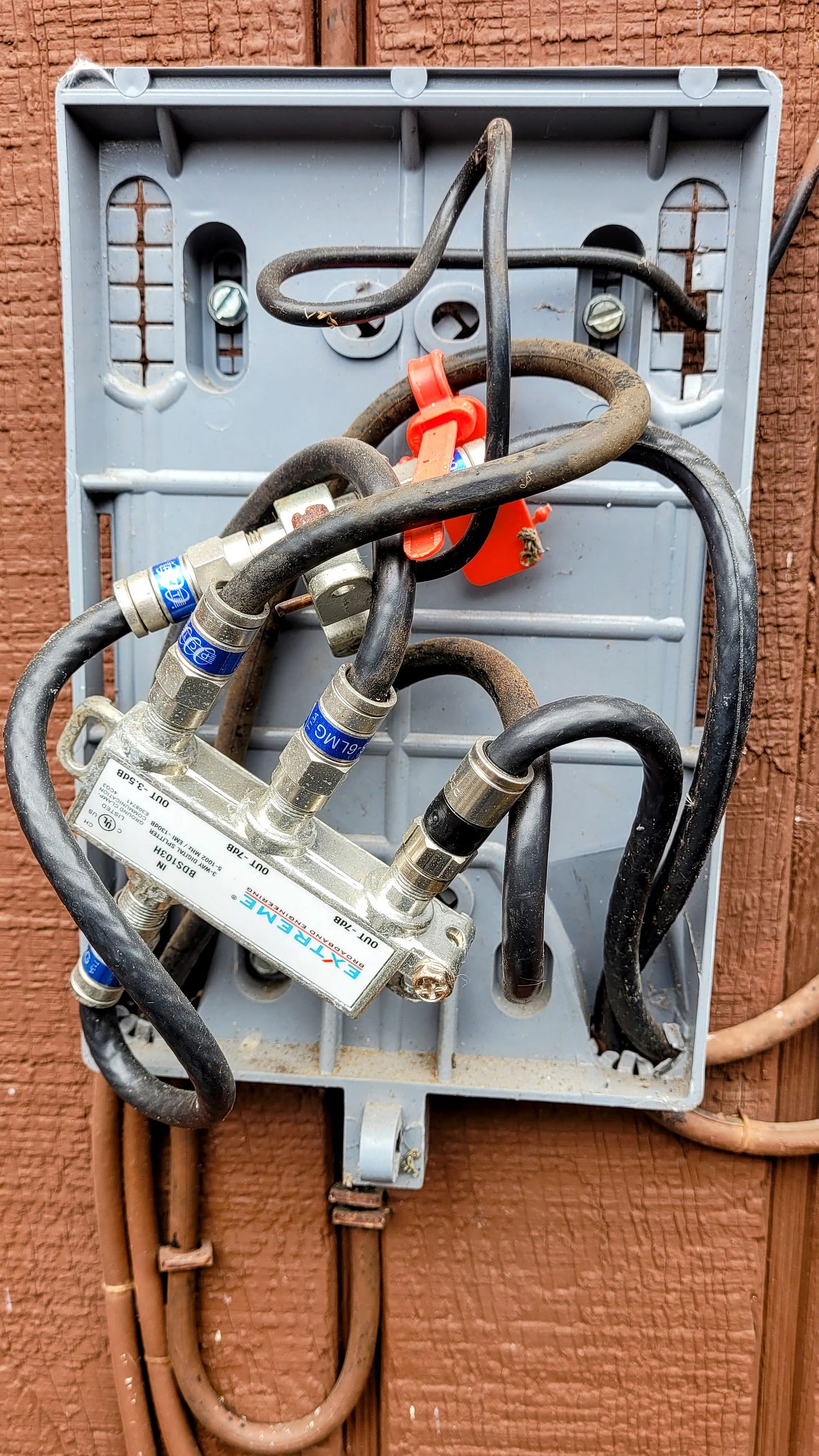
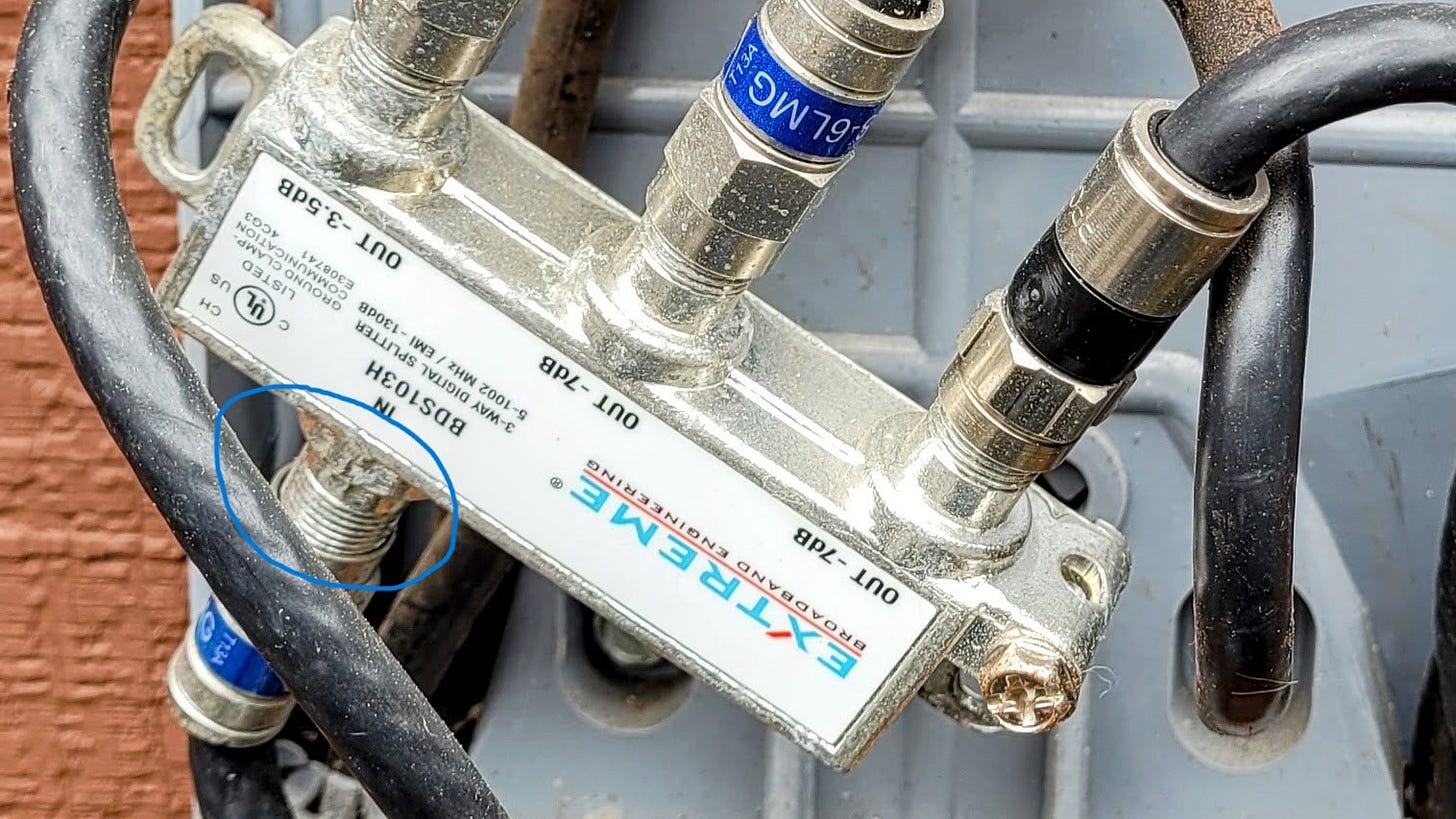



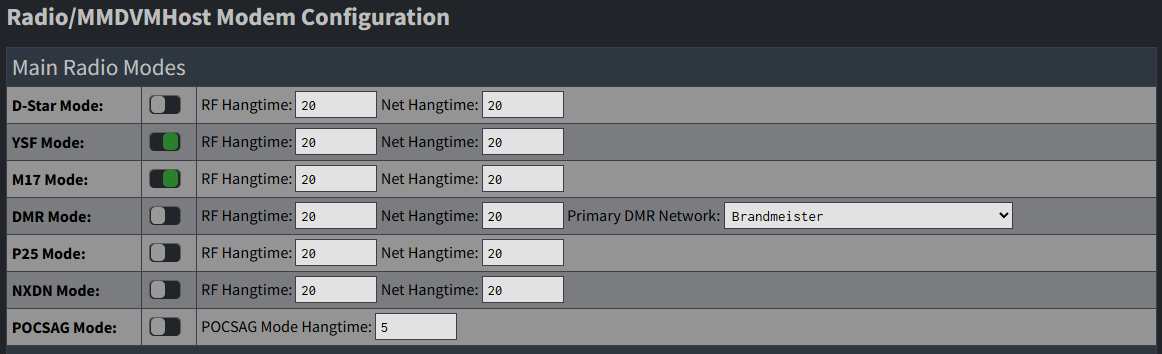






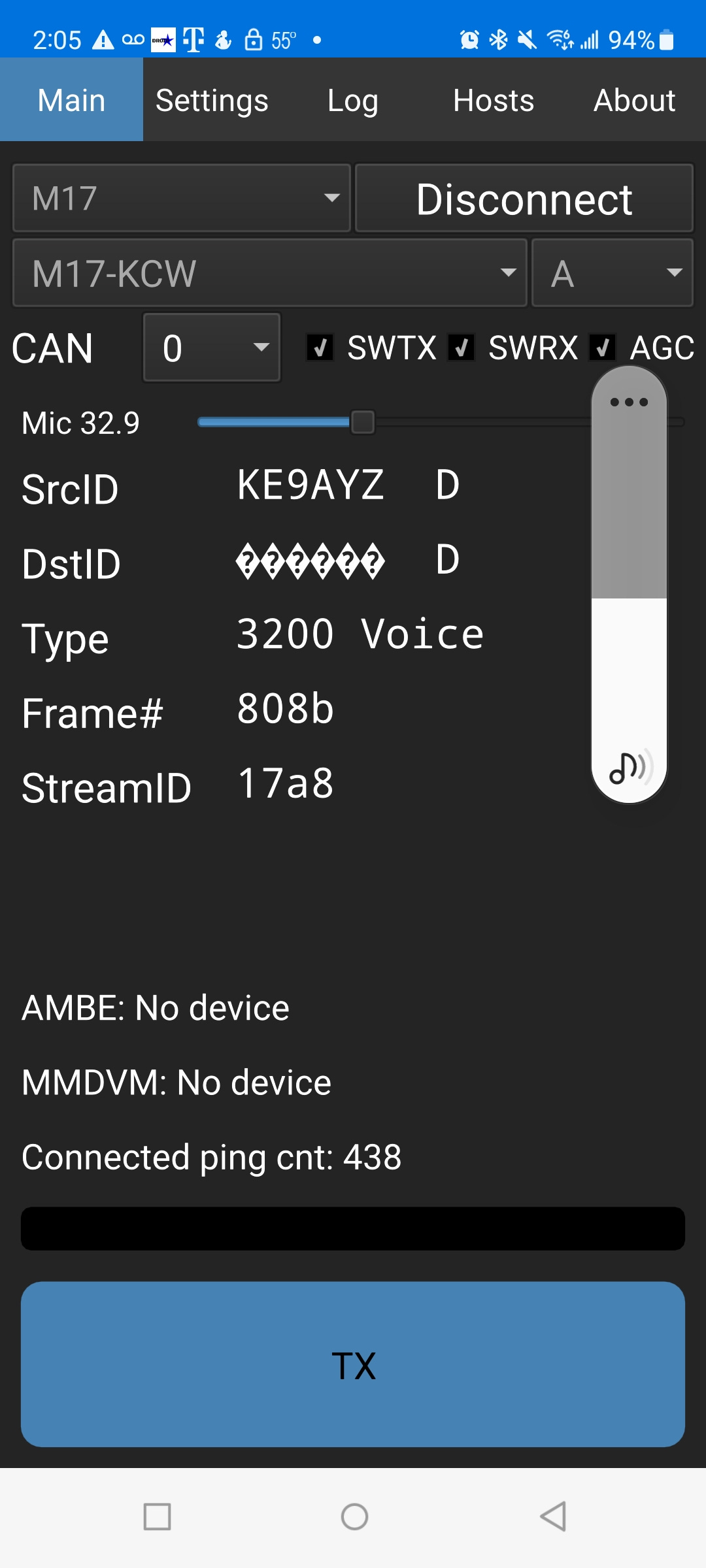



Enjoyed the article very much! Thank you for pointing to the WPSD “how to contribute“ page. Much appreciated!