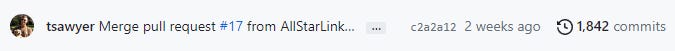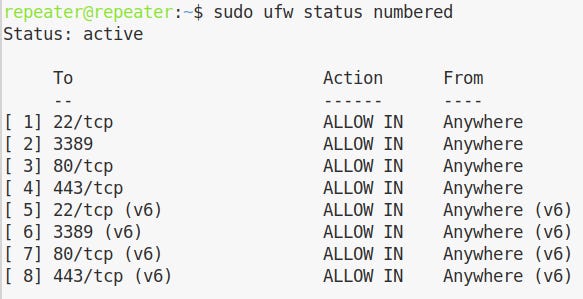Odds and Ends: Miscellaneous Items
This post is a catch-all to catch up on several little things
Because this post is a bit of a hodgepodge, I’ll include a table of contents. That way if you are interested in only one or two items, you can quickly find them.
RF AllStar Node
TYT TH-9000D Radios
I just ordered a second TYT TH-9000D radio. Why? Because I didn’t realize that the UHF radio (TYT TH-9000D Mobile Car Radio UHF420-450MHZ Ham Vehicle Transceiver 60W 200CH) I ordered was being shipped from China. It may not arrive until the middle of June and that’s just too long to wait on my RF AllStar node build.
The radio I ordered this morning is the VHF version so that I can get this build done and working. Perhaps after the UHF version arrives, I can swap it into service with the AllStar node and use the VHF radio for APRS or Winlink. We’ll see.
Dell Wyse 5070 is Loaded
The Dell Wyse 5070 thin client that arrived yesterday is now running the Debian beta version of AllStar 2.0.0. Booting from a USB thumbdrive went very smoothly because of the lessons I learned in working with the 5070’s baby brother, the 3040.
After getting ASL installed from the Debian ISO file, I upgraded ASL to the latest build. (Hat tip to David Gleason for showing me how to confirm this.) That process went without a hitch. This unit is ready to be set up with a node number.
Since the 5070 so much larger than the 3040 “thin” nodes, I’ll call the 5070 the “thick” node. My plan is to mate it to the TYT radio. That radio is narrower than the 5070 but about the same length, front to back.
The 5070 has more than enough horsepower to run ASL.
Here’s what the load looks like via the top command. Bear in mind that I’ve added XRDP (see below), ufw (see below), and the MATE desktop. Those add load to the system but there is ample headroom for these. Asterisk consumes very little in terms of CPU and memory resources.
Additions and Accessories
Installed to the 5070 thick node is XRDP so I can remote from my Windows PC into the node. To install XRDP:
sudo apt install xrdpTo actually remote into the node from Windows, I call up Remote Desktop Connection and enter the IP address of the node with 3389 (the RDP port) appended to it. It should look like this: x.x.x.x:3389. For most home networks, that will be something like 192.168.0.x:3389. I find the IP address by running Advanced IP Scanner from my Windows machine.
I also installed the ufw firewall and configured some basic rules.
sudo apt install ufwNext week, a couple of wifi antennas for the 5070 thick node will arrive (thank you, eBay), and I’ll likely also get the second 5070 I ordered a few weeks ago, along with another 3040 device.
I ordered a small antenna and a right-angle adapter for the TYT radio.
The RIM-Lite device and adapter cable arrived a few days ago, so once the TYT radio arrives, I’m ready to put these pieces together. Specifically, I purchased the RIM-Alinco and an adapter cable for the TYT TH-9000D radio.
Digital Mobile Radio
I haven’t done much with DMR but I am turning on the AnyTone AT-D878UV II PLUS handheld and listening in to a few nets over my hotspot. I think DMR will become more useful to me once I put a mobile radio in my vehicle.
Home Network and Computery Things
pi-hole and NextDNS
I bought the cutest little computer the other day and planned to use it to implement a pi-hole on my LAN. I spent a few hours on it late one evening but I didn’t have much success. Along the way, of course, Google received a lot of search queries from me. That journey eventually led me to NextDNS, “the new firewall for the modern internet.”
NextDNS protects you from all kinds of security threats, blocks ads and trackers on websites and in apps and provides a safe and supervised Internet for kids — on all devices and on all networks.
That’s a pretty lofty description from the NextDNS folks but it describes pretty much what I wanted to achieve with a pi-hole. I read several reviews of NextDNS and decided to give it a try. The price for the pro version is tiny compared to the hassle of trying to maintain my own physical pi-hole machine.
It’s been running for a couple of days with only one significant issue and that is viewing movies on Paramount Plus. (It turns out this is a known issue: see here and here.) One has to allow quite a few URLs through the firewall to view those movies, and some of the URLs are known ad trackers. I tested YouTube, Netflix, and Amazon Prime and was able to view video content without making any changes to the default NextDNS settings. We will probably cancel Paramount Plus rather than expose machines in the LAN to the trackers I want to block.
USB Adjustable Power Supply
If that title sounds intriguing to you, it did to me, too. I ordered a couple of these to play with: ZK-DP3D CNC USB TYEPE-C DC DC Converter CC CV 1-30V 2A 5V 6V 12V 24V 15W Power Module Adjustable Regulated power supply
Hat tip to the fine folks at the Ham Radio Workbench Podcast for leading me down this path. Shameless plug: I derive great pleasure in listening to every episode of this podcast during my long drives.
USB Digital Signal Audio Power Isolator
I ordered a few of these things, too, thinking that one might come in handy as I fiddle with AllStar nodes: USB para USB ADUM3160 Isolador/Isolation Digital Signal Audio Power Isolator
And another hat tip to the HRWP crew for this lead, too.
Too Many Power Cords
With some power adapters taking up too spots on my uninterruptible power supply, I recalled what I used to do in a previous job: used really short extension cords to move the bulky adapters off the UPS or power strip. I ordered a ten-pack of eight-inch extensions.
Even more handy than those short extensions was a two-pack of 1-to-4 power splitter cords. As I went to plug in the eight-inch cords, I found I was reaching for a power splitter cord and it ended up working beautifully.
There are many other things wandering around the workbench, but this is a reasonable summary of some of the high points!