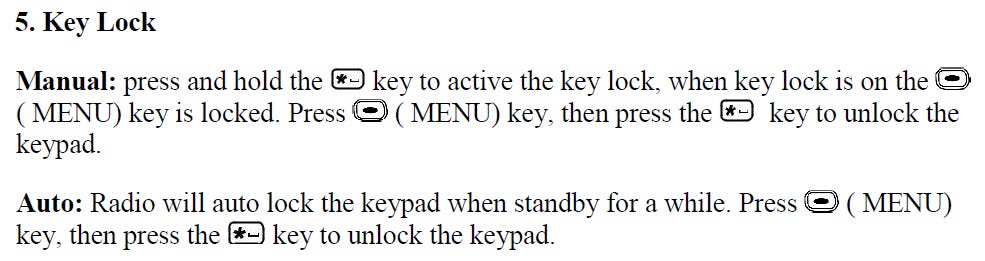Programming my AnyTone and Alinco DMR HTs
Problems encountered and some workarounds found
I have the AnyTone AT-D878UVII Plus and the Alinco DJ-MD5XLT handheld radios.
I use the AnyTone at home with a Bridgecom SkyBridge Plus dual-band DMR hotspot and picked up the Alinco to use as a traveler HT. Rather than try to use one radio for both purposes, I chose to give the Alinco a try for DMR simplex and repeaters.
The AnyTone HT is working fine. The SkyBridge hotspot is also a solid piece of kit. No problems to report with this package, except…
Importing codeplugs
I encountered an error when importing a large codeplug into the AnyTone radio. First, I found that my RT Systems programming software wouldn’t read the .rdt codeplug format. To do that, I had to download and install the CPS software from AnyTone. When I loaded the large codeplug into the CPS program and went to write it to the radio, I got a “Band Error” message and the write would not complete.
Digging around online, I found a workaround that involved exporting the codeplug in list format, then importing the list. When I did that, the write to the radio went smoothly.
I ran into the same band error message while trying to write the same codeplug to the Alinco HT. The same method worked: install the vendor’s CPS package, load the .rdt file, export it in list format, import the list file, then write to the radio. That worked.
But then…
Key Lock problem
The Alinco HT’s keys are now locked. And I can’t figure out how to unlock them. The manual available for this model is actually for the DJ-MD5. The instructions for locking/unlocking the keys are not working on my HT. From the manual:
I’ve posted a request for help to Reddit as I find this to usually be faster than seeking guidance from the manufacturer or vendor. Of course, along with the helpful Reddit comments also comes a boatload of sass, but I don’t mind winnowing the chaff to get good help.
Alinco feels
Other than the locked key problem, I like this Alinco radio. It feels better in my medium-size mitts than does the AnyTone. It’s light, more portable. The volume knob is also the on-off knob and the turning resistance is rather high, which is a good thing for a radio that may be in a pocket or pack.
I’ll update this post once I find the solution to the key lock problem on the Alinco.
And an hour later, the solution:
To get the key lock function working, some options should be set ON in CPS -> Optional Setting -> Key Function. First set Key Lock to Manual or Auto Then set: Knob Lock: Set On to lock the knobs. Keypad Lock: Set On to lock the keypad. Side Key Lock: Set On to lock the PF1, PF2 and PF3 (top key). Forced Key Lock: Set On to prevent the key from unlocked. When this function is ON, the keys are not able to unlock manually, it requires using the CPS.