Random Wire 157: Part 1 on the m1ke WLAN IP transceiver, plus another MMDVM hotspot.
November 14, 2025: I begin a series on the m1ke WLAN IP transceiver in this issue, with future installments planned as I get more comfortable using the device.
m1ke WLAN IP transceiver: part 1
TL;DR — I received a m1ke WLAN IP transceiver to review. This was free to me from SharkRF so please take that into account as you read. I was going to buy one when SharkRF offered one to me which probably suggests that I am positively biased toward the m1ke. I’ve opened the box, added a few connections, and am just getting started using the m1ke. I’ll have a more thorough report in a future issue of the Random Wire. My first impression: it’s a little bit complicated, but the ability to work so many modes through a single device is amazing. A friend calls it a game changer and he is right.
When the m1ke WLAN IP transceiver first appeared on the scene, my initial reaction was: that’s not a radio. Clearly, given the number of radio-free nodes and devices I have that I use for amateur radio, that was a hypocritical point of view.
I’ve watched the m1ke develop with great interest. I have been reading reviews from enthusiastic users and have watched several videos on it. Finally, I concluded I must add one to my suite of radio gear. A few days after I reached that decision, SharkRF reached out to ask if I would like to review the m1ke in the Random Wire. I immediately said yes. A few weeks later, the m1ke arrived.
I offer these opening thoughts so you know I am a bit biased in favor of the m1ke. After all, I was going to buy it! So as I put it through its paces, I’ll try to be objective, but you should know that my point of view is probably slanted in favor of the device.
OK, disclaimers and disclosure done, let’s have a quick first look at this interesting transceiver.
First, the box. It’s not large, in keeping with an all-in-one handheld communications device.
Opening the lid lends a great first impression because getting started information is immediately available.
The very first impression on seeing this in person was: the speaker looks like an old coffee filter or potato ricer. A moment later, I realized I really like the look as it hints at a bit of retro feel, despite this being an utterly modern device.
Starting the m1ke for the first time is comforting, with a nice Welcome! and a next button. You’ll probably need the manual for the buttons on the side, but I’ll share a secret with you: one of the ways I test a device is try to use it without opening the manual. In this case, I was able to get the device set up without looking at the online manual. That’s a big win, especially considering how complex and powerful is this transceiver.
From the user manual:
Yes, that’s a USB-C port for charging, so that’s another win.
Beginners guide video from M0FXB
Take a look at the beginners guide from the very prolific Andreas M0FXB. Note that at the end of the video he has trouble configuring the m1ke, but I think it’s because he forgot to specify whether he was a licensed ham. Once you tick the box to indicate you’re a licensed ham, many options open up.
SharkRF offers a quick setup guide at https://manuals.sharkrf.com/m1ke/web/qs.html.
There is also a useful cheat sheet available (which is really just a list of nodes to get you started) and a m1ke 101 resource sheet.
Does it work? Yes!
I connected to the Colorado HD net a few nights ago over a hotspot and my Yaesu FT-5DR radio, and also connected to the net with the m1ke. Here’s the recording. You’ll hear what sounds like an echo because I recorded both devices receiving transmissions at the same time. There is a bit of a lag where the m1ke is the first audio received. It sounds brighter than the FT-5DR that comes in a split second behind the m1ke, with a somewhat darker, fuller sound. Both are intelligible.
The recording starts with the microphone near the FT-5DR radio, then moves to the m1ke speaker, then settles halfway between them so you can hear both streams. What did I learn? The audio coming through the m1ke is perfectly fine.
I’ve connected to DMR talk groups, AllStarLink nodes over IAX2, and Yaesu System Fusion reflectors. The only thing missing for me? M17. If enough folks who are interested in M17 speak up, maybe we can get this completely open source mode included as a connector with the m1ke.
I’ve enjoyed tossing the m1ke in my shirt pocket while I work around the house. I can listen in while doing other work, and if needed, I can key up and participate from anywhere within my home wifi coverage. The m1ke also worked at the skilled nursing facility on their guest wifi network, so that’s another win!
National Traffic System® (NTS®)
I find myself wondering whether the NTS is still viable. I think it is, but my feeling is interest in it is slowly dying. What are your thoughts?
During disasters or other emergencies, radiograms are used to communicate information critical to saving lives or property, or to inquire about the health or welfare of a disaster victim…Yet we cannot ignore reality: the proliferation of low-cost/free telephone calls, text messaging, and the worldwide web means today’s general public has many alternatives to traditional radiograms.
Maybe it’s been a while since you’ve seen a radiogram form:
NTS: still useful?
Is a mini server rack in my future? Yes!
I have a bunch of tiny computers: Dell Wyse 3040 machines, Lenovo ThinkCentre tiny PCs, and now several Mac Mini computers. It is getting a bit unwieldy. A mini server rack like the models offered by DeskPi might help me consolidate these devices in one place. I was looking at this 8U model:
DeskPi RackMate T1 Rackmount, 10 Inch 8U Server Cabinet for Network, Servers, Audio, and Video Equipment (affiliate link)
Instead, I purchased this 9U 10-inch cabinet because it was a little bit cheaper and came with a few extras:
eBay sellers also have custom 3D-printed rack mounts for the Lenovo tiny computers. That will make a clean-looking system. I expect the Tecmojo rack to arrive this week but not in time to include photos.
I plan to load up one Lenovo ThinkCentre tiny PC with RAM and storage, and then use that for virtual machines. It will be the test bed. A few tiny PCs will host AllStarLink nodes. I haven’t decided what to do with the rest of the space.
I’ll pick this up again in the next issue of the Random Wire.
Another hotspot? Why not!
TL;DR — For less than $100, this hotspot is powerful, useful, and compact. It’s an MMDVM-based hotspot running on an RPi Zero 2W single board computer, with a built-in backup battery, running WPSD software. The built-in backup power makes it a keeper.
On Facebook, I saw a cute little simplex hotspot with a built-in battery, running WPSD on a Raspberry Pi Zero 2W. I reached out to the seller to confirm he was real. Turns out he is Ron W1VET and his affordable products are available at W1VET Electronics.
He writes this about the device:
Simplex MMDVM Hotspot UHF/VHF P25 DMR YSF D-Star plus more. Running Raspberry Pi Zero 2W Has UPS Battery backup (1000mAh) Great if power goes down and you use your cell phone’s internet. Running WPSD Raspberry Pi Zero 2W Pi-Star loaded on SD card you just need to configure your call and Wi-Fi and you’re on the air.
If the listing is still “up” you’ll find more information on the unit I bought at https://www.w1vet.com/store/simplex-hs-w-ups-and-1000mah-battery.
Here’s the top of the hotspot as it is running on my LAN.
It’s taller than you might expect because the base layer is filled with the battery. Normally, you would plug power into the side of the unit where the microUSB ports are placed on the Raspberry Pi Zero 2W board. And you can do that—it works. But if you do that, the backup battery is bypassed. To charge the battery and pass power through it, you need to plug into the end of the unit where the battery is present. If the hotspot doesn’t start, slide the black slider switch on the other end to turn the device on.
Management is through WPSD
WPSD software runs fine on the RPi Zero 2W:
Is it worth $95?
I think it is worth the $95 I spent. It’s an MMDVM-based hotspot running on an RPi Zero 2W single board computer, with a built-in backup battery, running WPSD software. That’s a powerful, useful, effective combination.
An audiophile I’m not, but…
TL:DR — The WAVE in-ear monitors by Soundbrenner are a great way to enter the world of IEMs: affordable, comfortable, and the sound quality is fantastic.
I previously mentioned I get a bit irritated by audio that lags over Bluetooth. This isn’t always obvious when listening to music, but it does when watching a movie. I bought a pair of highly rated in-ear monitors: Wave by Soundbrenner. Compared to many IEMs, these were not particularly expensive.
I’m not surprised that I found these IEMs to be reasonably comfortable. What did surprise me is hearing instruments and sounds that I did not hear over my Bluetooth earbuds and headphones.
For example, I love the bands Michael Bublé assembles for his albums. The musicianship is always top notch. When I listen on the Wave IEMs, I hear instruments and notes I’ve not noticed before. It’s almost like hearing the albums for the first time.
Watching the Apple TV series “Foundation” on the iMac is wonderful with the 27” Retina display. The speakers are fine for built-ins, but the sound through the Wave monitors is ever so much richer, with crisp highs, deep lows, and subtle background sounds transmitted clearly in all ranges.
The Wave comes with a 3.5mm plug. I also bought the extra 3.5mm-to-USB-C adapter. It works fine on my Android smartphone. The cord is longer than normal so if you’re a musician, you won’t feel too confined.
I prefer the foam tips over the silicone tips. I started with the largest size but they grew warm in my ears. I tried the smallest size and they almost fit, but they didn’t quite completely seal. The medium size tips fit comfortably and seal well. The Wave IEMs are noise isolating, not noise canceling, but they do a good job of isolating you from outside noises. Caveat: these are not the earbuds you want to use if you need to be aware of what is happening around you!
I compared them with a pair of inexpensive, comfortable, noise-cancelling Wyze Bluetooth headphones. To be fair, the Wyze headphones exhibit little lag in the audio. It is barely there but even so, I notice it. I don’t hear as much in the background as with the Wave monitors. There is less ambience that comes through.
If you were thinking about trying in-ear monitors, I can recommend the Soundbrenner Wave in-ear monitors as a great way to get started.
A note about Tailscale and SysVinit
If you have followed the Random Wire newsletter for a while, you know I like and depend on Tailscale to help me with remote access of my systems. As I started experimenting with different Linux distributions, I ran into the older system manager called SysVinit.
I’m not going to try to present the pros and cons of SysVinit versus the newer SystemD approach. Nevertheless, there are Linux flavors that are still using the older SysVinit, including these well-known distributions:
Slackware
antiX
MX Linux (this is where I ran into SysVinit)
PCLinuxOS
Devuan
MX Linux is a great distribution and I’d love to use it in its primary form which is managed by SysVinit. Tailscale installs on the system but won’t initiate because the initialization script is written for SystemD systems.
I dug around online and found various ways to start Tailscale on a SysVinit system, but the approaches were inconsistent and some didn’t work for me. So I reached out to the good folks at Tailscale to ask if they would provide guidance on how to run Tailscale on a SysVinit system. Here is their first response:
We ship the static binaries for tailscale here: https://pkgs.tailscale.com/stable/#static, however I should point out that they come with a Systemd implementation, so you will have to write our own implementation for runit to get it working on an non-Systemd init system. There is no current plan to ship init binaries with Tailscale.
I followed up with a clearer request and received this answer:
Sorry for not being clear, but yes that is correct, we do not plan on shipping init scripts for the Tailscale binary currently. I can’t speak to the future, but online it looks like others have created init scripts for non-Systemd based systems.
This is unfortunate. Yes, we users can roll our own init scripts to start Tailscale. But we really shouldn’t have to. I am a bit saddened that Tailscale chooses to let a portion of the Linux users community wave in the breeze by declining to provide tested and sanctioned init scripts for SysVinit-based systems.
Short Stack
The Short Stack consists of tidbits pulled from many sources. This content tends to be more stream-of-consciousness and range more widely than longer, more focused sections that follow.
If you like to experiment with different operating systems, using Ventoy may be advantageous. See: I replaced all my bootable USBs with one Ventoy drive
Uncomfortable with configuring your firewall in Linux? Try Terminal UI for ufw which provides a fancier, more visual way of seeing and configuring your firewall rules.
Introducing iDigi – The Modern Digital Mode Suite for Ham Radio: “Built exclusively for macOS, iDigi combines clean design with efficient, high-performance signal processing. With just a transceiver and a sound card, operators can transmit, receive, and log contacts across the HF spectrum using advanced digital modes — all within a single, native app.”
Raspberry Pi 500+ mechanical keyboard PC review with Raspberry Pi OS “Trixie”. It’s pricey at $200, but add a monitor and mouse and you have an all-in-one package.
Home Assistant upgraded its automation and dashboards. “Home Assistant 2025.11 has just been released and comes with quality of life upgrades focused on automation and dashboard management. If you spend any time building complex routines, you’re going to find that this release makes your life significantly easier.”
Ikea’s Big Smart-Home Push Arrives With 21 New Matter Devices. “…the Scandinavian furniture giant [is] taking the covers off of 21 new, very-affordable, Matter-over-Thread gadgets, across three launch segments: lighting, sensors and control.”
This new PC case from Cooler Master looks like a Mac Pro. I’m nerdy enough to really like the look of this new computer case. So tempting…
Building the W8NX Short Trap Dipole. This 2021 article details a dipole build for 40, 80, and 160 meters. If you want to build your own trapped dipole, this detailed guide will get you there. Dipole antennas never go out of style.
Easy to Build 2 Meter (146 MHz) Vertical Antenna. “If you’re looking for a simple and effective way to improve your handheld VHF performance on the 2-meter band, the Flowerpot antenna (also known as a T2LT) is one of the easiest antennas you can build at home. It requires minimal tools, common materials, and delivers a big upgrade in range compared to the rubber-duck antenna that comes with most handheld radios.” A link to a YouTube demonstration of building this antenna is included in the article.
FreeDV v2.0.2 has been released. “FreeDV is a suite of digital voice modes for HF radio. Their flagship mode is the Radio Autoencoder (RADE). You can run RADE using a free GUI application for Windows, Linux and OSX that allows any SSB radio to be used for high quality digital voice.”
MacLoggerDX Version 6.58 released. “Organizing and filtering the spots from your favorite DX Cluster for DXing, casual Contesting or rag-chewing. MacLoggerDX supports more than a hundred radios, automatically tuning to the spots you are interested in, swinging your beam around. Alerting you to rare contacts or Band Openings and looking up, displaying on 2D, 3D and Satellite Maps and logging your contacts to a super fast sql database. MacLoggerDX can also text or email you when the Bands are open or that rare DX is spotted. Awards Tracking, Band Activity, Schedules, Memories, QSL Generation, ADIF import, export, Club Log integration, eQSL, LoTW, IOTA Confirmations and much more.”
SmartSDR for iOS v7.0.89 Now Available. What is most interesting about this is the software contains a FlexRadio simulator! “This App requires a FlexRadio Systems® Series-6000 Software Defined Radio (SDR) Device. However, the App also contains a FlexRadio Simulator (Demo Mode) so you can try this App even without owning a FlexRadio. PLEASE NOTE: The Demo Mode audio is by far not as good as when connecting the App to a real FlexRadio. That quality is identical to SmartSDR for Windows.”
CC Buds Solo: Two years into the mission. At that link, I quote: “Two years ago, the folks at CCrane teased me with a marketing email that offered CC Buds Solo In-Ear Single Earbud with a cable that was Kevlar reinforced for ‘maximum durability.’” Since I lack a good single earbud, I checked out the C. Crane site and found the buy-2-get-1-free deal was still active. I ordered two, because two is one and one is none.
Closing
Need a radio-ish domain name?
While driving earlier this week, a great, catchy website domain name occurred to me: radioheads.com. And guess what? It’s available…for about $5,000. If you like the name but not the price, you could consider radioheads.us for less than $10/year. Or radioheads.org (radioheads.net is taken). Disclaimer: I did not do a trademark or copyright search on the name.
Bitcoin miner
I was curious about some small devices driven by the ESP32 processor. These are low-powered crypto miners and were cheap enough I bought a couple of them. Setup was a little bit obscure but not too bad. The hardest part was creating a Bitcoin wallet and special Bitcoin addresses. The addresses are necessary on the off chance that one of the miners captures a Bitcoin.
This system runs on a variety of platforms, says the GitHub page. Here’s the kit plus a unit put together and operating:
And here are two miners operating:
Management of the devices is through a local web page:
Since Bitcoin is running just north of $100,000 per coin at the moment, this seems a lot easier than buying lottery tickets! The miners run around the clock, so they continue to “work” while I am sleeping, driving, and doing all the other things that keep me busy. The ESP32 devices consume very little power. This is a cheap way to experiment with cryptocurrency.
M17 net
Even though my seat was parked in a chair at my wife’s skilled nursing facility, I was able to participate in the weekly M17 net on the Kansas City Wide network by using https://www.ham.live/ for chat and DroidStar for voice. The ability to access various reflectors and networks with a radio in your hand is one of the great benefits of modern, internet-connected radio systems.
Thanks, one and all, for spending some time with this newsletter. Your suggestions and questions are always welcome. Remember to touch a radio every day!
73,




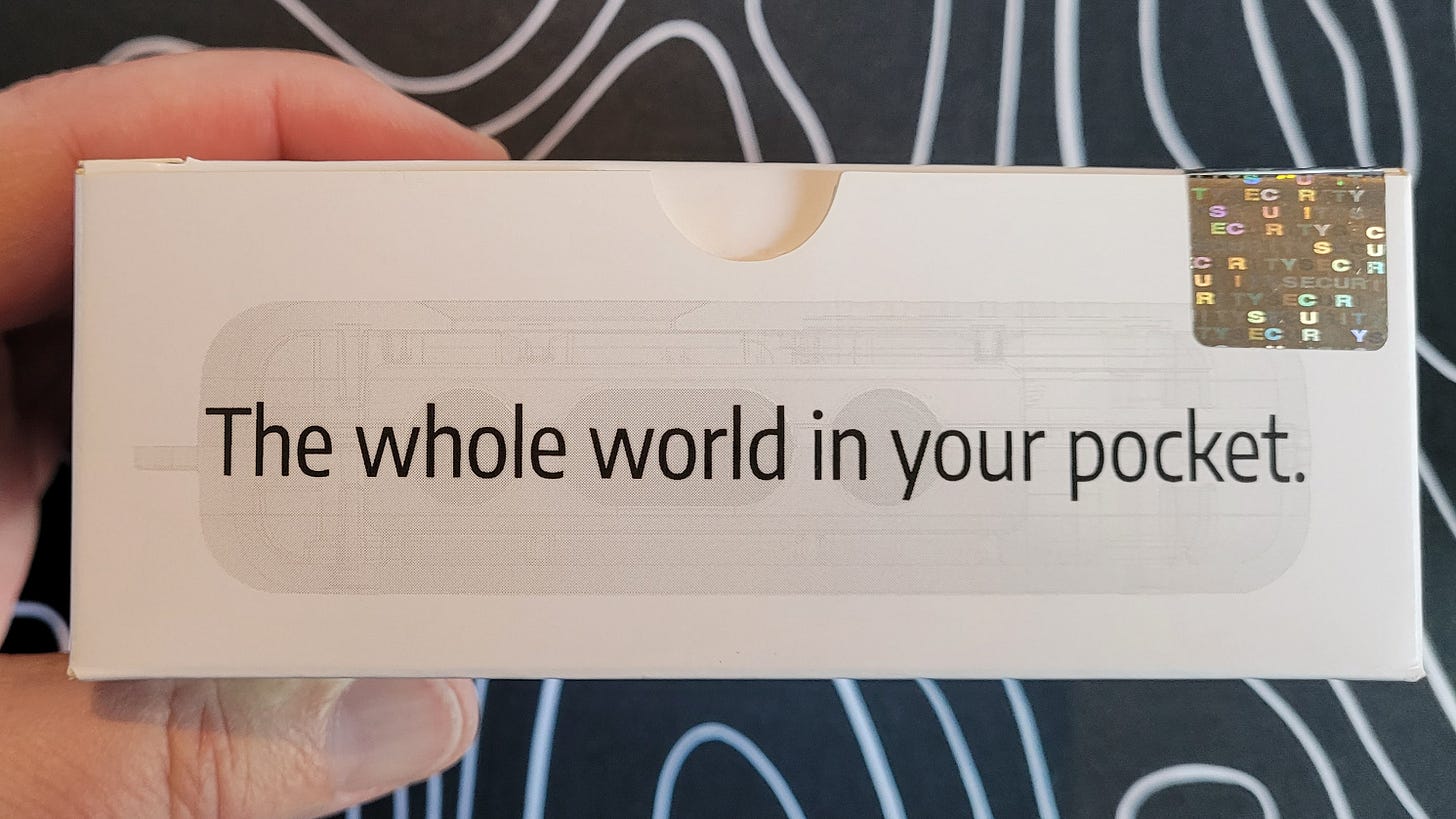
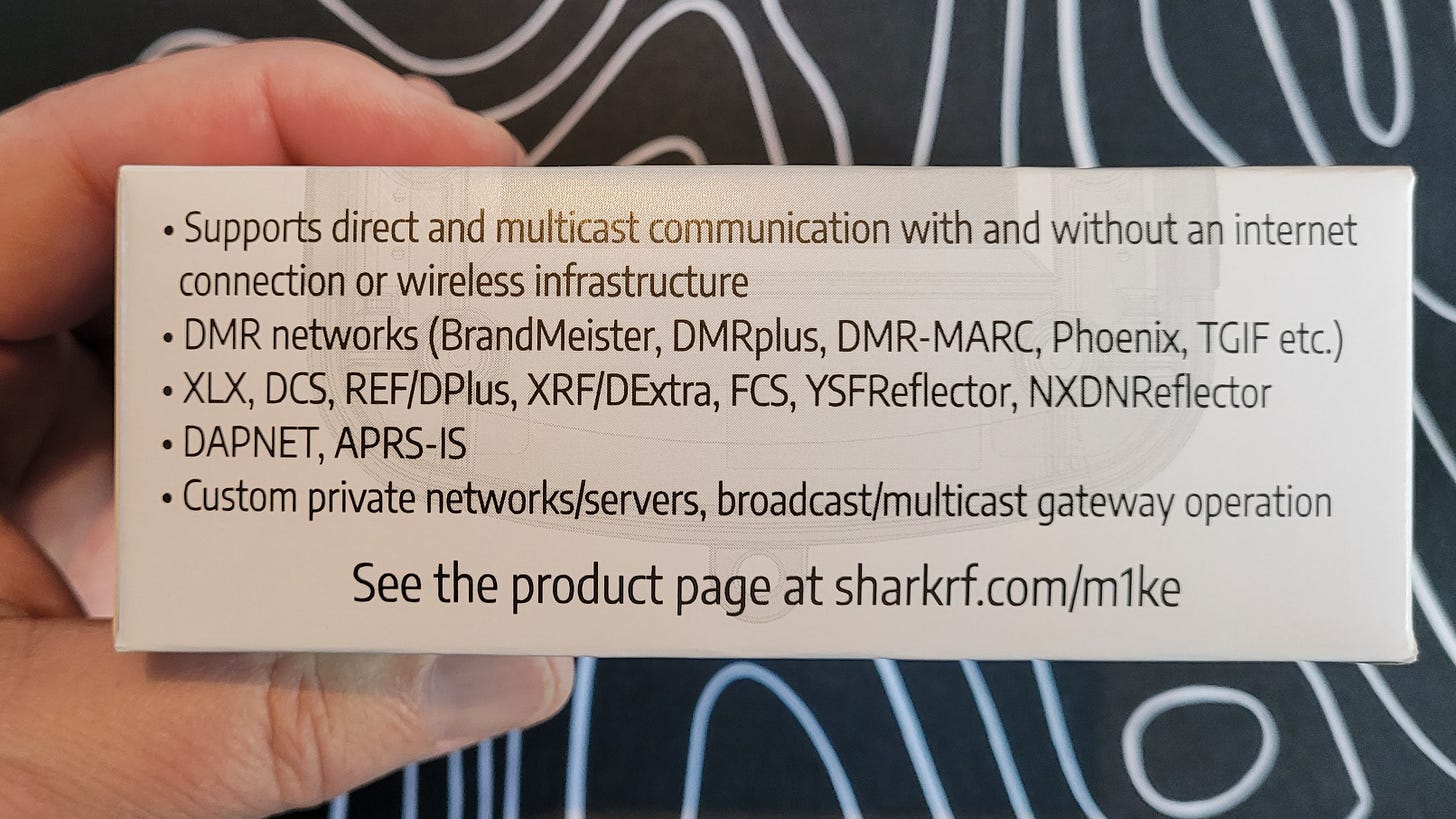

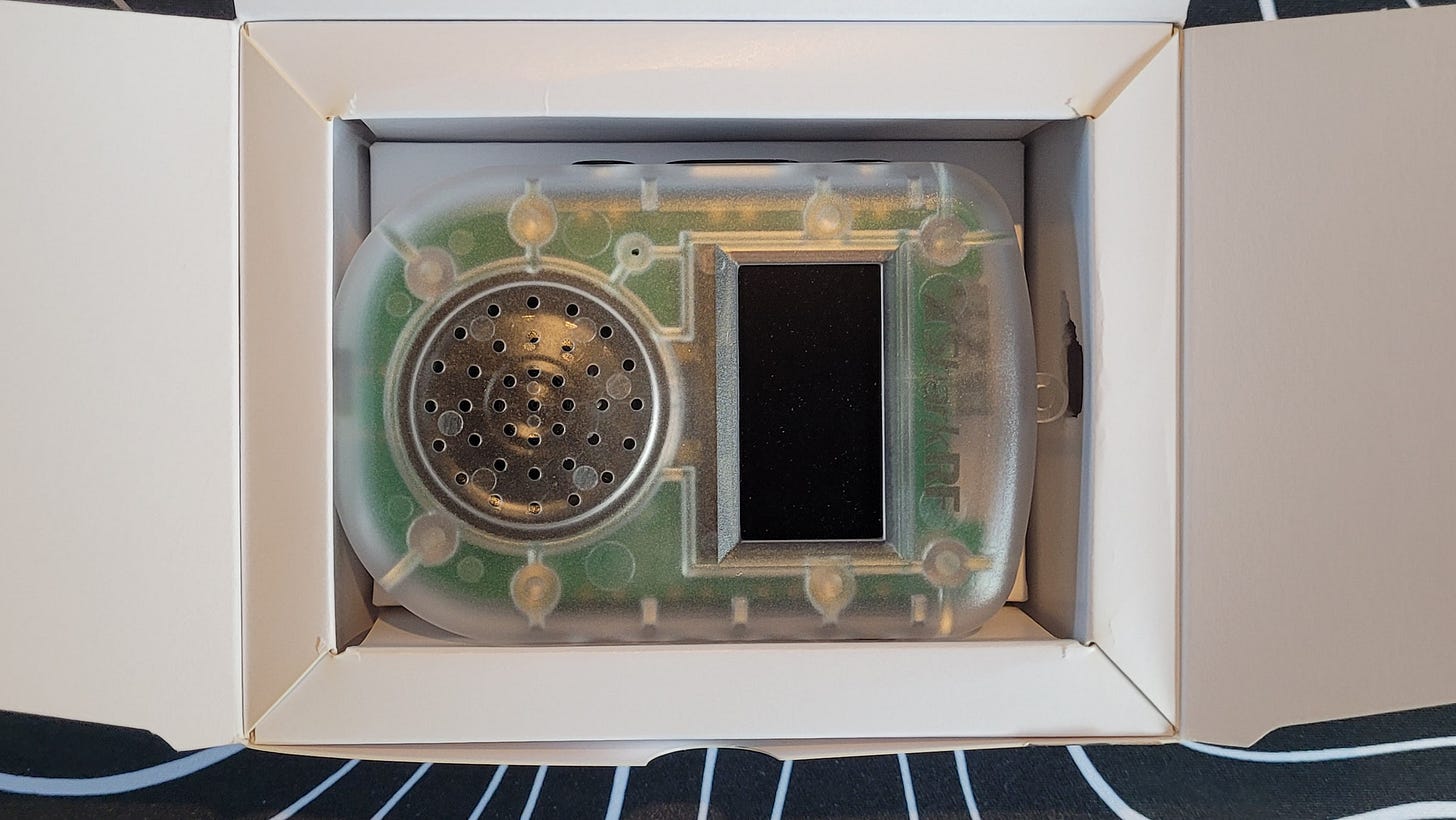
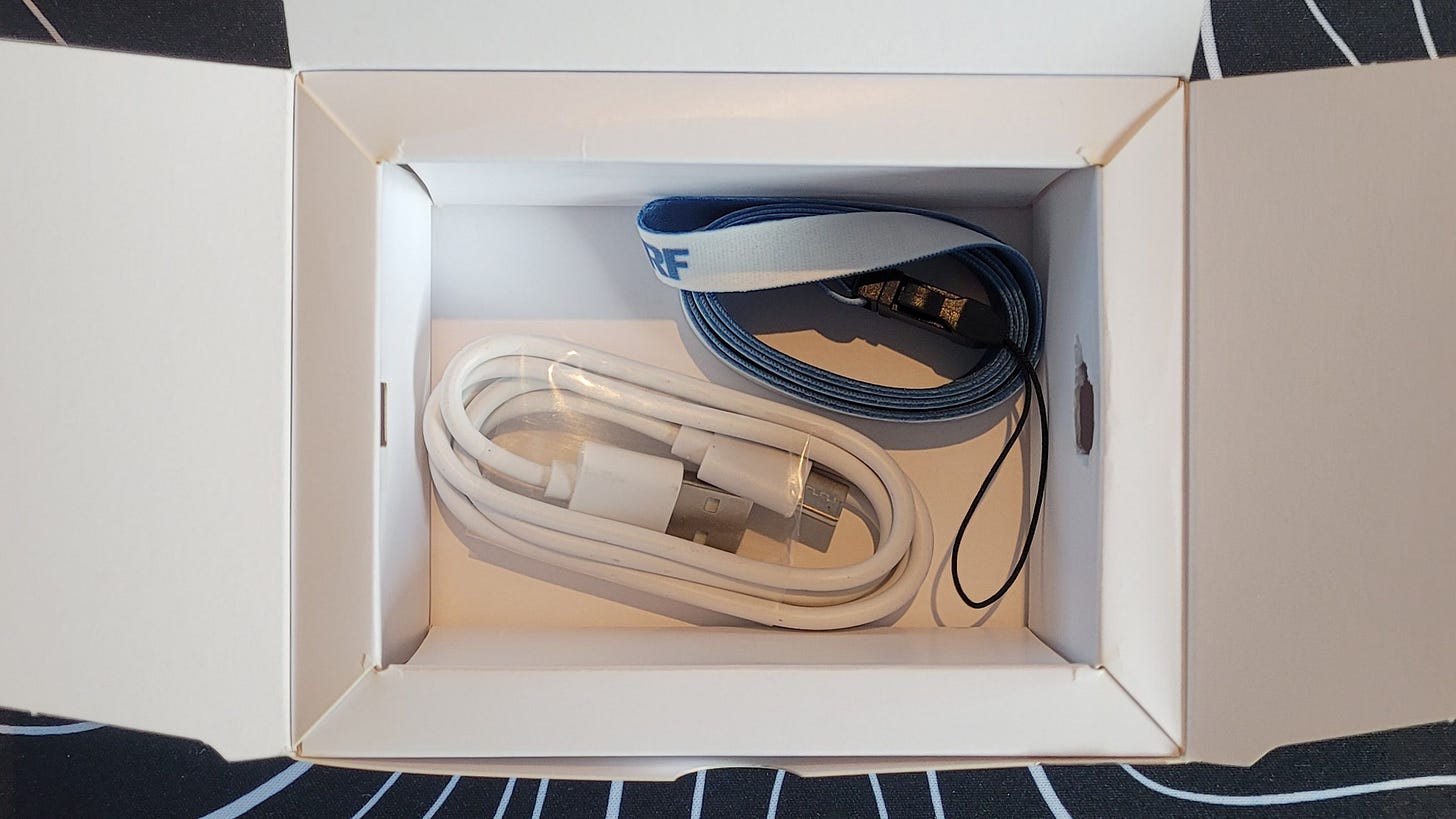



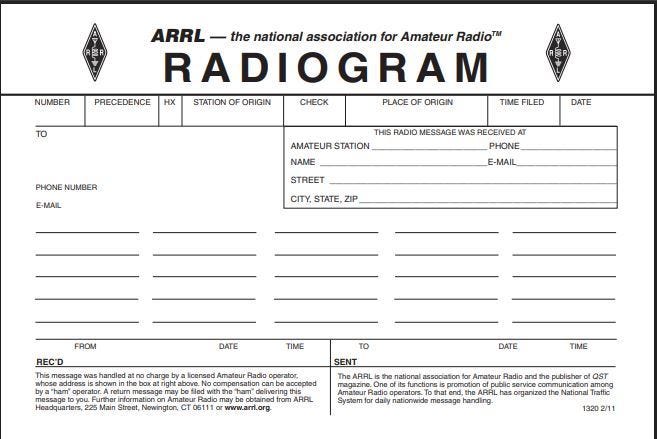


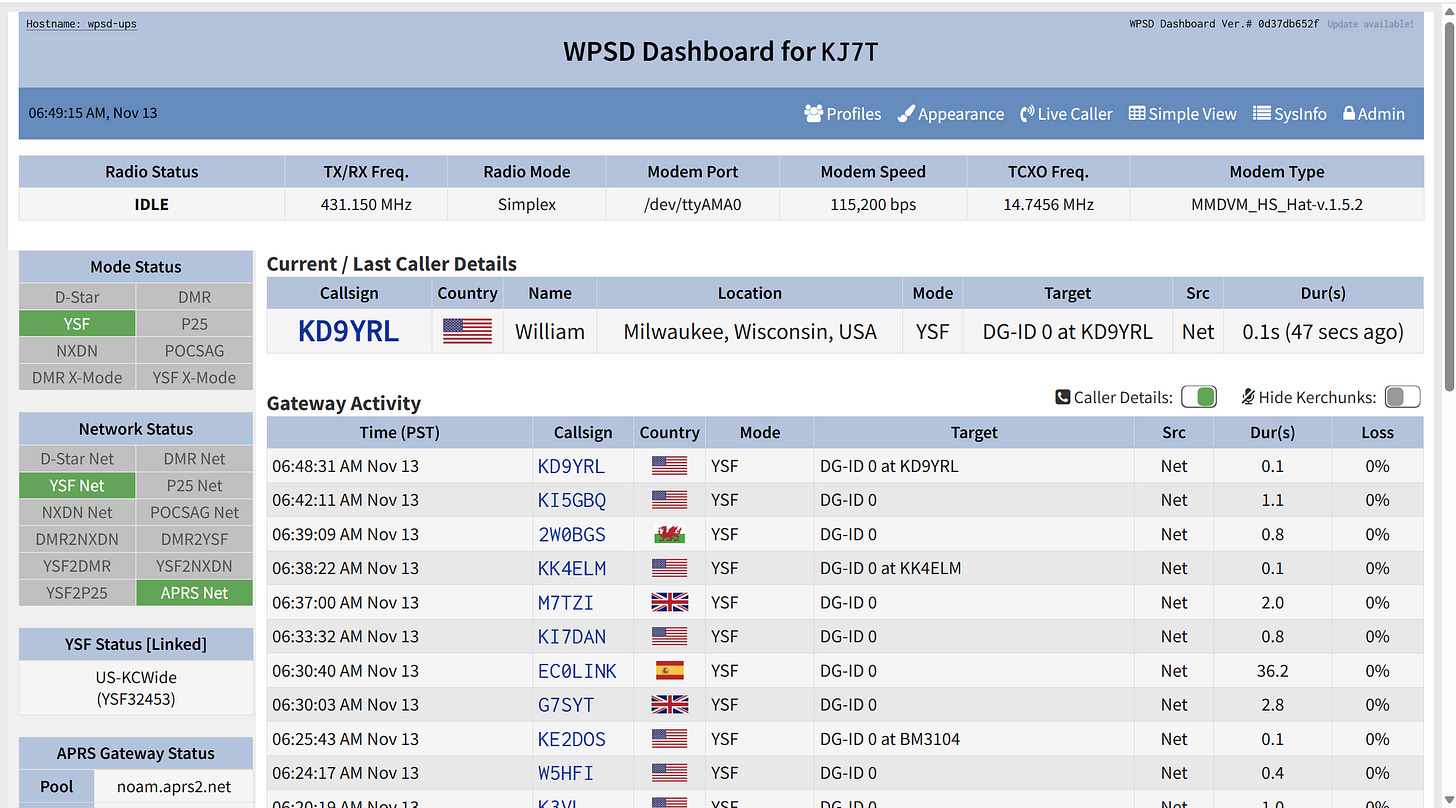
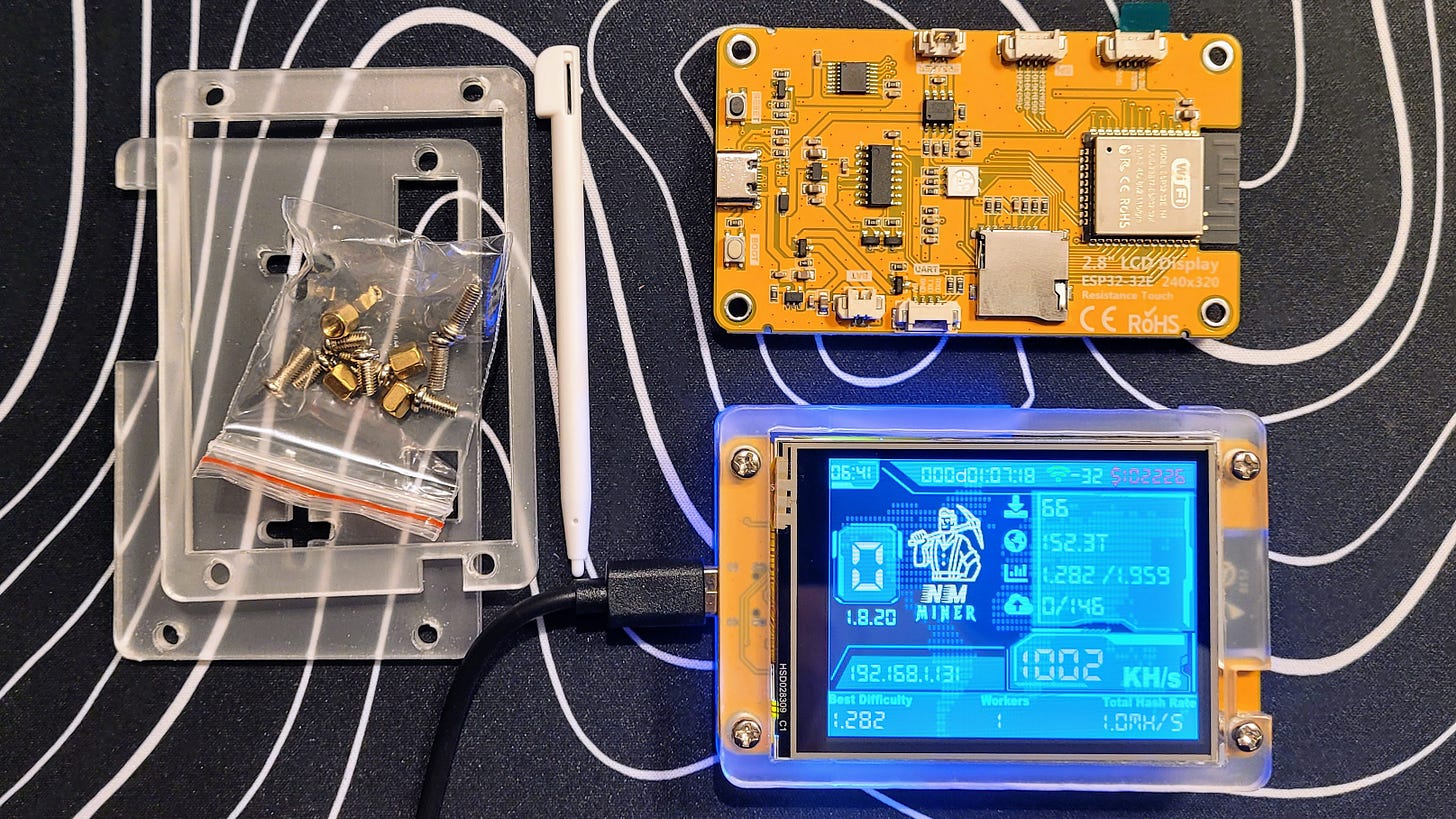
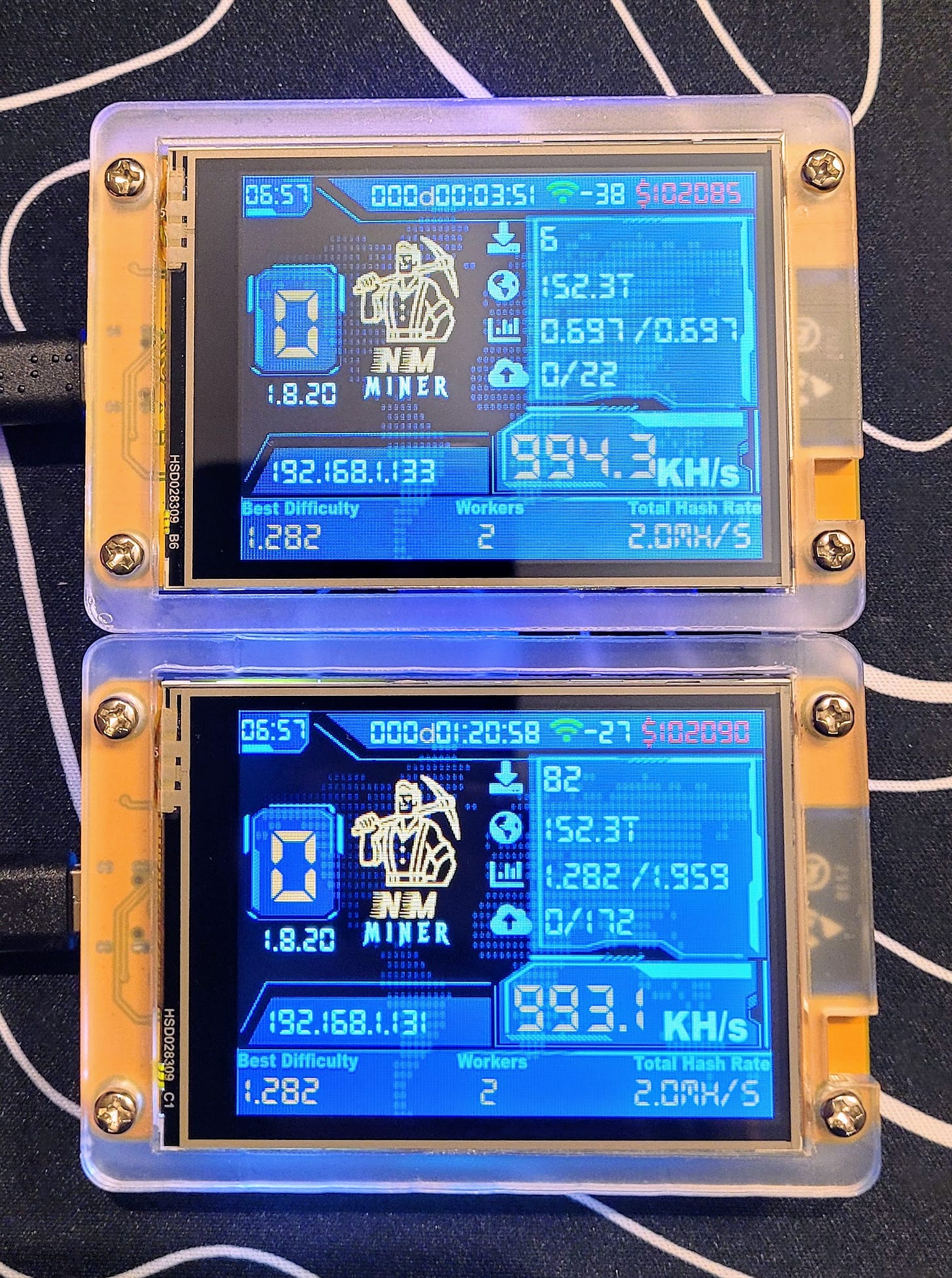
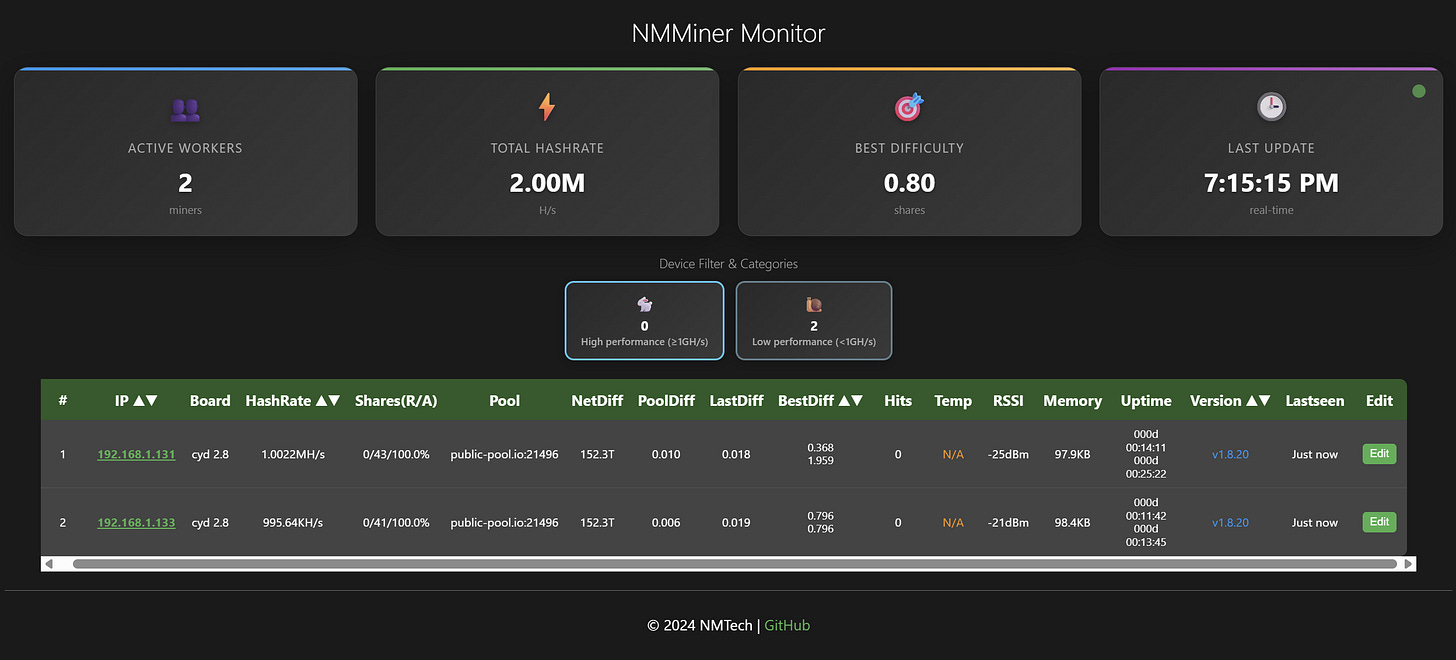

NTS is a great system that has been proven successful. However, it feels like the use case for NTS narrows year after year with accessible communications systems being pervasive and incredibly resilient. I think it's great to have as a back-up, but it's hard to invest in something that hasn't seen wide or significant use since I would guess before cellphones and "free" long-distance calls were pervasive? It would be interesting to see NTS ported to other communication channels, not just ham radio. Perhaps an opportunity to broaden reach and regain relevance?
Yes, NTS is still viable. The revamped NTS website ... https://nts2.arrl.org/radiogram/ ... makes it easy to have anyone send a radiogram.
Built into that system is the checks and balances to insure FCC prohibited communication does not get moved along.