Random Wire Review 85: April 12, 2024
Winlink with VARA FM and Dell Wyse 3040 as router
Contents
1 - Winlink part 2: Using VARA-FM
Steve Stroh N8GNJ, author of the always great Zero Retries newsletter, commented last week on Random Wire Review 84:
Suggest discussing practicing connecting to a local VHF / UHF Winlink RMS, and offering encouragement to those that operate them. Also, an increasing number of RMS stations are upgrading to VARA FM which is incompatible with 1200 bps packet, so check beforehand.
I think it’s a given that as amateur radio operators, we should practice our skills and exercise our stations. But if, like me, your Winlink station lives in a box or case and is rarely brought out to play, Steve’s point hits that note plus one more: the technology is changing. Thank you, Steve!
What I wrote about last week was using old tech (using a TNC), with a touch of newer tech (using the Digirig Mobile). I left out information on the impact of newer technology like VARA FM and Direwolf, so let’s explore those in Random Wire Review 85. Dislaimer: I haven’t configured VARA FM or Direwolf so what follows is the result of my searching for information.
1.1 Where to get VARA FM
You can download VARA FM from https://rosmodem.wordpress.com/. Note that if you are setting up an FM transceiver for Winlink, you’ll want VARA FM, not VARA HF. VARA FM works with a soundcard, not a terminal node controller (TNC). That means if you have a Signalink device or a Digirig Mobile device, you have an external soundcard that will work with VARA FM.
The fact that VARA FM works without a TNC is a selling point for folks who do not have a TNC.
1.2 Winlink with Signalink and VARA FM
Winlink.org provides instructions in PDF format for setting up VARA FM with a Signalink soundcard device.
1.3 Winlink with Master Communications DRA-XX and VARA FM
Master Communications has a very thorough write-up on setting up Winlink with VARA FM on a radio with a 6-pin mini-DIN port. That guide assumes you are using one of the Master Communications DRA-series devices. If you are setting up a mobile FM rig like an older Alinco DR-135MKIII or the newer Alinco DR-735T (both of which have a 6-pin mini-DIN port), the Master Communications DRA devices should work well in this application.
1.4 Winlink with Direwolf
Direwolf replaces a physical TNC:
In the early days of Amateur Packet Radio, it was necessary to use an expensive "Terminal Node Controller" (TNC) with specialized hardware. Those days are gone. You can now get better results at lower cost by connecting your radio to the "soundcard" interface of a computer and using software to decode the signals.
Why waste $200 and settle for mediocre receive performance from a 1980's technology TNC using an old modem chip? Dire Wolf decodes over 1000 error-free frames from Track 2 of the WA8LMF TNC Test CD, leaving all the hardware TNCs, and first generation "soundcard" modems, behind in the dust.
Where VARA FM is a soundcard program, Direwolf is a software-based terminal node controller. The following are good sources of setup information for Winlink with Direwolf:
https://sites.google.com/view/winlink-wednesday-ntx/home/tech-tips/dire-wolf
https://ohiopacket.org/index.php/Setting_Up_Winlink_RMS_Packet_and_Direwolf
1.4.1 Getting started with Direwolf
To get started, download Direwolf and unzip it in a directory of your choice. Then edit the direwolf.conf file so the MYCALL N0CALL parameter shows your call sign. Save that .conf file and in a terminal window, run direwolf.exe. You’ll then see the port number required for a TCP connection:
In Winlink, I set up the connection as Packet Winlink then configured the Winlink Session settings in KISS mode with the TCP port set to 8001. When I started the session, I could hear the software trying to connect to the remote station:
I let Winlink Express automatically close the connection, which it does because the attempt to negotiate a connection failed. As near as I can tell, if I add my Winlink radio to the mix, it should work.
1.5 Interested in doing more with Winlink?
How about…Winlink on a Raspberry Pi?
https://oh8stn.org/blog/2019/02/16/winlink-on-a-raspberry-pi/
https://www.thetechprepper.com/digital-modes/digirig-baofeng-linux
So: another thank you to Steve Stroh N8GNJ for reminding me of VARA FM and Direwolf. Looks like I have some fun learning ahead of me!
Last minute addition: a few days ago, Hackaday published an article titled Emails Over Radio. What was it about? Winlink!
2.0 Dell Wyse 3040 repurposed as a router
I’d like to have a decent router in the travel trailer, but I also want it to consume minimal power. I have a relatively modern router I’m not using but it is a bit power hungry. When I ran across this project I realized it would be a great little build for the trailer!
I’ve ordered the Comfast wifi adapter from AliExpress. Warning: the default selection on the AliExpress page is a USB dongle, not the larger, two-antenna adapter. If you aren’t paying attention (like me), you’ll order the dongle. Looks like I’ll have a few extra dongles in my parts bin!
I have several old 3040 units and a few power supplies so I just need to go through the pile to find a 3040 that is working well.
3.0 Trouble with the DVstick 30
It’s been too busy this week to catch up on the DVstick 30. I’ll have to put that off. I’ve had meeting after meeting, and I have a Board of Directors meeting on Monday night which requires the investment of prep time. Apologies that I didn’t get to the DVstick 30 this week.
The problem I’m having is with audio. I need to spend some uninterrupted time with the device and do some searching to figure this out.
4.0 Thank you to Charlie W5CEH
I wish to thank Charlie W5CEH for inviting me to his group of Texas hams talking on their tech net last week. I had a great time and learned quite a bit. One of the things I learned was we all break things and struggle at times to figure out how to fix them.
Charlie’s group was very cordial in welcoming an outsider into their midst. I was able to share some information about configuring a Cisco SPA525G phone and connecting it to Hamshack Hotline. Participants were coming in via RF, AllStarLink, and in one instance, over D-Star via a linked system.
I appreciated meeting Charlie’s folks and look forward to visiting with them again. The next time I’m traveling through the Texas panhandle, I now know a few folks to look up!
5.0 Netbook AllStarLink node
While I was digging through bins looking for the bits I needed for the 3040-as-a-router build, I ran across my old Netbook-as-a-node. This is an AllStarLink node on a netbook running Debian 10 Linux.
The advantage of this package is I don’t have to pack a separate computer to access the node. The netbook has the display and keyboard built in. My ANR-100 plugs right into a USB port for moving audio in and out of the ASL software on the netbook. In a pinch, I can use it get email, browse the web, etc.
I ran updates on it. It really has been a while since I booted it up. I had 234 packages to update. Fortunately, with a 5G wifi connection, that did not take much time.
This is node 588416. It is running on a converted Lenovo N22 Chromebook.
6.0 Free mailing list service
This tidbit will seem a bit random but I was pleased to run across it. I needed a mailing list service for a group of like-minded folks. Groups.io has been my go to for several years. Before that was Google Groups. Before that were Yahoo! Groups.
Groups.io has become more restrictive in what they provide through the free tier and so I went on the prowl for a truly free mailing list service. I found one called at https://www.freelists.org.
I’m testing that now with a small list. This is very much a hands-on system with a dated interface, but it seems to be working well and did I mention it was completely free? Win. One note: subscribers may encounter a payment screen that asks if they’d like to donate to support the system. They can safely just skip that.
7.0 A note about my writing
Some people learn from books. Some from lectures. I learn by breaking things. By this, I mean that I always want to figure out how something works, and sometimes I can’t put back together what I took apart. I learn a lot this way.
When I was a professional geologist, I learned from books, lectures, professional papers, and presentations. I also learned just as much with my eyes and fingertips as I worked in open pit and underground mines in various parts of the world. As I get older, I’m discovering that the tactile, experience-based learning seems to be what sticks best with me.
When I worked in the Washington State Department of Ecology building for more than a decade, I became know to the information technology folks there as “he who breaks things.” In true amateur radio fashion, I poked and prodded at all the tech made available to me. Sometimes I found problems and sometimes the problems found me! I learned a lot.
So I rarely write about things I haven’t touched. Caveat: I do write about things I find interesting that I’d like to get my hands on! But generally speaking, those are just interesting stars in my dreamscape, not the reality of my usual radio activities.





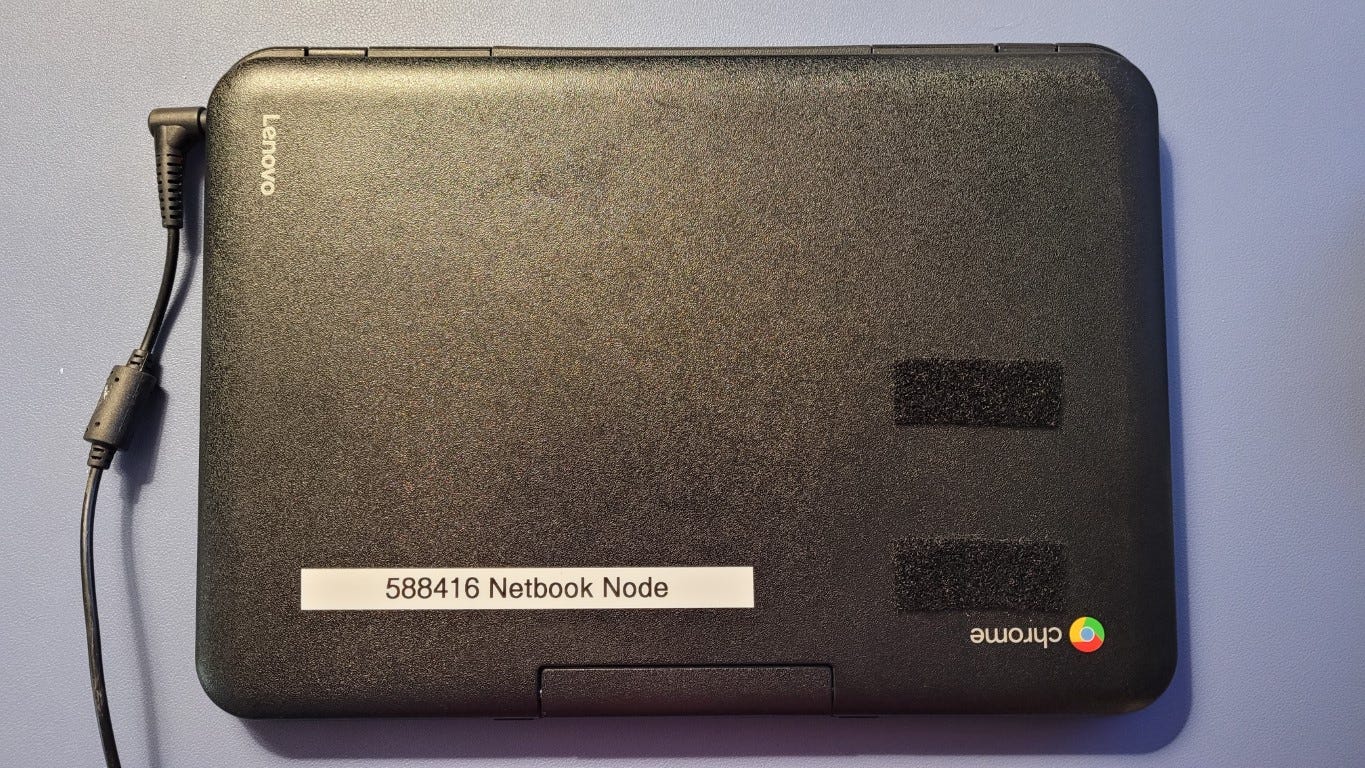

+1 to discovery through breaking things. Especially with software, it's nearly impossible to permanently break something. Click buttons, observe, and keep going. When in doubt, uninstall and start over.
re: https://www.randomwire.us/i/143197178/thank-you-to-charlie-wceh
What was that net, Tom? Day/Time/mode a URL if you have it.
Thanks./Steve