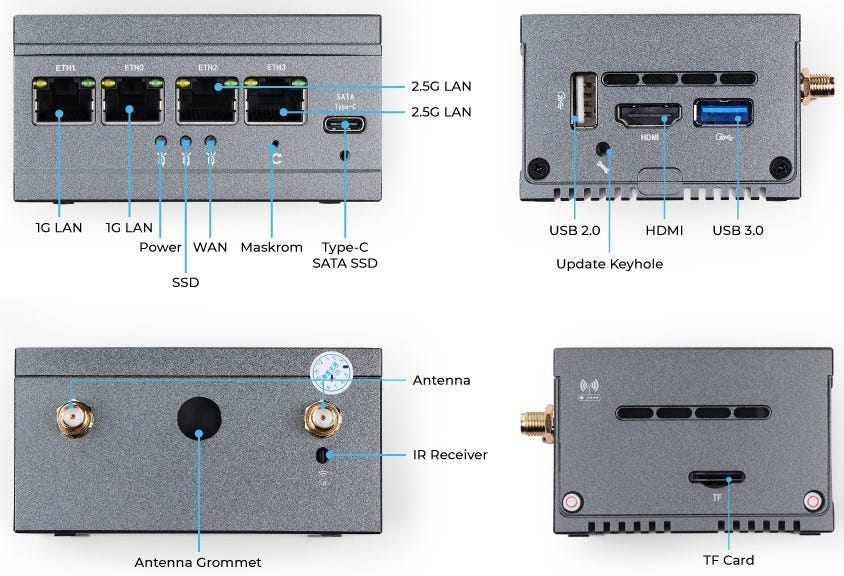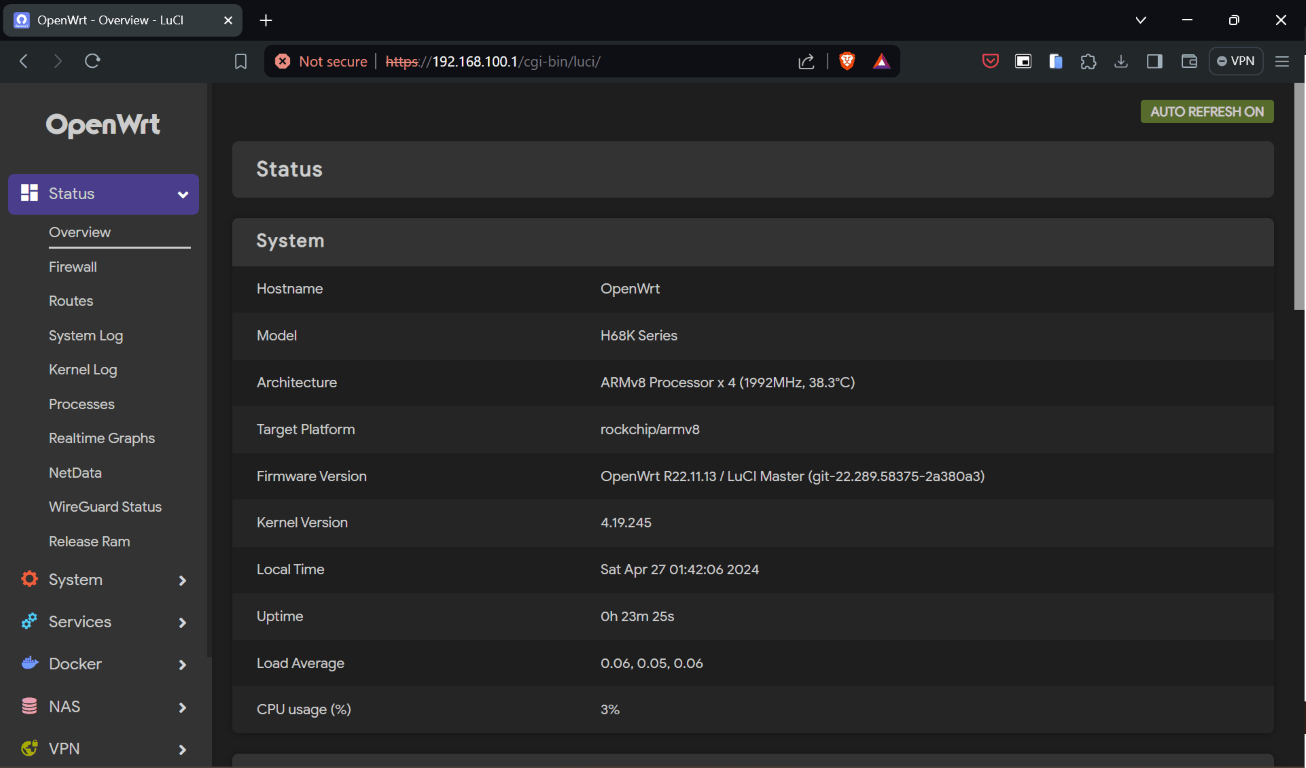Random Wire Review 88: May 3, 2024
LinkStar OpenWRT multi-purpose router, more about flight tracking, and the joyous reunion of missing plug-in band modules with my Ten-Tec Scout
Contents
1 — QUICK NOTE: Ham Radio Workbench on Coaxial Stub Filters
2 — COMING ATTRACTIONS: Audio samples, Meshtastic, Desk stand for HT, and Dell Wyse 3040 unit
3 — NETWORKING: LinkStar H68K-V2 OpenWRT Router
4 — TIP: Fixing a Stalled Upgrade on the Raspberry Pi Zero 2 W
5 — FOLLOWING UP: Flight Tracking with a Raspberry Pi / WIRES-X
6 — PARTS BIN: Ten-Tec Band Modules Found
7 — SUPPORT: How to Support the Random Wire
1 — QUICK NOTE: Ham Radio Workbench on Coaxial Stub Filters
Given my frequent two-hour-long drives, the Ham Radio Workbench podcasts fill the time for me, bringing me enjoyment and learning. The most recent episode, though, is fascinating. I am finding HRWB 207 - Coaxial Stub Filters and Portable Operating with Daniel Winn WV1T to be a fascinating podcast. I had not thought much about crafting coaxial stub filters to help reduce interference in my apartment. There are some informative links in the show notes for HRWB 207 that will prove helpful if you’d like to learn more.
The Ham Radio Workbench podcast is Random Wire Recommended.
2 — COMING ATTRACTIONS
Audio samples over YSF, DMR, AllStar, and RF
One of my radio friends runs a Yaesu System Fusion repeater that is bridged to DMR and to AllStarLink. My plan is to record audio over my dedicated-to-YSF hotspot through either my FT3D or FT5D radio, and over my dedicated-to-DMR hotspot through my AnyTone AT-D878UVII Plus radio, and over my desktop AllStar node #588412. If I can align my travel with some transmit time, I might also get an audio sample of the repeater locally over RF through my FTM-300DR in the pickup truck. And when (if?) I finally get my WIRES-X registration so I can finish setting up my second FTM-300DR on my desk, I can grab some audio from that platform, too.
I think it will be interesting to hear the differences between these various ways of accessing the YSF repeater.
Meshtastic
I have a few Meshtastic devices but I’m floundering. I set up one but it isn’t working quite the way I expected, and every time I power it down and then bring it back up, it doesn’t remember any settings. That can’t be right.
To advance, I find that I’m doing what I did with hotspots: I’ve ordered another pre-built device, and I think that’s going to lead me down the path of putting my own devices together. The device I purchased through Etsy is coming from Scotland and uses a Heltec board with GPS. Fingers crossed it makes it across the big water and all the way across the United States in fine shape! I’m looking forward to learning more and sharing that knowledge with you.
Desk stand for Yaesu FT5D
I ordered a stand off Etsy for my Yaesu FT5D to match the set I wrote about in March. Click here to check out the BlackLodgeCreative radio-related store on Etsy. (This is not an affiliate link.)
Dell Wyse 3040 unit
After digging through my parts bin, I found a few more old Dell Wyse 3040 thin client computers…but they have problems. One is configured as a backup to my desktop AllStar node #588412 but the password isn’t being accepted. I’ve gone through my list of usual suspects and nothing is working, so I’m going to start over on that unit.
The other 3040 has a bad power switch. Sometimes it works and sometimes it doesn’t. I’ve ordered up another 3040 with 16 gigabytes of storage built in so that I have a good platform for experimenting. At some point, I may need to bypass the bad power switch on the other unit.
Electric bicycles
I recently picked up a couple of electric bicycles. These are new to me so I did not spring for expensive units. We’ll see how well they work. My wife’s bike is a single speed with only a 350-watt motor. I selected a simpler, underpowered bike for her because she doesn’t want to fiddle with gears. My bike is bigger with fat tires and a bigger motor. When I tested it, I realized I’m going to have to be careful with it because it accelerates pretty darn fast!
Both bikes appear to use banks of 18650 batteries for power, something most of us in the amateur radio world are familiar with. I don’t plan on writing about the electric bikes here unless folks want to hear about our learning curves with these two platforms.
3 — NETWORK: LinkStar H68K-V2 OpenWRT Router
I teased this device in Random Wire Review 87 as the LinkStar tiny router. It arrived this week so I stayed up late one night to get it configured.
The LinkStar-H68K-1432 V2 – $99 from Seeed Studio – is a robust little device. When I unpacked it, I was surprised by how hefty it felt. My anticipated use case was to plunk this into my travel trailer, but I think it’s going to be a regular part of my home network. I can use lighter devices for an RV router. The stout construction, small size, and the multiple operating system options are what attracted me to this device.
The vendor describes the LinkStar as follows:
LinkStar-H68K-V2 router equips quad-core Cortex-A55 RK3568 chip, featuring 4 Ethernet interfaces for dual-2.5G and dual-1G, along with Wi-Fi 6 technology, while providing high storage capacity and media player functionality, functioning recommended for indoor use. Compared with the first H68K generation, it not only has better communication and heat dissipation effect, but also the interface layout is more reasonable and convenient.
It arrived without a TF card. After digging around online, I found an OpenWRT router package for it on the Seeed Studio wiki. I downloaded and installed it on a SanDisk microSD card with Balena Etcher to fiddle with the device a bit. Eventually, I pulled the microSD card and installed the package directly to the 32-gigabyte eMMC card inside the unit. More on this in a moment.
These exterior views come straight from the Seeed Studio website:
Living up to my reputation as “he who breaks things,” I opened it up to take a look at the innards. The two heatsinks are affixed with just the right amount of thermal paste, and the heatsinks are pretty large for a single board computer.
I am powering the device through the one USB-C port and have a network cable in the ETH0 port connected to a spare port on my GL.iNET Flint 2 router. (I note in passing that my Flint 2 router appears to run OpenWRT in a somewhat customized interface, so what I learn from the LinkStar may directly apply to my home router.)
Getting OpenWRT running on this little beast proved to be a bit finnicky. The installation instructions required more than one download. I’ve played with single board computers with eMMC cards before and had some trouble, so I was a bit hesitant to load the eMMC card on the LinkStar. Sure enough, it didn’t work perfectly the first time through the steps but that was because I accidentally skipped on step. Once I carefully followed the steps in the wiki page, the installation proved successful.
The default configuration screen is accessed at 192.168.100.1, an address that falls outside the range of my home network. I ended up disabling my Ethernet interface on my laptop, instead using wifi to connect to the LinkStar. That worked fine.
The default login credentials are root/password. You can see the default IP address in the browser URL space:
OpenWRT provides a ton of detailed information. This is not a plug-and-play router solution. If you like to dig your fingers all the way to the bottom of the pie, OpenWRT will let you revel in the details.
The LinkStar, running OpenWRT, is sitting on my router and modem shelf. I’m going to let it “burn in” for a few weeks to make sure it remains stable.
UPDATE: The unit has been running for several days around the clock. I’ve enabled Adguard Home on it to help block excess ads. The speed test on the left is through the new LinkStar unit. The speed test on the right is through the GL.iNET Flint 2 router. Both results are quite comparable and respectable for Xfinity cable internet in my neck of the woods.


4 — TIP: Fixing a Stalled Upgrade on the Raspberry Pi Zero 2 W
As I was working with a new RPi Zero 2 W this past week, I ran into something I’ve not encountered with other RPi builds. When I ran sudo apt update in a terminal window, all was well, but when I followed up with sudo apt upgrade -y the upgrade process would not complete:
Granted, there were a lot of upgradable files available, but I was stumped for a bit as to why the upgrade process would freeze.
I spent a few hours searching the interwebs for answers. As you can imagine, there were several suggested fixes. The one that made sense to me involved increasing a cache limit so I gave that a try:
The Pi Zero 2W has 512M of memory and you may not have enough swap space to do the update.
From a Terminal window, enter the command "swapon". The answer gives the file name, size, and usage of the swap file. The default swap file size is 100M and that probably is not sufficient with 512M memory.
Edit the file /etc/dphys-swapfile and change CONF_SWAPSIZE=100 to 1024. Reboot and then before doing anything enter the command "swapon" in a terminal window to see the swap space usage.
So: sudo nano /etc/dphys-swapfile to change the swap size limit, save, and reboot. That worked perfectly when I ran the upgrade again.
5 — FOLLOWING UP
Flight Tracking with a Raspberry Pi
Regarding the article Flight tracking with a Raspberry Pi, reader Adam K4SPB noted that “if you already feed to one of the services it’s easy to add and upload to the other major ones on the same device.” I did not know that but now I do. I spent some time this week looking into adding a feed for FlightAware to my device. After much thought, I’ve decided not to do this. The feed for ADSBExchange seems good enough for me. I appreciate Adam’s feedback as it presented an opportunity to learn more about flight tracking!
WIRES-X
Several readers reached out to me about getting registered for WIRES-X. Based on what was said to me, I have to say that the registration process appears to be very inconsistent. Some people were successfully registered within a week or two and others have had extended wait times to get registered.
After waiting a month, I repeated the registration process. Interestingly, as I completed the registration form (again), when it got to my email address, there was someone else’s email address already entered into the form and I could not change it. Pausing to consider this, I decided to start over with a completely different browser, using Edge this time.
Unlike my first registration a month ago, this time I received an acknowledgement of submission from Yaesu within seconds:
Part of my frustration has been that I did not get any confirmation after submitting my registration the first time. The notice received when starting the registration process doesn’t mention watching for a confirmation email after submitting the completed registration form. That would have been good information to have, since I did not received that confirmation email with my first registration.
Fingers crossed that it works this time. I’ve got a new Yaesu FTM-300DR and cables sitting on my desk, waiting for my WIRES-X registration to go through. I intent do use the radio as a personal digital node (PDN). Click here to get the special WIRES-X manual from Yaesu in PDF format.
6 — PARTS BIN: Ten-Tec Band Modules Found
I finally found my bag of Tec-Tec band modules for my Ten-Tec Scout. This 10 to 80-meter transceiver is rated to 50 watts of output power. I have a power lead for it but misplaced my plug-in band modules…until this week! I’m looking forward to getting this old rig on the air this summer.
For the record, I’m also watching various websites for Ten-Tec Argonaut QRP rig in good condition. I have an Omni-D transceiver I’ve never fired up. I wonder if it still works?
7 — SUPPORT: How to Support the Random Wire
You can help support the Random Wire five ways:
A reader opened a new account with Mint Mobile and another purchased some items from Amazon using my links. Thank you very much for your support. I appreciate it, and it helps.