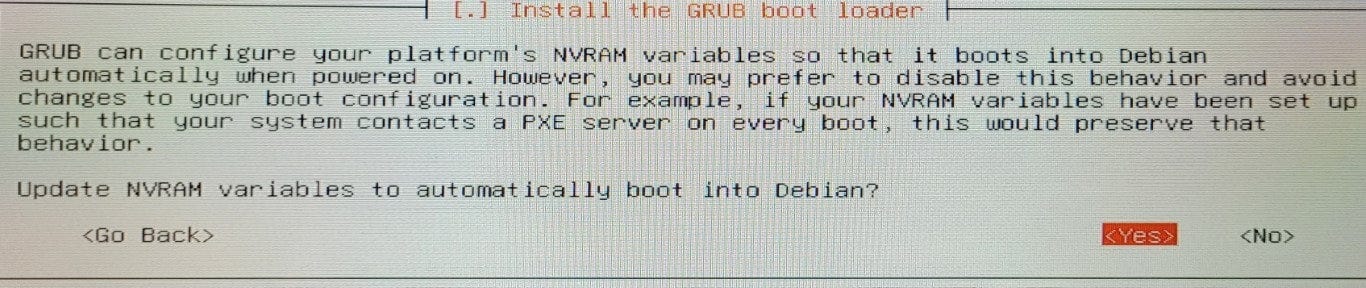Random Wire Review 89: May 10, 2024
Yaesu System Fusion repeaters and nets / Booting a stubborn Dell 3040 / Meshtastic
CONTENTS
1.0 REFLECTIONS
1.1 Ham Radio Outlet catalog delight
1.2 Blogs.radio is a tremendous resource
2.0 YSF: Favorite Repeaters/Nets
2.1 America’s Kansas City Wide
2.2 Colorado Digital Multiprotocol
2.3 North West Fusion Group
3.0 TECH TIP: Booting a Stubborn Dell 3040 Thin Client
3.1 WiFi Adapters for the 3040
4.0 PROJECTS: What’s Ahead?
4.1 Shari node (AllStarLink)
4.2 HotSpotRadio-USB (AllStarLink)
4.3 Radtel multiband radio
4.4 Meshtastic board and case
5.0 MESHTASTIC: What is the Use Case?
5.1 Brief overview contrasting LoRa and Meshtastic
5.2 Example of APRS-like tracking with Meshtastic
5.3 Identification of possible use cases for Meshtastic
5.4 Meshtastic in the context of PACE emergency communications
6.0 CLOSING NOTES
6.1 Waiting on WIRES-X
6.2 WTB: Ten-Tec Scout
1.0 REFLECTIONS
1.1 Ham Radio Outlet catalog delight
As I begin to build this edition of the Random Wire℠, I’m conflicted. Sitting on my desk is the Spring/Summer HRO catalog. I have not opened it yet but I will do so when my writing time today is concluded.
I am recalling the wonderful feelings when, in childhood, the Sears Roebuck catalog would arrive. Even better was the Christmas catalog. I would pore over each and every page, top to bottom. The HRO catalog elicits that same sense of delight when it appears in my mailbox.
It is really rather silly, though, because I’ve seen almost everything in the catalog before. The content doesn’t change all that much, but somehow that doesn’t stop me from spending a few hours slowly flipping from page to page, not stopping until I’ve dog-eared some page corners and examined it from cover to cover.
This catalog arrival is made a bit more poignant by the news that MFJ is ending production. Whether you like MFJ products or not, there is no arguing the huge impact MFJ has had on our amateur radio hobby over more than half a century. For the sake of our amateur radio community, I hope that HRO can continue to be strong and stable.
1.2 Blogs.radio is a tremendous radio resource
The Random Wire is now included in the encyclopedic blogs.radio site! If you’re looking for a particular bit of information about an amateur radio topic, I can easily recommend taking a moment to run a search of blogs.radio.
2.0 YSF: Favorite Repeaters/Nets
As I continue my journey into the world of Yaesu System Fusion and WIRES-X, I have come across a couple of favorite services that host various nets. If you have favorite Fusion repeaters and nets, please share with the Random Wire community.
2.1 America’s Kansas City Wide
The first repeater system is America’s Kansas City Wide. There are several ways to connect:
Yaesu Wires-X Room 28054 (AMERICA-KC-WIDE)
Icom D-STAR via XLX458/XRF458 Module A
Brandmeister DMR talk group 313136
YSF32453 (US-KCWIDE)
YSF28054 (XLX458)
Echolink node WØFH-L
Hamshack Hotline extension 94077
Broadcastify (listen only) https://www.broadcastify.com/webPlayer/30282
On my YSF-only hotspot running WPSD, I connect following these steps:
Click Admin in the menu bar.
Click on YSF Manager.
Click on the pulldown menu under Select Reflector.
Select XLX458.
Select Link.
Click Request Change.
(Wouldn’t it be nice to be able to script this process? I am imagining a short list of my favorite reflectors, each accessible with just one or two clicks. Maybe that capability exists and I’m simply unaware of it!)
Being an AllStarLink guy, I do wish they also had AllStarLink as a way to connect to their system but given the scope of connection methods listed above, I really shouldn’t complain.
In Portland, Oregon, I can participate in KC-WIDE conversations through the WA7BND repeater located on the delightfully named Stonehenge Tower.
KC-WIDE has numerous nets Monday through Friday, with a few on the weekend. The Fishsticks net by David KE0DSV is always interesting, as is the Wake up! With Terri and Ray net by Terri KF0HFI and Ray KF0EBI. Jon KZ4JON facilitates good conversations on the Anything Goes net. I listen in, and occasionally participate in these nets, while I’m mobile in my pickup truck.
KC-WIDE also has helpful tips for people using YSF radios.
2.2 Colorado Digital Mutiprotocol
The tag line for Colorado digital Multiprotocol is “democratizing digital by bridging modes.” That’s a good summary of the powerful connectivity available through Colorado Digital.
I connect to the Colorado Digital reflector through XLX303. This is where I spend most of my time because one of my “home” hams runs a YSF repeater through the Colorado Digital system. My hotspot is configured to default to XLX303.
Various rooms are available through the Colorado Digital system. These are mainly accessed by setting the DG-ID on your System Fusion radio. For example, to reach the W7NEE repeater, I set the DG-ID to 12 and briefly key up. I can also connect via DMR and AllStarLink. I’ve found the folks on the Colorado Digital system to be very knowledgeable and helpful.
When I’m at home, I’m often connected to Olympia Mountain Digital via the W7NEE repeater using my hotspot or my desktop AllStar node. This repeater is accessible via WIRES-X (04429), AllStar (289802), Brandmeister DMR (314072), and XLX303 using DG-ID of 12.
As an aside, when I use the hotspot and FT3D radio, I usually have a Bluetooth headset on (TECKNET Bluetooth USB Wireless Headset with Mic) because the transmission beeps bother our dog. She runs and hides every time she hears the beep. She is a rescue who was a bit traumatized when we got her a year-and-a-half ago. Even though she is much calmer now, some things instantly trigger strange reactions.
There are many reflectors listed in a Reddit thread of about a year ago, available at https://www.reddit.com/r/amateurradio/comments/vy22fl/what_are_some_good_ysf_rooms_to_check_out/.
2.3 North West Fusion Group
From the NWFG website:
NWFG is an online Radio Society of Great Britain affiliated club. As an online community, we make good use of Facebook Groups, Twitter, and YouTube to share information and knowledge, please use the links at the bottom of the page to access these.
North West Fusion Group operates a network of repeaters and gateways all connected to the NWFG room. This means we can offer superb coverage across North West England as well as enabling radio amateurs access to our infrastructure from anywhere with internet access via Wires-X room NWFG (44222) or a hotspot connected to our reflector YSF44222 (GB NWFG2).
We are primarily based in the North West of England but we do have members all over the world.
3.0 TECH TIP: Booting a Stubborn Dell 3040 Thin Client
Recently, I picked up a couple of relatively late-model Dell Wyse 3040 thin client machines that proved to be stubborn. I call them late-model because they use the newer 12VDC power supply. Older ones use 5VDC power.
After installing Debian 12 on them, I could not get them to boot. This is a well-known problem and usually I would address it by booting into Clonezilla on a USB drive. That did not work this time. I spent much of Saturday, May 4th fighting with the two 3040 units, unable to get Clonezilla to boot the machines. I installed Clonezilla to three different USB thumb drives, thinking that must be the problem.
Eventually, I found another way to boot the 3040 machines. Installing Debian 12 using the Expert Install option allows you to modify how GRUB boots the machine. In essence, when you get to the GRUB installation step, you choose to install in “removable mode” to make the machine bootable. This is explained in the Debian wiki.
What worked for me was choosing “Yes” to the question: “Force GRUB installation to the EFI removable media path?”
I chose “Yes” to the next question: “Update NVRAM variables to automatically boot into Debian?”
I didn’t capture every step of the Expert Install option but my key choices are shown in a Google Photos album at https://photos.app.goo.gl/P3rQuoknSpm2fFb66. Using the Expert Install process yields a bootable install without having to use Clonezilla to modify the installation.
3.1 WiFi adapters for the 3040
And in the good news side of the ledger, this small USB wifi dongle works with Debian 12 in the Dell 3040: Edimax Wi-Fi 4 802.11n Adapter for PC N150 Nano USB Adapter (link is on my Support page). It’s not the fastest device and only seems to work on 2.4GHz wifi, but it works.
Other adapters I’ve tried include the Edimax Wi-Fi 5 Nano 802.11ac AC1200 Dual-Band Adapter and the TP-Link Nano AC600 USB Wifi Adapter but they don’t work out of the box. I’ll fiddle with them later to figure out what drivers they need.
4.0 PROJECTS: What’s Ahead
4.1 Shari node (AllStarLink)
I’m having a Shari PiZero node built for me. At this moment in time, I think it is in the queue to be built in about four weeks. If it performs well for me, I’ll then order up a kit and build another one, using the pre-built unit as a guide. (I find that it helps me a great deal to have a visual reference, something I can touch and turn and peer at with a magnifier. This works better for me than reading printed instructions on a sheet of paper.)
My ClearNode has always exhibited some odd artifacts in the audio, sounding like interference. I thought it was my location but I’ve tried the ClearNode in several places and the interference doesn’t change. My test will be the Shari PiZero node. If I get the same kind of interference, then I’ll know it’s something I’m doing, not the hardware.
In any case, having a small, portable AllStarLink node is on my long list of desired bits for my radio kit.
4.2 HotSpotRadio-USB (AllStarLink)
I’ve got a HotSpotRadio-USB on order. For $100 it’s worth taking a chance on a USB device that plugs into a Raspberry Pi running AllStarLink. I’ve got a spare RPi Zero 2 W I’d like to put AllStarLink on, and combined with the HotSpotRadio-USB, this would make a relatively small package. I’m particularly interested in how the audio will sound.
4.3 Radtel multiband radio
I’ve got another radio on order. Here’s the title as listed on Amazon: Radtel RT-890 Multi-Band Ham Two-Way Radio 999 Channels 8 Band Long Range Handheld Walkie Talkie AM Aviation Band Reception Color LCD HT Transceiver Type C Frequency Match DTMF NOAA
Why? For one, I like to listen to air band transmissions. Two, I would like to have a radio that I use primarily for air band, and with the optional air band antenna I ordered, this should check that box.
Also, this is a not-too-expensive hackable radio so I’m looking forward to monkeying with it. Open source firmware is “out there” for the Radtel RT-890. For example:
I was leaning toward the Quansheng’s UV-K5 radio but is was the color screen of the Radtel that tipped me in that direction. If you’re interested in the Quansheng radio, an informative article on it is available at https://spectrum.ieee.org/quansheng-uv-k5-hacking and there are some recent YouTube videos available if you search.
4.4 Meshtastic board and case
I have a LILYGO T-BeamSUPREME Meshtastic ESP32-S3 TTGO Development Board on order. I also ordered a case from Rokland to fit and some spare 18650 batteries from Amazon.
I’ve fiddled with a few pre-built units enough to feel comfortable with trying to put together a node on my own. Last week, I re-flashed my T-Beam node a few times and finally have it running as expected but the 18650 battery is not taking a charge, hence the spare batteries on order.
5.0 MESHTASTIC: What is the Use Case?
5.1 Brief overview contrasting LoRa and Meshtastic
For context, there is LoRa:
LoRa is a wireless modulation technique derived from Chirp Spread Spectrum (CSS) technology. It encodes information on radio waves using chirp pulses - similar to the way dolphins and bats communicate! LoRa modulated transmission is robust against disturbances and can be received across great distances.
LoRa can be operated on the license free sub-gigahertz bands, for example, 915 MHz, 868 MHz, and 433 MHz.
Think of LoRa as an abbrevation for Long Range. LoRa is the radio and the way the radio works. No license is needed in the United States on a typical Meshtastic band at 915 MHz. (Note that the quote above suggests that 433 MHz is in a license-free band, but 433 MHz is allocated to amateur radio use per the ARRL band plan.)
There is LoRa APRS which uses LoRa spread spectrum in the 433 MHz range to carry Automatic Packet Reporting System data packets. LoRa APRS is restricted to use by licensed amateur radio operators.
Meshtastic uses LoRa radios for “An open source, off-grid, decentralized, mesh network built to run on affordable, low-power devices.”
In short, Meshtastic on license-free bands is for everyone. By that, I mean you don’t need a license to operate one or Meshtastic devices in a license-free band. Operating a LoRa radio device on an amateur radio band requires an amateur radio license.
5.2 Example of APRS-like tracking with Meshtastic
As I source and build my T-Beam Supreme unit, I’ve been thinking about the potential use cases for a Meshtastic node. More than anything, it’s a radio device that invites experimentation and that, by itself, should be enough to interest many amateur radio enthusiasts. The long reach of this low-power system is also a bit mind boggling.
At the most basic level, Meshtastic provides the ability to chat over RF to other Mestastic nodes. I also tested how it might work as an alternative to APRS while I drove and it did a good job of reporting my changing location (my position is shown as “kj7t now”). I purchased my Meshtastic unit on Etsy.
Note that my Meshtastic node was using my cell phone’s GPS for location but not using my cellular service to send and receive data. This point bears repeating because even though the Meshtastic node is linked to my smartphone via Bluetooth, GPS data comes into the phone without using a cellular connection. That means the cellular network could be down and the Meshastic node would still be able to use the GPS on my smartphone.
In the three images below, kj7t now is moving from place to place and those changes are picked up by Meshtastic.
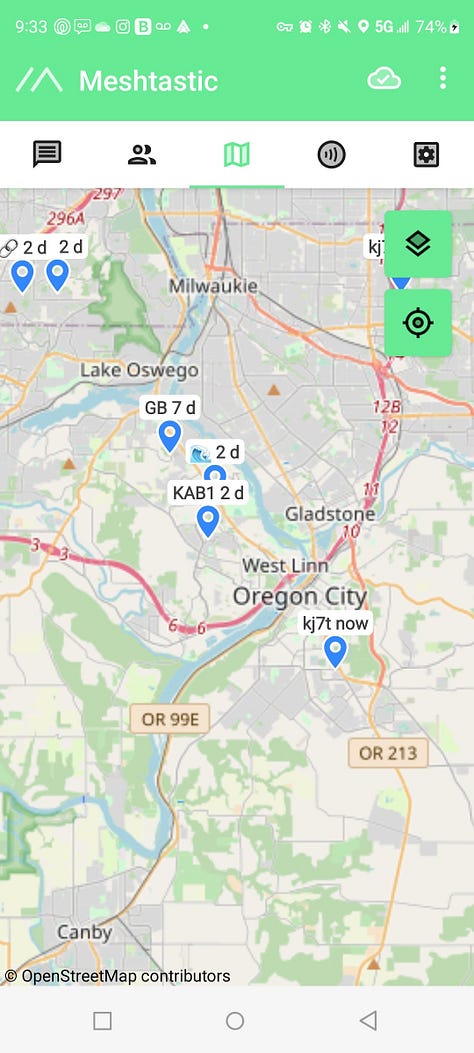


My Meshtastic node is powered by an 18650 battery. Here it is sitting beside my Yaesu FTM-300DR on the dashboard of my pickup truck which is running APRS in the B channel:
In summary, tracking via Meshtastic seems like a viable adjunct, or supplement, to APRS tracking, so long as there are sufficient Meshtastic nodes within range of the LoRa radio to communicate data. The following video, titled LoRa Propagation, Range, Antennas, and Link Budget, provides a deeper dive into LoRa propagation:
And touching on various misperceptions about LoRa and LoRaWAN is this article: https://www.electronicdesign.com/markets/automation/article/21806072/11-myths-about-lorawan
5.3 Identification of possible use cases for Meshtastic
Here are the possible uses cases I came up with. If you have others, please leave a comment or drop me a note. Remember that on license-free frequencies, Meshtastic is available to anyone, no license needed. To me, this means Meshtastic could be a useful tool to help introduce people to radio, and thus serve as a gateway to amateur radio for some users.
Communicating on the trail or when in/around a remote camp.
Communications for remote communities where cell service is unreliable or unavailable
“Out of band” comms if cellular networks become overloaded or unavailable
No audio noise to disturb others
Better range than handheld VHF/UHF amateur radios
Efficient battery usage
License free, so it is potentially available to more people
More resilient in the presence of radio frequency interference
Can improve line of sight by hoisting a lightweight node into a tree
You only need line of sight to another node that can connect to other nodes to reach your intended recipient
Nodes create a self-configured (and thus a self-healing) mesh network
Cost is low compared to purchasing radios and becoming licensed
Opportunities for experimentation
You might make some new friends
Meshtastic can transmit data from sensors
This last point is particularly interesting to me as my sailboat is 135 miles away. I’d like an inexpensive way to keep tabs on the interior temperature and humidity, and even rig a water sensor to let me know if the sump pump fails. Being able to set up one or two nodes to report these data to a node in my Olympia office would ease my mind.
Perhaps you have an RV in storage and want to monitor inside temperatures during the winter. Meshtastic might come to the rescue for you.
5.4 Meshtastic in the context of PACE emergency communications
Lastly, I’m reminded of the PACE approach to emergency communications, where the letters stand for:
Primary
Alternate
Contingency
Emergency
Few of us probably want to use Meshtastic as a primary means of communication, day in and day out. It could fall into the alternative or contingency categories, especially if primary communication mechanisms fail. For those of us who live in the Pacific Northwest where “the big one” could happen anytime, keeping PACE in mind might be a lifesaver…and if not for you, perhaps it could contribute to saving someone else.
While I’m not a prepper, I like the idea of a network of meshed nodes, powered by sunlight and batteries, as a means of communication if the unthinkable happens in our lifetimes. APRS fills this space for me, too.
Meshtastic seems like a reasonable alternative, or supplement, to using APRS as long as there are other nodes that can hear your node. I look forward to testing this on one of my cross-state trips coming up later this month.
6.0 CLOSING NOTES
6.1 Waiting on WIRES-X
I’m still waiting for my WIRES-X registration to be approved by Yaesu. As this issue goes to press, it has been six weeks to the day since I first submitted my registration. Two weeks ago I re-submitted my registration, and this time I got an acknowledgment of submission, something I didn’t get with the first submission. That makes me think the first submission didn’t really go through. Once I get through the process, I intend to ask Yaesu what the standard workflow is to approve a registration as that kind of information would be helpful to those of us who attempt this process.
I received my node ID and room ID from Yaesu on May 7th. The takeaway from my experience is: make sure you receive an acknowledgment of submission. If you don’t, then perhaps your submission didn’t make it all the way to Yaesu.
I don’t think I’ll have time before this issue of the Random Wire goes to press to set up the Yaesu FTM-300DR radio on my desk as a Personal Digital Node. I should be able to report on that next week. I will be setting this up without the HRI-200 WIRES-X interface.
6.2 WTB: Ten-Tec Scout
I had a line on a nice-looking Ten-Tec Scout transceiver with mic and power cord. I found it on a Craigslist posting and reached out to the seller. Everything was going smoothly until I mentioned I preferred to pay by PayPal and he responded that he wanted a check or a Western Union wire. That was the moment when red flags popped up in my mind. When he said that was all he would accept, that was the trigger that caused me to terminate the conversation.
I’m still in the market for a nice Ten-Tec Scout to go along with the one I already have. I’m also watching for a Ten-Tec Argo, the 10-watt QRP version of the Scout. There is a special kind of joy in operating a very simple radio and I just like the ergonomics of these Ten-Tec units. I’d be just as happy to pick up a Ten-Tec Argonaut VI 539 QRP rig if one becomes available.