Random Wire Review 91: May 24, 2024
HotSpotRadio-USB for an AllStarLink build, comparing some Meshtastic devices, and more
What a busy couple of weeks! I got a bit behind on my radio hobby while traveling so much but am starting to catch up. Please share this newsletter with like-minded amateur radio friends, and thank you for being a Random Wire community member.
CONTENTS
1.0 HotSpotRadio-USB
2.0 Shari AllStarLink Nodes
2.1 SilverSurfer has arrived!
3.0 Meshtastic Devices
3.1 NOMAD Meshtastic device
3.2 TerraNode Meshtastic device
3.3 LILYGO T-Beam Supreme
3.4 Club chats via Meshtastic?
4.0 In Other News
4.1 ThinkStation server bit the dust…or did it?
4.2 Had another birthday
4.2.1 Wireless Android Auto device
4.2.2 New computer keyboard
4.2.3 FreedomLINK+ 4G radios
1.0 HotSpotRadio-USB
I took a chance on a new, tiny device that plugs into a Raspberry Pi to create an AllStarLink node. This little fellow is the HotSpotRadio-USB or HSR-USB.
I am using this on a Dell Wyse 3040 thin client platform running Debian 12. To install to the 3040, I used GitHub instructions and files by Allan Nathanson WA3WCO. After the install, I did encounter a permissions problem with the AllScan install (part of Allan’s package) which was easily resolved by changing permissions on the /var/log/asterisk directory (sudo chmod 755 /var/log/asterisk). By the time you read this, it’s entirely possible Allan will have corrected that in his install files.
With regard to the HSR-USB device itself, I struggled for days with it. It would receive audio and send it to my handie-talkie but it wouldn’t hear my HT. Helpful advice in the active Groups.io community got me halfway there but it still wasn’t working for me. Finally, I did a complete reinstall of the operating system and AllStarLink. With one small change in the /etc/asterisk/simpleusb.conf file, the HSR-USB device worked fine. The solution was setting ctcssform to ctcssform=no.
My HT is set to transmit a 67 Hz CTCSS tone. No tone is required on receive. The radio frequency is 439.0000 MHz.
The audio quality seems to be as good as my ClearNode. I can’t opine on the durability of the HSR-USB but I think this small device is going to be a regular part of my travel kit. I particularly like the way the case looks and feels like a miniature C4Labs case. It’s a clean build.
If you have a spare 3040 device or a relatively recent Raspberry Pi platform on hand, I don’t think you can go wrong with this $96 product to create an AllStarLink node.
The HSR store is available at https://hotspotradios.com/purchase-options (this is not an affiliate link). Configuration instructions are written for HamVOIP but I used AllStarLink as the base for my install. I might try the HamVOIP version in a future Raspberry Pi build to reduce the physical size a bit but I’m pretty happy with how ASL is working on the Dell 3040.
2.0 Shari AllStarLink Nodes
I’ve shared before that I lean toward open source software. That doesn’t mean I won’t use software that is less than completely open source. If the tool works and I have confidence in both the tool and the support behind it, I’ll use it.
AllStarLink is a wonderful open-source tool and the community support behind it is strong. I have little reason to stray from that path, except…I do like some of the capabilities built into the HamVOIP system. To be clear, my first node was a ClearNode which is built around HamVOIP.
The HSR-USB discussed above was designed to work with HamVOIP but it works just fine with AllStarLink, too. I am noodling about picking up a Raspberry Pi 3B+ or an RPi 4 and using the HSR-USB device to make a relatively compact package with wifi built in.
I’m also thinking about building a desktop version with a touch screen, using the Adafruit Smarti Pi Touch Pro platform. That, with AllScan installed on the RPi, would make a great desktop node that should allow for easy switching between nodes. I have a touchscreen somewhere so perhaps I should try this first to make sure the idea works before plunking down some cash for parts.
I have a built-for-me Shari node on order, the SHARI PiZero from Kits4Hams.com. I submitted my order just over a month ago so I expect it will be going into production in the next couple of weeks. My plan is to make sure it works the way I expect, then use it as a working model to help assemble one of their kits.
2.1 SilverSurfer has arrived!
On Monday, I responded to a QRZ advertisement for a Shari node and pulled the trigger on a VHF model. (All of my RF-based nodes are on UHF frequencies, and since I get a lot of interference at my Portland, Oregon location, perhaps a VHF unit will resolve that issue for me.) This node is built on an RPi 3B+ board with a Shari PiHat, heatsinks, and a cooling fan. The RPi 3B+ has dual-band wifi onboard so I won’t need any external dongle to connect to my wifi network. This will be node 588419 and with this node number, I’ve exhausted my expansion of NNX numbers for 58841. I’m very interested in how this will perform.
The photo below is of the VHF node as depicted by the maker, Rudy N6DOZ. This is a relatively compact, all-in-one build. He calls it a SilverSurfer. I anticipate it is going to be a great device.
UPDATE: Rudy’s Silver Surfer arrived just before I took off on another trip this week. I removed it from a very well packed box, unwrapped it, plugged it in, and within a minute I was on the air. Well done, Rudy! This has been the easiest of all my nodes so far. I am very happy. Here are some quick snapshots:
As I type this, I’m listening to the Puget Sound Repeater Group’s 9:00 pm net on Wednesday evening. I’m hearing less radio frequency interference with the SilverSurfer. It is my only node that operates on VHF instead of UHF.
It worked immediately upon plugging it into my home network. When I unplugged the Ethernet cable, it switched over to wifi very quickly. I am tickled with this device.
I added AllScan to the software running on the SilverSurfer, following the routine specified by David NR9V on his GitHub site. The only hiccup there was having to uncomment a couple of lines in the php.ini file and restart the node. David covers this special case for HamVOIP just below the installation instructions on the GitHub page. AllScan makes it very easy to connect and disconnect from other ASL nodes and keeps your favorite nodes front and center. Very convenient.
3.0 Meshtastic Devices
3.1 NOMAD Meshtastic device
A new Meshtastic device arrived last week. It’s smaller than a credit card in length and height, and thicker than a deck of playing cards. So far, it works just as well as my larger node but the battery life is shorter. This small node has a flat 2,000 mAh LiPo battery with a claimed battery life of 10+ hours. I’m not getting that kind of battery life from my unit.
3.2 TerraNode Meshtastic device
My larger node has an 18650 lithium battery in it. I’m guessing it has an actual capacity of about 3,500 mAh. I can run it all day on a charge.
I received great help from the Etsy seller when I first received the TerraNode device.
Both units use the Heltec V3 module and neither have GPS on board. Wifi is not enabled on either unit. The key difference is the battery capacity.
But wait, there’s more! I expect to receive another pre-built node before this edition of the Random Wire goes to press. It will be even smaller with a 1,200 mAh internal battery. Based on what I’ve learned about battery life, I’ll probably have to disable some functions on this tiniest node (so far) to keep it alive all day.
3.3 LILYGO T-Beam Supreme
I’m also waiting on a Meshtastic T-Beam Supreme board (affiliate link on the Support page). I’ve already received the Meshtastic T-Beam Supreme Case from Rokland that it will go into.
UPDATE: The Supreme board arrived and I’ve put the node together and booted it up!
Assembly instructions are available at the Rokland.com website. The tiny IPEX antenna connectors are a bit fiddly and I found them a little hard to see with my normal reading glasses. Rather than raid my wife’s sewing kit for the flip-down magnifying visor, I just pop another pair of reading glasses over the first pair to achieve more magnification. It looks silly but it works great.
The Supreme case has three colored buttons that appear to function just as with other T-Beam boards. Guidance for the buttons is available on the Meshtastic.org site.
I’ve not taken it outside yet to make sure it picks up GPS signals. If it doesn’t, I’ll open up the case and make sure the wire to the GPS antenna isn’t pinched and the IPEX connector is properly seated. I have to say the tiny control buttons are also quite fiddly. I may remove them and just use a ballpoint pen tip to activate the buttons.
3.4 Club chats via Meshtastic?
While monitoring chats on the default LongFast channel, I’ve been wondering about the usability of creating a club channel. It might not be particularly practical, but considering that it is radio, it is likely something a small group would enjoy using. I’ve tested my Meshtastic nodes across the east-to-west length of Oregon and Washington and have been surprised at how well they are able to communicate with distant nodes.
To this end, I’ve also ordered a node from the TerraNode maker (LayerFabUK) that features a rotary encoder. What will that do? I can pre-program some responses into the node and by selecting a response with the rotary encoder, I can communicate basic information without needing to be connected to my cell phone. Seems like genius to me.
For several years I’ve been thinking about an APRS node powered by the sun and magnetically adhered to the roof of my vehicle. Meshtastic might be a little easier to try this with so I am visualizing a roof-mounted mobile node for my truck in the future!
4.0 In other news
4.1 ThinkStation server bit the dust…or did it?
I got back from a week of work-related travel to find my ThinkStation computer would not boot up. We must have had a power bump that reset it. I don’t have it plugged into my UPS because it draws too much juice for my little UPS device. When I tried to boot this headless computer up, all I got were activity lights and two beeps.
Two beeps on one of these Lenovo platforms could mean several things, among them, a POST error or a RAM error. My guess is my CMOS battery is getting weak. I turned it off and let it rest overnight, then hooked up a keyboard, monitor, and mouse and powered it up. It booted right up after that nap.
I’ll have to open it up to identify the CMOS battery it needs, then buy a spare to have on hand, just in case. In reality, if I’m going to pop the cover, I’ll find a battery and replace it rather than wait for the system to die. I’ll also make a backup/recovery USB stick for this thing, because my old friend Justin Case might show up again.
This computer is a beast: a Lenovo ThinkStation P510 E5-2690 V4 with 14 cores and 64 Gb of RAM. It is operating as a file server (primarily a backup target for more than a dozen machines) and is running WordPress in an Oracle VirtualBox virtual machine. I’ve been watching the CPU and RAM usage during active backups, and even with WordPress actively serving up pages, it isn’t breaking a sweat. I think the number of cores and the healthy amount of RAM make that possible.
4.2 Had another birthday
I stopped counting forward when I turned 50. Now I count backwards. That means this is my 32nd birthday…again. I’m certain you math wizards can figure out my biological age. I prefer my “counting backwards” age!
4.2.1 Wireless Android Auto device
I got myself a couple of devices for my birthday. The most practical of them? A Motorola MA1 Wireless Android Auto Car Adapter (affiliate link on the Support page). This Bluetooth dongle lets me connect my Android phone to Android Auto in the pickup truck without having to connect and disconnect over and over again a USB cable. This is proving to be a wonderful change and it has, so far, worked very well indeed.
4.2.2 New computer keyboard
The other practical item was a new keyboard for the computer I use the most. Most of my work is done on a Lenovo ThinkPad X1 laptop which rests on a stand on my desk (affiliate link for the this sturdy stand on the Support page). My old Logitech keyboard has started to have trouble with a few letters, by which I mean I have to really pound those keys a few times to get them to work. Keyboards are a tactile thing so the one you pick is a matter of personal taste. I don’t like loud, clacky, mechanical keyboards, but I also don’t like silent keyboards with no “spring” in the return of the keys after typing on them.
In my journey through Best Buy, I tried every keyboard multiple times and finally settled on a Logitech Signature Slim K950 Wireless Keyboard (affiliate link on the Support page). It is a slim design with a 10-key pad. It can be set up to work with three different devices and is compatible with Windows, Apple, and Chrome computers. It’s wireless so there is no cord to navigate around on my always crowded desktop. The best part for me is the keys have a springy feel to them and just the hint of sound as they are depressed. It’s a quiet, but not silent, keyboard, that feels just about right to me.
My family members appreciate me using a quieter keyboard because I tend to pound on my keys and I type quickly. That can be a bit disruptive to their harmony, especially when I’m “in the zone” and really hammering away on the keyboard!
I’m finishing up this Random Wire newsletter with the new keyboard and it is a pleasure to not have to hit the same key two, three, or four times to get it to register.
4.2.3 FreedomLINK+ 4G radios
I splurged on two FreedomLINK+ PG224 PoC/LTE Nationwide Portable Radios. What I was after was a radio I could leave on a shelf when I’m traveling, and be able to transmit to it and my spouse could reply (and vice versa). She is not a licensed ham and never will be, but radio is often the best way to make that connection when we are distant from each other.
I bought the white-and-red model because it doesn’t look like any other radio device in my suite of devices. These aren’t cheap devices but I am hoping they will fulfill my particular need. We’ll test them this week when we drive two vehicles to drop one at my son’s house.
I usually use a pair of FRS radios so we can keep in touch while we’re driving separate vehicles, but a few years ago that backfired on me. My wife’s vehicle had a sudden flat tire and she swiftly navigated across several lanes of traffic to a safe stop at a freeway exit. I did not react as quickly and my way across the lanes was blocked, so I kept driving to the next exit to make a loop back to her. I was quickly out of range of her FRS radio. She felt very alone on the side of the busy freeway. She did not have her cell phone and the low-power radio wasn’t reaching me. This incident is another reason I chose to try the FreedomLINK+ 4G radios.
As I perused the FreedomLINK+ product lines, I found myself leaning toward the FreedomLINK+ PW424 WIFI Nationwide Portable Radio devices but decided against wifi as the voice carrier. While the audio quality might be better over wifi, that solution doesn’t work when I’m on the road where wifi can be a rarity, unless I use my cell phone as a hotspot. For a city-to-city kind of connection, wifi would probably be viable. For the kind of travel I do inside one state and across the country, using 4G as the backbone made the most sense to me.
Personal note: As I review some past issues of the Random Wire, I am recognizing something I had not really verbalized before: if it has to do with radio, I’m all in! Amateur radio is my hobby of choice but I like radio in all of its manifestations. It doesn’t have to be something within my amateur radio license to be interesting.



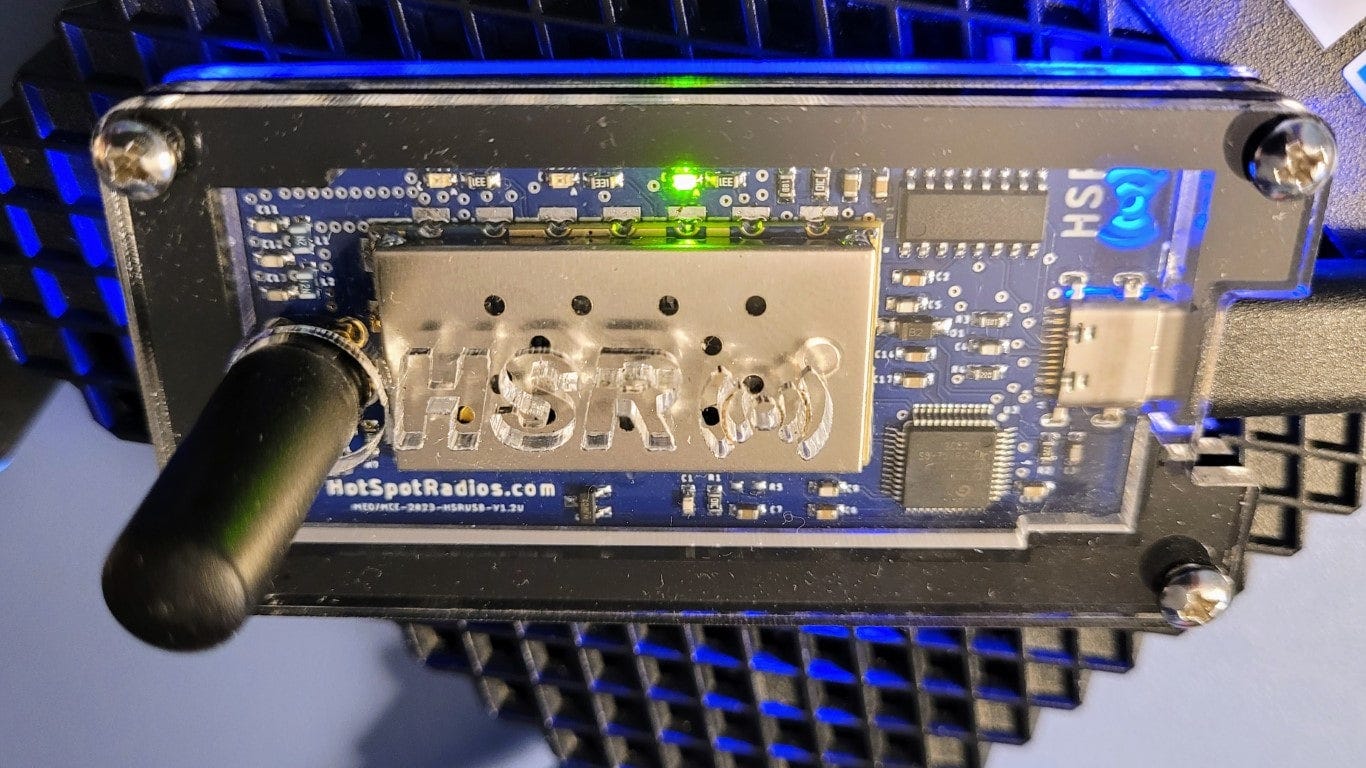
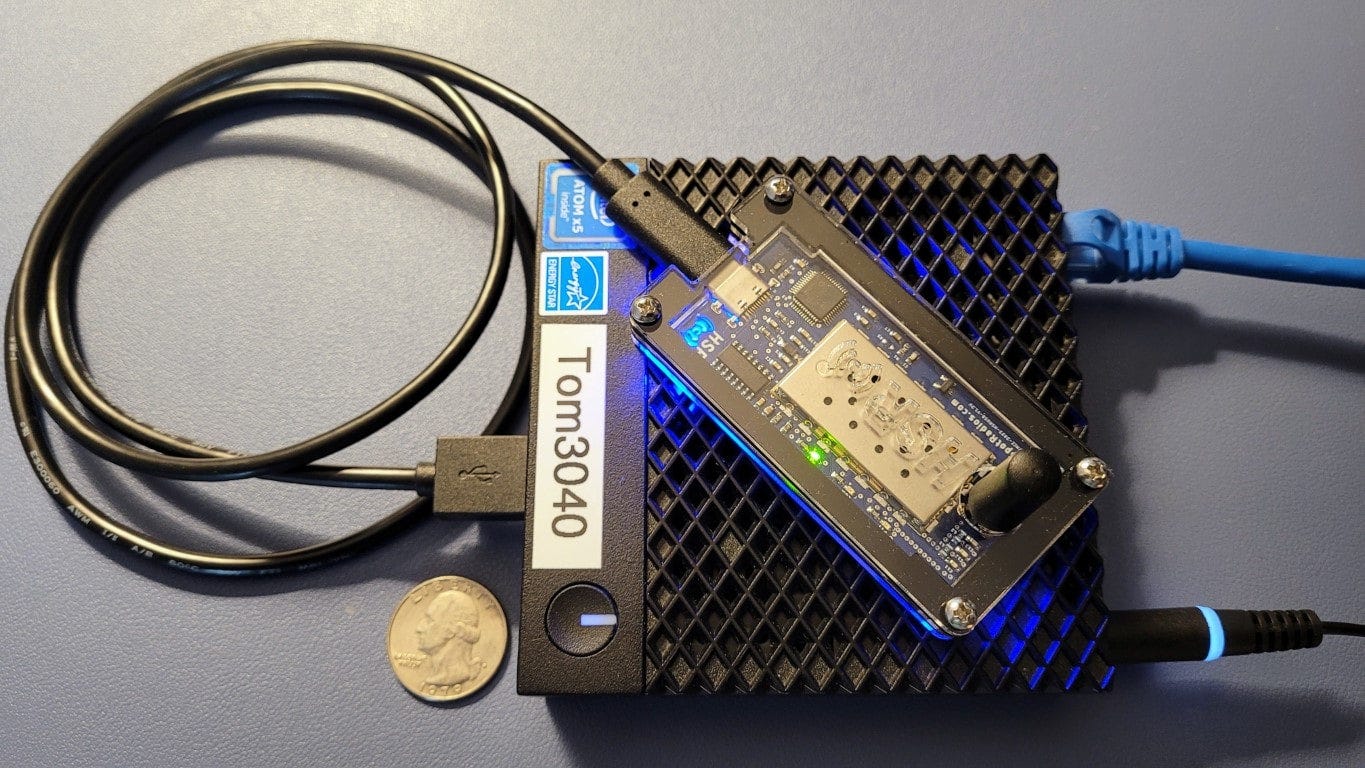

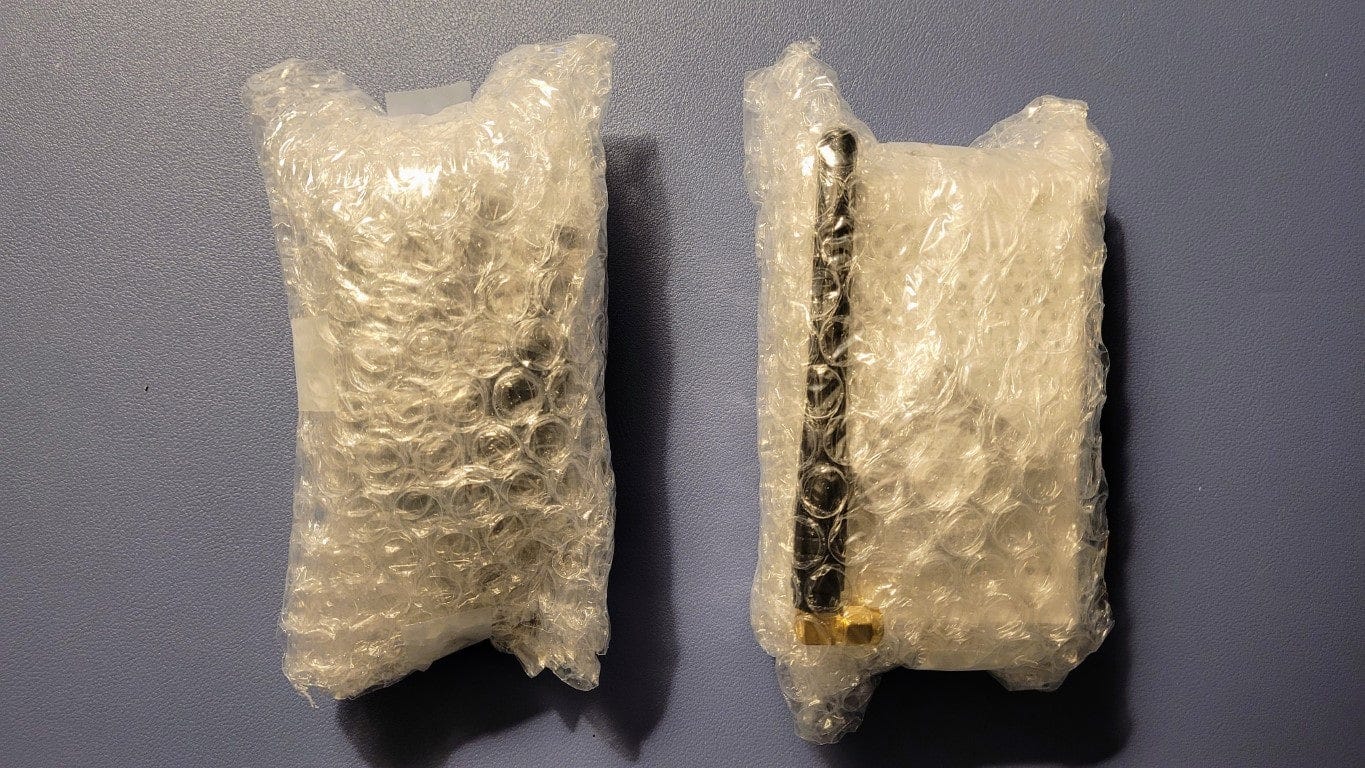


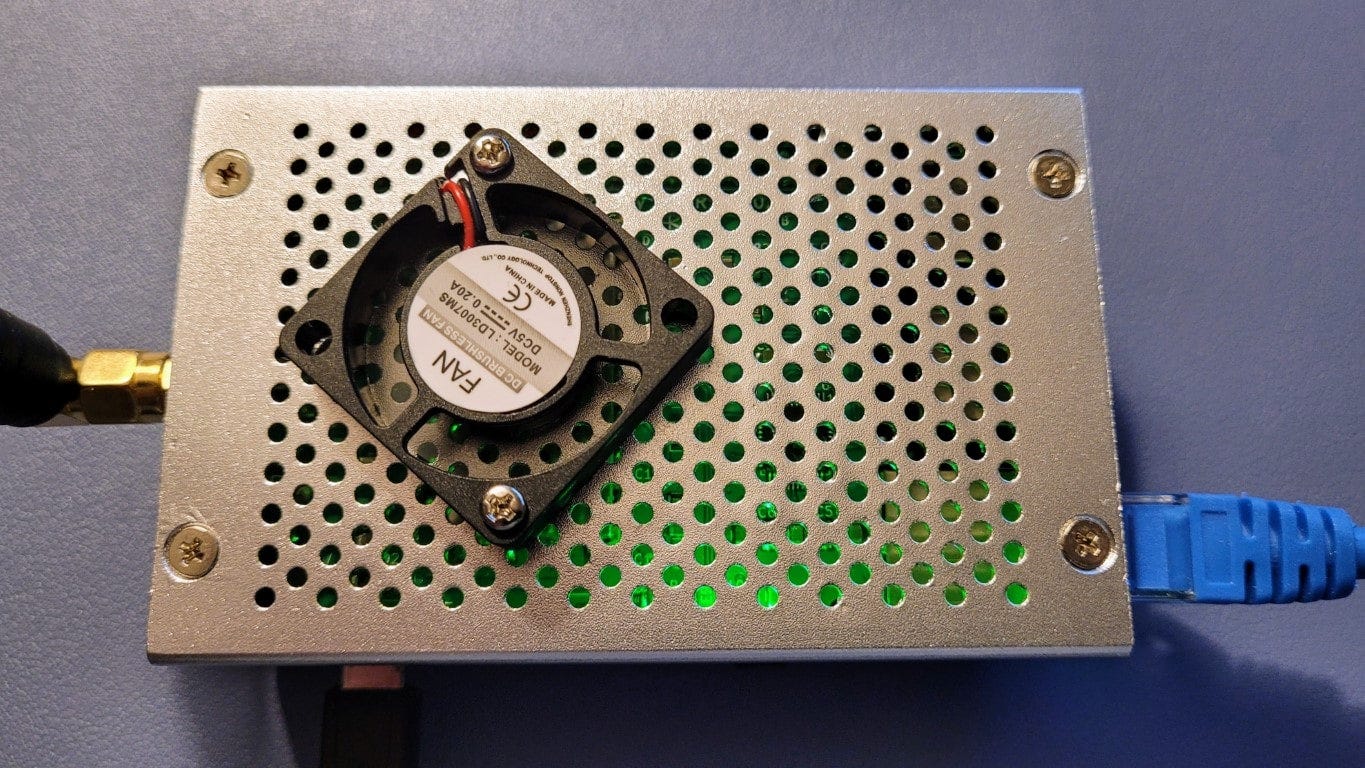

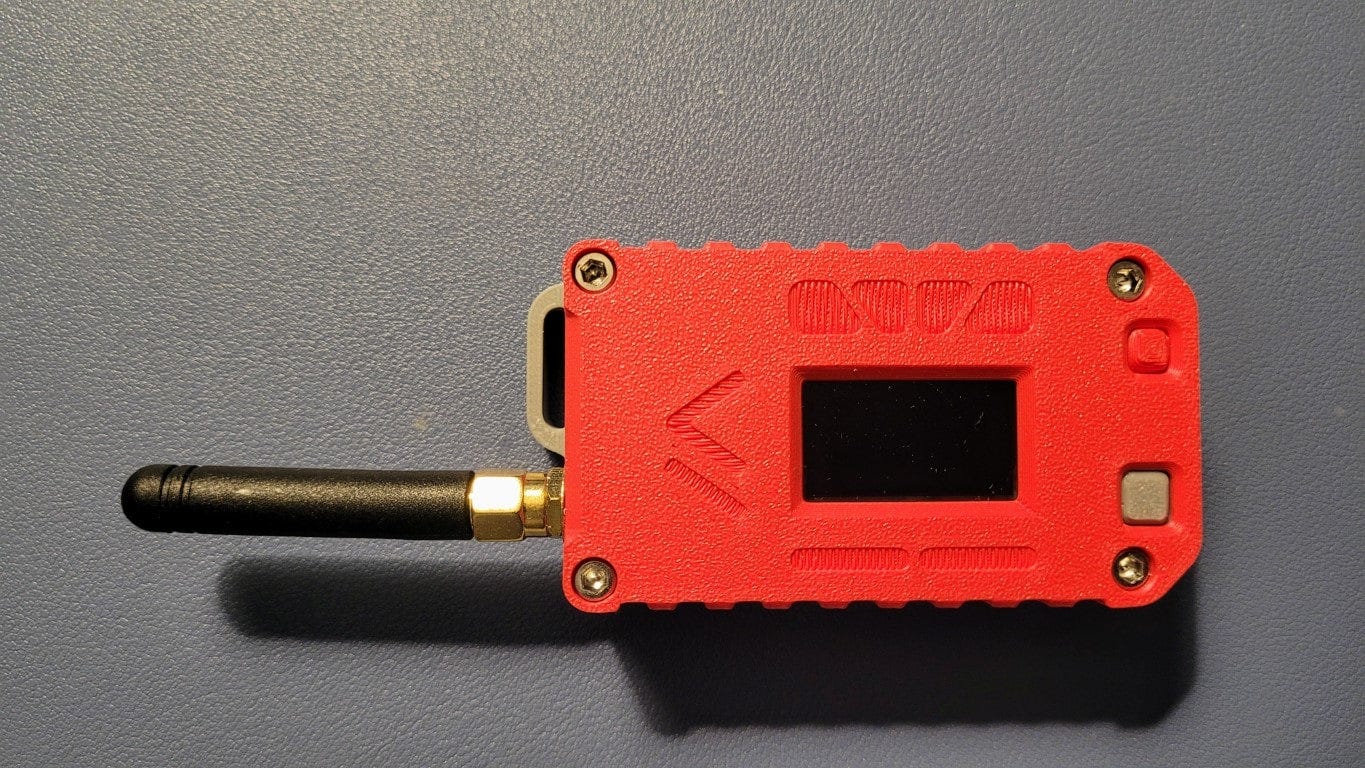


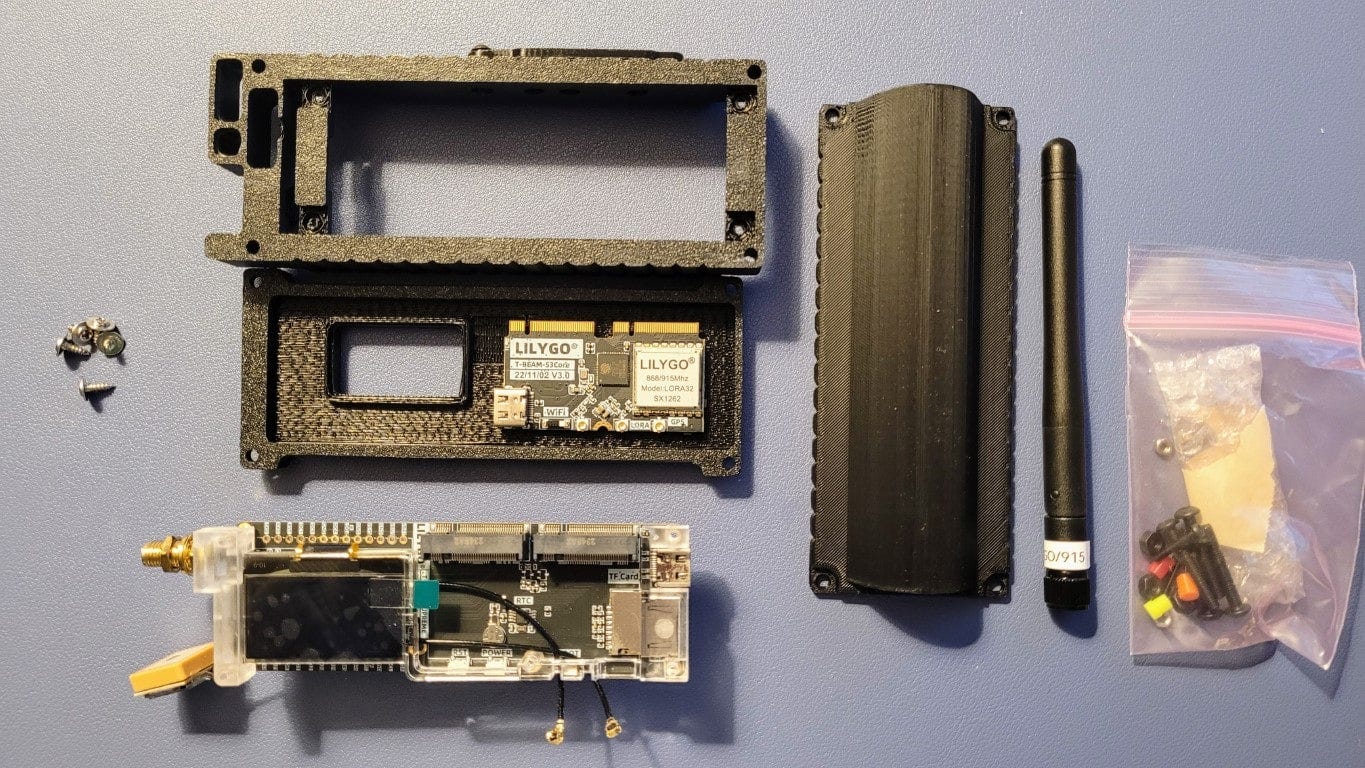


Tom - Wow! What a Zero Retries Interesting, feature-packed issue! I enjoyed every single paragraph. +1 on “if there’s radio involved, I’m interested”. I particularly enjoyed the FreedomLink mentions. Interesting business model on the Wi-Fi units - a meet in the middle server.