Random Wire Review issue 115
December 13, 2024: Introducing TechNotes. AllScan UCI120 audio interface is in service. Complete reinstall of Debian 12 and AllStarLink 3. New/old ARRL handbook. New/old desktop microphone. And more!
Contents
1. TechNotes
2. AllScan UCI120 in service
3. Complete reinstall of Debian and ASL
4. ARRL handbook
5. IPFire firewall installed on a Dell Wyse 3040
5.1 But you need two Ethernet ports
5.2 Solved a display warning
6. Miscellaneous
6.1 Beelink T5 fan failure
6.2 TRMNL screen arrived
6.3 Comfortable headphones
6.4 New/old amateur radio microphone
6.5 Installed Rust
6.6 Connecting SIP phone to AllStarLink node
7. Closing
.-. .- -. -.. --- -- / .-- .. .-. . / .-. . ...- .. . .-- / -... -.-- / -.- .--- --... -
1. TechNotes
I recognize that over time, the content of the Random Wire newsletter has become longer and longer. I’ve heard it described as sometimes exhausting in detail and length.
Hmmm, what to do…
I don’t want to reduce the technical content, because sometimes that is exactly what we want and need. Intead, I’ve decided to capture some detailed content as technical notes, branded here as TechNotes.
I’ll include links to new TechNotes in the regular Random Wire newsletter so you can access that content if you wish, and the rest of us won’t have to wade through that information. They will also be tagged with #technote making it easy to find the TechNotes by using the search function and the #technote tag:
TechNote #1 covers backing up a Debian AllStarLink node with rdiff-backup.
Two additional TechNotes are in the works at this time: restoring AllStarLink files with rdiff-backup, and using Tailscale with an AllStarLink node.
.-. .- -. -.. --- -- / .-- .. .-. . / .-. . ...- .. . .-- / -... -.-- / -.- .--- --... -
2. AllScan UCI120 in service
I received the latest version of David Gleason’s UCI120 audio interface and immediately put it in service. It worked great right from the start. Here is a short audio capture from a recent ARRL Audio News report, as transmitted from AllStarNode 516229 to my node 588412:
The node is running on a Beelink T5 mini PC with audio pushed out through a vintage Heathkit HS-1661 external speaker. I recorded the audio with my smartphone, holding it about a foot away from the speaker. What’s the result? Really great audio through AllStarLink!
There’s a gotcha with listening to the ARRL Audio News on node 516229. Per ARRLNEWS Automatic RoIP Audio:
Allstar nodes may connect to Allstar node 516229 in monitor mode to hear ARRL Audio news. The first node to connect starts the audio news playback. Additional nodes connecting after the first node starts playback may hear only the later part of the audio news. Any node that transmits to 516229 will automatically be disconnected, since muting incoming connections is not provided by Allstar. Connecting in monitor mode will avoid disconnects during playback. Although all nodes should automatically be disconnected when the audio news completes, monitor your connection and disconnect your node if necessary.
By the way, it’s also easy to listen to the ARRL Audio News on podcast host Blubrry at this link: https://blubrry.com/arrlaudionews/. If you like to listen to podcasts, I recommend subscribing.
My external speaker is large and emphasizes low and mid tones. The audio I hear through Blubrry has more detail and crispness to it. The darker tone of the audio I captured is certainly due to my old, larger speaker.
The ARRL Audio News site also has a schedule of repeaters that retransmit the ARRL Audio News. The ARRL copyrights the ARRL Audio News. I believe the audio clip I captured and shared here falls under Fair Use of their protected material for the purpose of teaching other amateurs about AllStarLink.
I have a standard stereo speaker pair coming that I plan to test against the Heathkit speaker. We’ll see how that goes.
.-. .- -. -.. --- -- / .-- .. .-. . / .-. . ...- .. . .-- / -... -.-- / -.- .--- --... -
3. Complete reinstall of Debian and ASL
I’ve been struggling with the MATE desktop environment (DE) on Debian 12. While I have found it to be relatively quick compared to some other DEs, it was lacking some tools I felt I needed. One such tool was the ability to map the physical switch on the Beelink T5 mini PC to shut down the PC when pushed.
David Gleason NR9V found that the KDE Plasma Desktop runs fine on the T5 and has the features I could not get with MATE. I decided to switch to KDE Plasma but to make a long, ugly story very much shorter, I struggled mightily with switching the DE. It’s not hard when your computer is connected directly to a computer monitor. Mine is not. It runs headless, meaning the monitor and keyboard are connected (when needed) over a remote desktop application. With some DEs, you get an option to choose the DE you want to use when you log in. That option to select the DE disappears when connecting remotely like I do.
I broke my DE over and over again as I tried to make the switch. I could get back to my MATE desktop but I could not get KDE to display anything more than a color screen. I removed all DEs, and reinstalled all DEs, and removed some DEs, and pushed every permutation I could think of. Nope, no joy.
At that point, I decided the cleanest way to fix this would be to completely reinstall Debian 12 and AllStarLink 3, but this time, specify only the KDE Plasma Desktop as the DE. That worked. It did not take long get Debian 12 up and running, install curl and PHP, install ASL3, and install Allmon3. I was able to reconstruct my settings and once I saw Allmon3 was working correctly, I installed AllScan.
I had one audio problem after configuring ASL3: my transmitted audio had a noticeable echo in it. If I pulled the microphone back a few feet from the speaker, this largely went away, but I could still detect it. With David’s help, I found there are two places in the /etc/asterisk/rpt.conf file where the duplex value is set. It should be set identically in both places. However, the duplex setting that you choose in asl-menu doesn’t necessarily map to the actual duplex setting. I selected 3 and asl-menu set it as 2. I had manually set it to 3 elsewhere in /etc/asterisk/rpt.conf. This caused a problem in which my transmitted audio had a very noticeable echo. However, once I made the two entries the same and restarted Asterisk, the node worked as it should. This issue is captured in a bug report.
.-. .- -. -.. --- -- / .-- .. .-. . / .-. . ...- .. . .-- / -... -.-- / -.- .--- --... -
4. ARRL handbook
I decided to pick up an older ARRL Handbook, from an era when transistors had replaced tubes in most projects.
It’s been a while since I poked my nose into an ARRL Handbook. Fascinating stuff. This thing is chock full of informative content and examples. I think I’ll acquire an older one that focuses more on tubes and transformers as that will probably help me understand some of my very old radios. Maybe I should get a more modern version, too, that probably touches on digital radio and software-defined radio!
If you’d like to see how the ARRL Handbook has changed over the years (and I find this to be pretty interesting), check out the World Radio History archive of Handbooks at https://www.worldradiohistory.com/BOOKSHELF-ARH/Bookshelf_ARRL.htm
.-. .- -. -.. --- -- / .-- .. .-. . / .-. . ...- .. . .-- / -... -.-- / -.- .--- --... -
5. IPFire Firewall Installed on a Dell Wyse 3040
Note: this is a preliminary, unfinished report . . . a snapshot of progress on one project.
I’ve been wanting to add a firewall to a family member’s home internet connection because they have been getting pounded by denial-of-service attacks, port probes, and other attempts to breach the network. I also wanted to see if I could repurpose one of my Dell Wyse 3040 thin client machines for this purpose.
5.1 But you need two Ethernet ports
IPFire requires at least two Ethernet ports on your device and the 3040 has only one. Solution? An adapter. I plugged a USB3-to-Ethernet adapter into the 3040’s USB 3.0 port to get gigabit throughput speed from the USB port.
Using an adapter is a neat trick to convert a microcomputer with one Ethernet port to two ports. This opens the door to converting a variety of small computing platforms to an IPFire-based firewall appliance.
The 3040 unit I used is one I had some trouble with while trying to configure it at my family member’s home. When I brought it back to my home network to configure, I had no trouble. There is something I don’t understand going on with DHCP addressing on the family member’s router.
5.2 Solved a display warning
Many times with the 3040 device, I’ll get a 4+2 warning pattern from the LED in the power switch (blink four times, pause, then blink two times). This code means a problem with the display. What I recently discovered is this happens when a non-active DisplayPort-to-HDMI adapter is used. Apparently, there are active and not active adapters. Externally, there are no clear markings or standard labels to identify which adapters are active. The 3040 needs an active adapter…so I ordered one for about $15.
The active adapter solution made this little project worthwhile all by itself. There are other situations where I’ve had trouble with HDMI adapters so I’m going to restock my traveling tech kit with a couple of these.
The rest of this installation waits to be completed on site.
.-. .- -. -.. --- -- / .-- .. .-. . / .-. . ...- .. . .-- / -... -.-- / -.- .--- --... -
6. Miscellaneous
6.1 Beelink T5 fan failure
My Beelink T5 Mini PC that runs my desktop node 588412 has developed a fan problem. I ordered the T5 on November 15 and received it on November 16, 2024. It then ran around the clock until I shut down the T5 on Sunday, December 1 when I left for my annual statewide conference event. That means it operated 15 days.
When I returned on Friday, December 6, I powered up the T5 and heard the sound of a failing fan:
I’ve reached out to Beelink support for some assistance. This was my opportunity to crack open the T5 case and take a peek inside!
Beelink support asked for information, and part of that request included opening up the case. The antivibration feet on the bottom of the T5 case consists of two rubber strips stuck on with some adhesive. Peeling back just the ends of the strips revealed four small screws that hold the top and bottom of the case together.
Once I had the case open, I also removed the fan (two small screws). I used some compressed air to clean the assembly and then put it all back together. Once I booted up the system, I found the fan noise was gone. I suspect that some small piece of foreign material found its way into the fan and was partly jamming it. The tolerances inside this small case look to be pretty tight so the T5 may not be a good choice for dirty environments.
While node 588412 was down, two other AllStarLink nodes remained running:
588411 runs in a virtual machine with audio in/out through my Cisco SIP phone
588417 is a SHARI PiZero node from Kits4Hams with audio in/out through a TIDRADIO TD-H3 handie-talkie.
6.2 TRMNL screen arrived
Some time ago, I pledged support for the TRMNL project on Kickstarter:
TRMNL distinguishes itself as more than just a typical monitor, offering an e-ink solution to combat notification overload. TRMNL works without subscription fees or the need for additional buttons or sensors.
I have several plugins enabled, with the display set to refresh (i.e., change to the next plugin) every five minutes:
The weather screen is very easy to see, providing minimal-but-helpful information at a glance:
Here’s my Kickstarter display:
I’m still fiddling with this. I think I’ll probably settle on just a few displays: clock, weather, and a few RSS feeds.
6.3 Comfortable headphones
The term “comfortable headphones” might just be an oxymoron, at least for me. I find most headphones to be pretty uncomfortable. Even purchasing rather expensive, name-brand headphones and earbuds is not a guarantee of comfort. After a while, the pressure of on-the-ear and over-the-ear headphones becomes unbearable. The same goes for inside-the-ear earbuds.
Enter a product called open air headphones. They are essentially wireless earbuds without the buds. Once I stumbled across a pair for a reasonable price, I thought I’d give them a try. I’ve been using these for a few weeks for audio books and to watch movies without disturbing others at home. They also work well for Zoom conferences.
I can use both at the same time, or just one. Listening to just one earbud lets me hear what is going on around me. (At my statewide conference last week, I kept one on so I could hear my phone, and with the other ear uncovered, I had very good situational awareness.)
I have not tried them with any of my Bluetooth-capable radios. All I can say is they are comfortable and sound quite good. I’ll probably get a pair for my spouse so she can watch movies and listen to audiobooks, too.
6.4 New/old amateur radio microphone
I found an old Kenwood MC-80 desktop microphone for a fair price on eBay. The condition is good (not great) and that’s good enough for me.
The 8-pin round connector fits my AllScan audio interfaces. The MC-60a microphone is connected to my desktop node 588412. Now that I’m using the new, state-of-the-art UCI120 audio interface by David Gleason NR9V, my slightly older ANR100 interface is sitting idle. I have plenty of spare computing platforms I can use to make a spare node but I didn’t have a good microphone for it. Now I do.
TheElectronMan provides an interesting qualitative comparison between the MC-80 and a more modern Yaesu M-70 microphone, concluding that the M-70 doesn’t sound as tinny as the MC-80, plus the M-70 doesn’t require batteries.
He also converted his MC-80 mic from being powered by four AA batteries to running off of USB power (find that video here). He used a microUSB adapter, but I’d probably use a USB-C adapter along with a 9V battery pigtail. (And as I think about how he installed his adapter, I think I’d be more comfortable milling an opening with a rotary tool and using this port adapter. I might also consider installing a three-position toggle switch to allow switching between USB power and battery power.) This works because the AA battery pack in the MC-80 base connects to a 9V battery connector that you can see in this photo:
While TheElectronMan substituted the microUSB connector for the battery pack, if you were going to use this for a POTA radio, you might want to keep the battery pack. Speaking of batteries, I opened up the bottom of the microphone base to check on them and found one had leaked:
That’s not too bad. A old toothbrush got most of that crud out. Looks like the batteries were different, suggesting that one old battery was left in place when batteries were replaced:
I’m looking forward to modifying the MC-80 and then perhaps down the road, I’ll try the Yaesu M-70. We’ll see!
6.5 Installed Rust
Normally, rust is a bad thing in our amateur radio world. I installed the programming language Rust on my Debian 12 node and on my Windows 11 Pro machine. I’ve been wanting to dive into a few new languages and Rust looks pretty interesting. I’ll see how this goes. It’s been a minute or two since I did much coding!
One of the first apps I installed after installing rust was Trippy (also see Trippy on GitHub):
Trippy combines the functionality of traceroute and ping and is designed to assist with the analysis of networking issues.
It wasn’t very clear to me how to get Trippy installed on Debian 12, so eventually I installed a package with snap. That means to run it in the Debian 12 terminal, I type:
sudo snap run trippy [URL of website]I also installed it on my Windows 11 machine and run it in the Command window (running as Administrator) with a simpler command:
trip [URL of website]I’m also exploring mdBook as a way to generate a documentation site using Markdown.
6.6 Connecting SIP phone to AllStarLink node
A subscriber contacted me about his difficulties connecting an SNOM 710 VoIP phone and AllStarLink. SNOM is a product line I’m not familiar with. The configuration screens don’t look like the Cisco SIP phones I have so I had little meaningful help to offer. Then I found a refurbished SNOM 710 for $20 and ordered one. Maybe I can figure this out and publish the results in a Random Wire newsletter. If not, I’m sure I’ll learn more as I work the problem.
.-. .- -. -.. --- -- / .-- .. .-. . / .-. . ...- .. . .-- / -... -.-- / -.- .--- --... -
7. Closing
It’s been several weeks since the previous issue of the Random Wire newsletter. In that time, my world was very busy. Big events included a totaled vehicle (daughter), a vehicle broken into (son), and presenting a statewide conference for my nonprofit association members. I’ve put about 2,000 miles on my Ridgeline truck in the past three weeks. To say I’m a bit tuckered out is an understatement but it feels good to get another issue of the Random Wire ready to publish. Thank you for being patient as I worked to get back into the normal flow of writing!
I’ll say 73 to all (and if you run across someone who says 72, check out what that means on QRPer.com). As always, I wish you well. Remember to touch a radio every day!



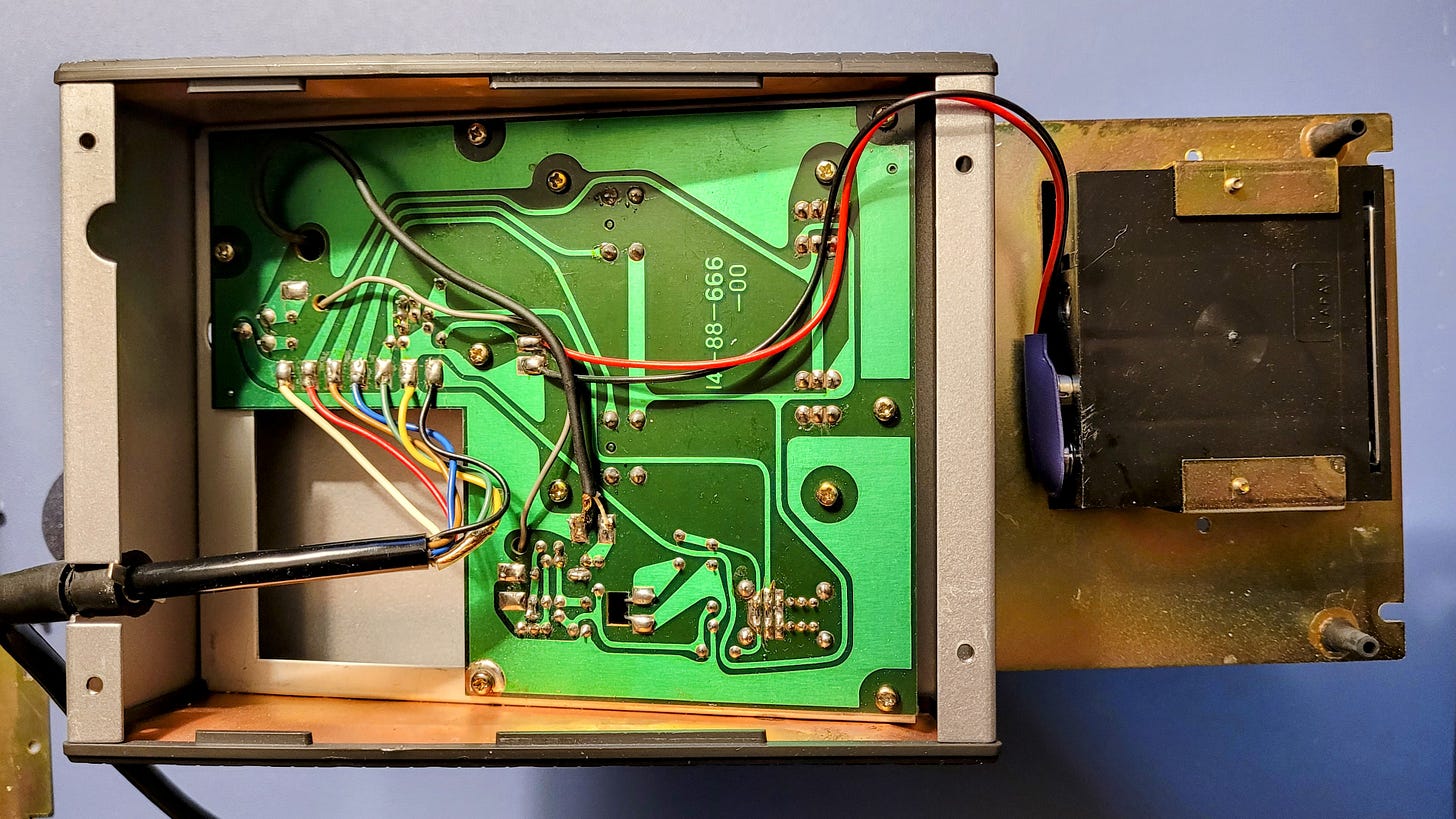



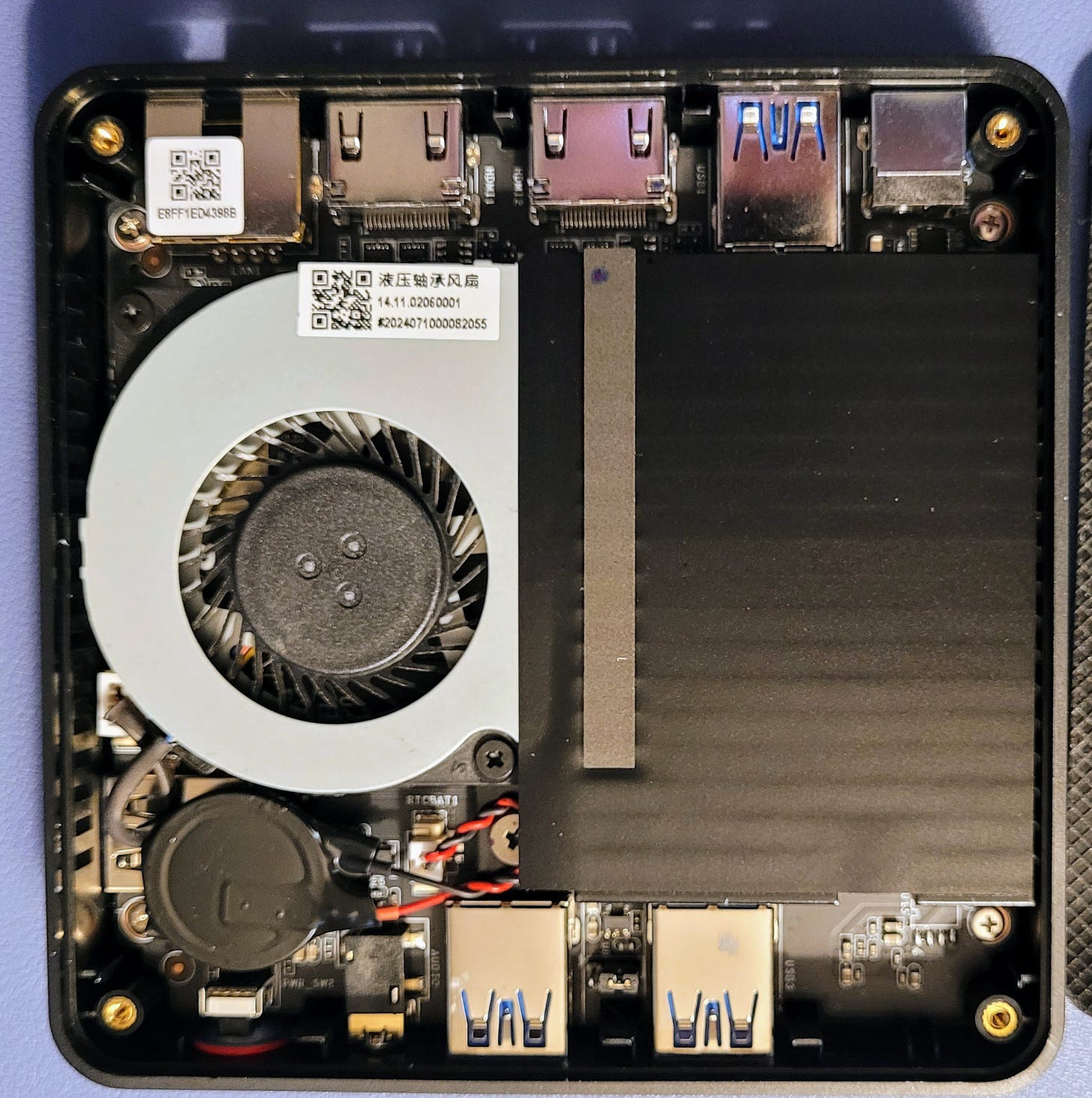


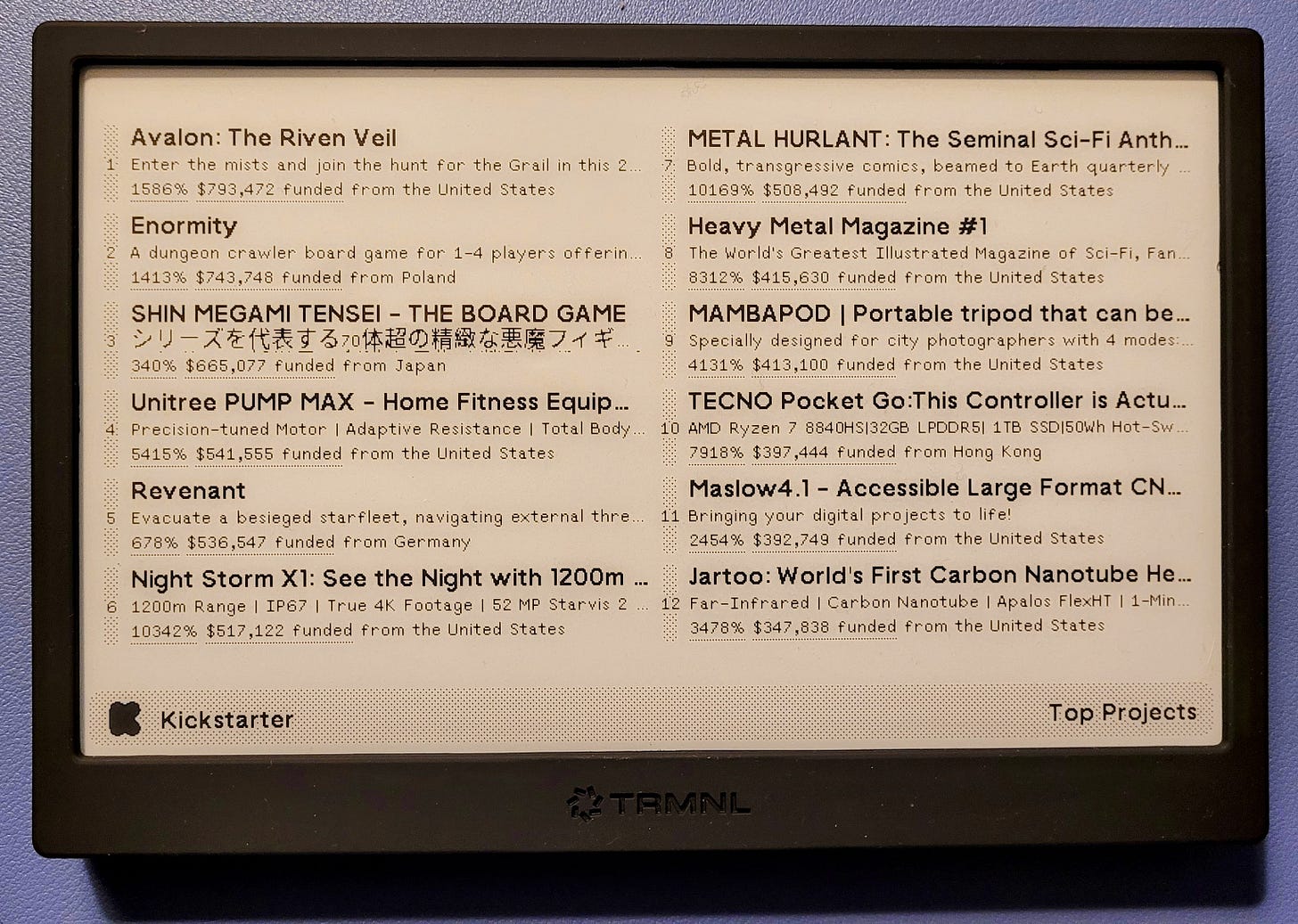





I prefer to have all your content in the emailed newsletter so it can be easily searched.