Random Wire Review 106: September 6, 2024
Identifying on digital voice, M17 audio board, RAK device troubles, SkywarnPlus on node, not preparing my node for travel, how can we make club operations more resilient, new action cameras
The Random Wire newsletter and podcast are going to be a little light this week. In fact, I’m going to skip the podcast. We spent several days visiting with family over the Labor Day weekend and that is when I would usually be writing and preparing for the audio version of the newsletter. No project build information in this issue; hopefully I’ll have some next week.
.-. .- -. -.. --- -- / .-- .. .-. . / .-. . ...- .. . .-- / -... -.-- / -.- .--- --... -
Topics in Issue 106
1. Must You Identify When Using Digital Voice?
2. M17 Audio Board Arrived
3. RAK-based Device Troubles
4. AllStarLink
4.1 SkywarnPlus on Node 588411
4.2 A Brief Tale of Not Preparing Well
5. How to Make Club Ops More Resilient?
6. New Action Cameras
6.1 Akaso Brave 7
6.2 Insta360 Ace
6.3 The Insta360 wins this round
7. Closing
.-. .- -. -.. --- -- / .-- .. .-. . / .-. . ...- .. . .-- / -... -.-- / -.- .--- --... -
1. Must You Identify When Using Digital Voice?
I listened to a very interesting early morning conversation the other day. The topic was identifying one’s station while using a digital voice mode like C4FM or DMR. One amateur radio operator said he was told “years ago” that he didn’t need to identify because his callsign was embedded in his digital transmission.
That statement really set me back because I had learned that you always had to identify, either by voice or by CW, depending on the mode you were using.
What does the Federal Communications Commission say about station identification? The governing regulation is 47 CFR § 97.119 - Station identification:
(a) Each amateur station, except a space station or telecommand station, must transmit its assigned call sign on its transmitting channel at the end of each communication, and at least every 10 minutes during a communication, for the purpose of clearly making the source of the transmissions from the station known to those receiving the transmissions. No station may transmit unidentified communications or signals, or transmit as the station call sign, any call sign not authorized to the station.
In part (b), 97.119 goes on to say “The call sign must be transmitted with an emission authorized for the transmitting channel in one of the following ways:”
(1) By a CW emission. When keyed by an automatic device used only for identification, the speed must not exceed 20 words per minute;
(2) By a phone emission in the English language. Use of a phonetic alphabet as an aid for correct station identification is encouraged;
(3) By a RTTY emission using a specified digital code when all or part of the communications are transmitted by a RTTY or data emission;
(4) By an image emission conforming to the applicable transmission standards, either color or monochrome, of § 73.682(a) of the FCC Rules when all or part of the communications are transmitted in the same image emission.
Nowhere in 97.119 does it say that using digital voice means you do not need to identify, and that means you do have to identify “at least every 10 minutes during a communication.”
I think I understand where that operator was coming from. When you see that your callsign is part of the transmission being received by other stations, it doesn’t make a lot of sense to also state your callsign by voice. However, those of us who use digital modes have seen instances where a callsign is mangled, or missing, or shown as “unknown.” This point alone suggests that best practice is to identify by voice.
On top of this, not all stations listening to the digital voice conversation may be on the same system. You may be participating in a C4FM conversation but someone else may be bridged into C4FM from another mode or system. It is unlikely the person coming in from outside can see your callsign. Amateur radio is a public communication medium and we never really know who is listening. Stating your callsign serves to identify to everyone, not just the people you think you are conversing with.
From a RadioReference.com discussion on this in 2019 comes these helpful points:
Additionally, here are some points to keep in mind in the "bigger picture" of things.
1. Some of our fellow operators are blind or have vision trouble and are unable to read a screen.
2. Some operators are not next to the radio to read the display.
3. Some are using devices that convey the audio in its digital form, but it does not ID the call sign if that is in the data stream.
It seems like identifying is not only required, it’s also a darn good practice.
.-. .- -. -.. --- -- / .-- .. .-. . / .-. . ...- .. . .-- / -... -.-- / -.- .--- --... -
2. M17 Audio Board Arrived
That was quick! I am surprised by how quickly the M17 board arrived.
This is a nice-looking board. This appears to be the rev 0.1d/e board. (The rev 1.0 board has an OHIS connector on it!) The potentiometer is not an on-off type. There is a DB9 connector attached and the power in jack looks to be a standard barrel connector. There is a USB-C port between the DB9 and barrel connectors.
I’m looking forward to seeing what I might be able to do with the M17 board.
.-. .- -. -.. --- -- / .-- .. .-. . / .-. . ...- .. . .-- / -... -.-- / -.- .--- --... -
3. RAK-based Device Troubles
In issue 104, I mentioned I was “snakebit with RAK-based Meshtastic devices.” I’ve sent back my third failed device for evaluation. In my Google searches on RAK-based node failures, I have run across several instances that seem to involve power to the node. I’m wondering if power regulation is not working right for these nodes, or maybe some USB chargers are just too hot for them. Hopefully, I learn more in the days and weeks ahead.
Meanwhile, I’m looking forward to receiving the Heltec T114 node. This hardware looks to be more power efficient than the Heltec 3 boards in most of my nodes. My fingers are crossed that the T114 will be a good way to move forward with efficient nodes.
It will be a while, though, before I see the T114. On August 26, I received a notice that my order had shipped…and it must be coming on a ship, because at the top of the notice it says:
The whole mailing process may last about 20~40 days. Please be patient.
OK, I will try to be patient!
.-. .- -. -.. --- -- / .-- .. .-. . / .-. . ...- .. . .-- / -... -.-- / -.- .--- --... -
4. AllStarLink
4.1 SkywarnPlus on Node 588411
You may recall the SkywarnPlus package I tried to install in July. I reinstalled the whole thing on my virtual machine node 588411 and this week, I’ve been hearing warnings! It works!
You’ll hear some abrupt transients in the time announcement. It’s been that way since I enabled those announcements. The SkywarnPlus audio alerts are clearer. Audio was recorded on my smartphone sitting in front of the Cisco SPA525G phone I use to monitor node 588411.
4.2 A Brief Tale of Not Preparing Well
This is a tale of not preparing well for my three-day Labor Day weekend with family. I decided I would take my tiny SHARI node and a handie talkie along for this trip, figuring I would connect my node to my sister’s wifi network to enjoy some AllStarLink traffic. I failed on two fronts.
First, I forgot that I would have to configure the SHARI node to access my sister’s network. Most of my other devices have already visited her network so logging on is automatic. The SHARI node has not been on her network before. What I failed to bring was the micro USB-to-Ethernet adapter. The SHARI PiZero from Kits4Hams is built around a Raspberry Pi Zero 2W which only has micro USB ports on it. To plug into a wired network, you need an adapter. I didn’t bring it.
Second, I could have (and should have) configured the SHARI node to connect to my travel router. I did not do that, either. A couple of my AllStarLink nodes have already been set up to log into my travel router but it turns out I had not done this for the SHARI PiZero node.
Meanwhile, I’ve ordered a USB transfer cable to see if I can use it to directly network the PiZero with my Windows laptop. (UPDATE: The cable I ordered won’t work as it requires software on both machines and no RaspberryPi version is available.) I’ve not done this before so the jury is out on whether this has a snowball’s chance of working. Lastly, I found the USB-to-Ethernet adapter and put it into the travel bag that is set aside for the PiZero. Had I done that earlier, I would have avoided much frustration.
Another odd behavior was my SHARI node was not announcing its IP address. At least, that seemed strange until I realized that I had not configured the node to connect to my sister’s network, so it was not getting an IP address. When I got back home, it worked perfectly.
.-. .- -. -.. --- -- / .-- .. .-. . / .-. . ...- .. . .-- / -... -.-- / -.- .--- --... -
5. How to Make Club Ops More Resilient?
I abhor being a single point of failure…but that’s exactly what I am when it comes to the two domain names for my home amateur radio club. I just renewed mc-arc.org and n7sk.org for another year. I need to find someone else in the club to serve as backup for these two domains!
I wonder how other clubs handle their website domain names. Is there only one person who manages the domains? Do they share a login for the domain registrar? My home club can’t be the only one that has some single points of failure, especially when you consider domain names, web hosting accounts, a group email system like Groups.io, financial accounting, repeater maintenance and repair…and the list goes on and on.
This point was driven home rather starkly for me this week when I talked to an amateur operator who is heavily involved in maintaining a radio club’s repeater. He has learned of some potentially significant health issues, bringing the whole single-point-of-failure discussion into brighter focus.
The big tent question is: what can we do to make our club operations more resilient?
.-. .- -. -.. --- -- / .-- .. .-. . / .-. . ...- .. . .-- / -... -.-- / -.- .--- --... -
6. New Action Cameras
6.1 Akaso Brave 7
I went shopping for an action camera to use while motorcycling and for my Portland-to-Wichita trip at the end of the month. After reading many reviews, I purchased an Akaso Brave 7 package. The reviews were good and the capabilities of the camera met my needs. A key factor was the ability to connect an external microphone, meaning I could clip a lavalier microphone inside my motorcycle helmet and narrate some audio while riding.
Alas, the Brave 7 failed to function properly. I could not get it to reliably connect to my smartphone and the included remote control did not work. When I asked Amazon for return instructions, I was directed to contact the manufacturer. I found the customer support experience surprisingly poor. The maker asked me to perform several steps, over and over. I uninstalled and reinstalled software. I updated firmware. I did these things in all different sequences, as asked.
And then the maker asked me to make a video of the steps I was following “to help improve customer support for other customers.” At this point, I objected. This was a bit over the top. I did make the video but under protest. After sending them the video, they issued an RMA (return merchandise authorization) and I shipped the entire package to them for replacement.
6.2 Insta360 Ace
I’m not confident that the replacement Brave 7 camera will work, or even if it will arrive in time for my trip, so I went a different direction by purchasing an Insta360 Ace (affiliate link). The Insta360 is on sale right now directly from Insta360 but I note that today, the price on Amazon is the same.
Once charged, the camera connected to the Insta360 app on my smartphone easily after I disabled my VPN. Without reading the manual, I took a few photos and transferred them to my phone. I noted that the touchscreen on the Insta360 worked much better than the one on the Akaso Brave 7. On the Brave camera, I had to repeatedly poke the screen with some vigor for my finger presses to register. In contrast, the Insta360 Ace touchscreen worked perfectly. Touchscreen commands seem much more intuitive on the Insta360.
These two photos in original format are 4000 x 3000 pixels. I’ve downsized them to 1440 x 1080 to save space. No editing has been done on these images. I think the quality is acceptable.
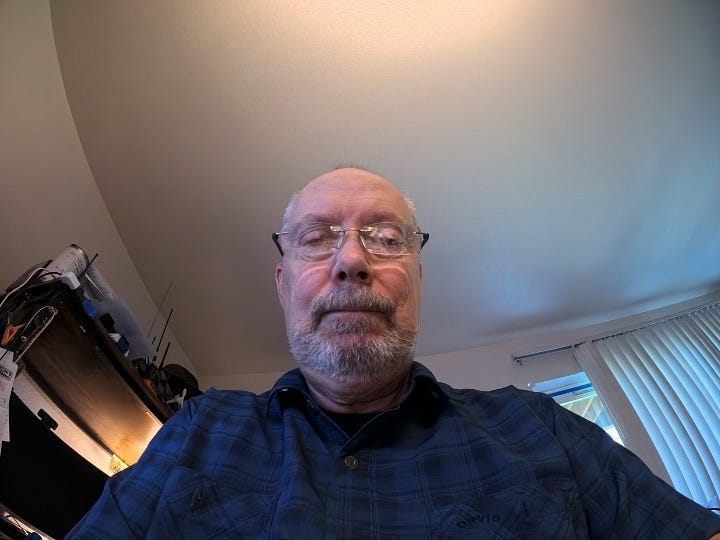

The Insta360 Ace is reported to not work as well as the Ace Pro in low-light situations. I’ll have to see how that goes. I’m ordering a windshield mount (wow, only $9.99) today for inside the Honda pickup truck and will test that to see if glass reflections are a problem. If they are, I can put a flexible sticky mount on the roof of the truck. I also ordered a nifty camera mount that clamps onto the top edge of my motorcycle windscreen.
I also ordered a screen and lens protector set, because once the lens gets a rock chip, the camera is toast. I did this even though Insta360 offers free replacement of the already installed Lens Guard for a year.
6.3 The Insta360 wins this round
Since I haven’t been able to use the Akaso Brave 7, that device gets a zero score. The Insta360 worked right out of the box (after charging the battery and after installing the app on my smartphone). I was able to complete those steps and use the camera without reading the manual. For now, the Insta360 gets full points. We’ll see if I change my mind after putting it through its paces!
.-. .- -. -.. --- -- / .-- .. .-. . / .-. . ...- .. . .-- / -... -.-- / -.- .--- --... -
7. Closing
It’s been a crazy busy week, partly because it is shorter due to the Labor Day weekend and partly due to my state association workload increasing. We are deep into planning multiple meetings in October and our statewide annual meeting that occurs right after Thanksgiving. I am very busy in September, October, and November! December sees a lighter schedule which means I can try to catch up on things, then the Legislature convenes in January and I remain busier until April or so.
73 to all!






As for the "single point of failure", this has bitten many Amateur Radio clubs that I've been associated with. Single points of failure include:
* FCC license for the club callsign being registered (and accessed in the FCC registration system) by a single individual who does not share or make it easy to find in their personal systems.
* Website hosting - again, single individual registered the site and paid the bill and updated the website.
* Domain registration - ditto.
* Repeater site relationship with the site owner. After a death of the single person who maintained the relationship with the site owner, and thus communiction ceased, the club gets a "get your stuff off my site" letter because the site owner could not communicate with the club about an issue like interference.
* Bank accounts for clubs.
Etc. You're very correct to be worried about points of failure, but the problem is much, much broader than that. For example... the radioid.net site / system / database is owned / hosted / maintained by a single person (last time I looked it up). EVERY Amateur Radio system for DMR, P25, NextEdge, etc. is dependent on this one database... what happens when that person dies?
Tom - In my opinion, there is no need to "manually" ID using D-Star or System Fusion or M17 (or Packet Radio) because the user's AMATEUR RADIO CALLSIGN is embedded in the data stream of those modes. This was clarified quite some time ago during the packet radio era when it was expected that packet radio systems would ID via CW every ten minutes. When it was explained that the callsign IS in the data stream, then everyone relaxed. But while D-Star and System Fusion, M17, Packet Radio, etc. are all systems that are designed for Amateur Radio (and thus Amateur Radio callsigns), DMR is NOT designed for Amateur Radio and there is no way TO embed a callsign into a DMR radio. DMR was designed for commercial use and thus operate in commercial use by operating under a system license. What is transmitted in DMR is a user or radio ID. Amateur Raadio has adapted to that issue through the means of a central database at https://radioid.net. Thus when I'm operating on DMR, the ID that is transmitted is 3146960, which radioid.net assigned to me as translatable to N8GNJ. Some radios have the ability to hold (or even look up, via Internet connectivity) the DMR ID to a callsign, and display the callsign. I suspect the same is true with NextEdge and P25 digital voice systems, but I've never worked with those two.
But if the unit does not transmit an AMATEUR RADIO CALLSIGN, then it falls to the user to do so manually, at least every ten minutes during operation.