Random Wire Review 111: October 18, 2024
Featured content this week is setting up the new UCI120 AllStarLink audio interface. This device is Random Wire Recommended!
Contents
1. Note to Subscribers
2. AllStarLink: UCI120 Audio Interface Setup
3. Meshtastic: Heltec T114 Replacement Plan
4. Meshtastic: RAK Device Still Not Right
5. Grundig 960 Classic: Dirty Audio
6. Conundrum: Starlink and Ham Radio
7. Closing: Helene and Milton
.-. .- -. -.. --- -- / .-- .. .-. . / .-. . ...- .. . .-- / -... -.-- / -.- .--- --... -
1. Note to Subscribers
My day job workload is getting in the way of the time I want to invest in this newsletter. Every fall, my nonprofit association holds numerous meetings, culminating in a multi-day statewide conference. We are also crafting materials and messaging for a new slate of elected officials we’ll be working with from January through April. The State of Washington is facing a revenue shortfall so while I want to succeed at procuring more funds for my association members, holding the line may be a huge win in 2025.
Because of the work on my plate for the next several months, I am contemplating reducing the frequency of the Random Wire newsletter to twice a month instead of weekly.
I want to serve you well but that becomes hard to do when my day job has me running at full speed for months at a time. I’d appreciate feedback. Please leave your comments below or drop me a line directly at tsalzer@protonmail.com. Thank you.
.-. .- -. -.. --- -- / .-- .. .-. . / .-. . ...- .. . .-- / -... -.-- / -.- .--- --... -
2. AllStarLink: UCI120 Audio Interface Setup
The UCI120 USB Communications Interface is designed and crafted by David Gleason NR9V. You can find thorough more information about this great piece of kit at https://allscan.info/products/uci120/
These two photos come from David’s product page:
Since I was already using David’s older device, the ANR100, for my AllStarLink node 588412, I swapped the ANR100 for the UCI120. I’m using the same microphone (Kenwood MC-60A) and the same speaker (Heathkit HS-1661). The UCI120 is connected to my Dell Wyse 3040 computer.
Here’s how the node looks on my desk with the older ANR100 interface:
In comparison, the UCI120 is smaller and provides much more feedback to the user through several LEDs on the front panel:
With physical connections made, I SSH’d into the 3040 machine to adjust configurations in rpt.conf and simpleusb.conf, both found in /etc/asterisk. The instructions for configuring these files are available at https://allscan.info/products/uci120/#asl-settings
After making the necessary changes, I rebooted the machine and connected (using AllScan, of course) to the enhanced parrot at node 55553. I could see that I was transmitting but I was not hearing any audio. I switched to an active net to listen in and still did not hear any audio.
The simplest problem-solving step is often to reconnect all of the physical connections but that didn’t fix the problem. To confirm I hadn’t broken an old wire or created a problem with my speaker plug, I removed the UCI120 and put the ANR100 back in place. The node then received audio normally.
When I described my problem to David, he pinpointed the issue immediately. My TX settings in the SimpleUSB configuration weren’t right. To fix that, I opened the asl-menu and selected Run simpleusb-tune-menu for SimpleUSB configuration. Per David’s suggestion, I set Transmit A Level to 999, then tested. I had normal audio!
To run the asl-menu, SSH into your machine and enter asl-menu at the command line:
Then I checked my audio level through the enhanced parrot. The parrot said my audio was very low. I bumped it up iteratively until I got an “audio is normal” response. The setting that worked for me was 450 in Set Rx Voice Level.
David also suggested that I could leave Transmit A and Transmit B turned on and set to max (999). That way, he says, “if you plug in a line out or headphones or a headset you'll have both L & R audio.” Very cool.
David also explained that the Rx gain does have to be quite a bit higher on the UCI120 because it uses a CM108B IC (rather than the CM108AH used in the ANR100-A), and these two CM108 devices have significantly different mixer gains.
I’m loving this audio interface for my AllStarLink desktop node. I think I may want to get at least one more. It is compact, lightweight, and works nicely. David has engineered a flexible interface with high-quality audio characteristics. For $99, the UCI120 represents an incredible value for people interested in AllStarLink.
The AllScan UCI120 is Random Wire Recommended!
.-. .- -. -.. --- -- / .-- .. .-. . / .-. . ...- .. . .-- / -... -.-- / -.- .--- --... -
3. Meshtastic: Heltec T114 Replacement Plan
I have a couple of devices that use the Heltec T114 module (see issue 104, issue 107, and issue 108). I’ve gone ahead and requested a replacement from Heltec but have not yet done this for my muziWORKS device.
I learned about this on Reddit at: https://www.reddit.com/r/meshtastic/comments/1g0id40/heltec_t114_replacement_announced/. That note referenced this announcement: https://github.com/meshtastic/firmware/issues/4723#issuecomment-2404889735
If you’ve previously purchased a T114 device, Heltec is offering a 20% discount on purchases and a replacement board if you meet certain conditions.
.-. .- -. -.. --- -- / .-- .. .-. . / .-. . ...- .. . .-- / -... -.-- / -.- .--- --... -
4. Meshtastic: RAK Device Still Not Right
My WisMesh Pocket device arrived last week. This is the second replacement of the first unit, making it the third WisMesh Pocket device I’ve received. And guess what — it’s the third such device to fail. Each of the three WisMesh Pocket nodes has exhibited similar behavior: after a few days, the screen goes dark and nothing I did brought the display back.
To be fair, this may be a firmware problem and not the hardware. Despite my criticism of the WisMesh Pocket device, the company has been very good to work with. I am certain the stability of this device will improve as firmware improves.
I took a break to let my frustration cool down a bit and then reconsidered the problem. It was at this point I realized I had failed to use one option available to me: a forced erasure of the entire device. This is available in https://flasher.meshtastic.org as the small trash can icon just to the right of the Flash button:
A little digging revealed that erasing the device solved my problem for at least one user. Once I erased my device, I installed a fresh version of the original firmware that came with the device (version 2.4.2) and the display returned to service. We’ll see how long this lasts.
To say I’ve lost some confidence in RAK-based devices is an understatement. However, as noted above, it may be bugs in the firmware rather than a hardware issue. I’ve reported before on my troubles with RAK-based devices, in issue 104 and in issue 106.
.-. .- -. -.. --- -- / .-- .. .-. . / .-. . ...- .. . .-- / -... -.-- / -.- .--- --... -
5. Grundig 960 Classic: Dirty Audio
I first reported on this a month ago in issue 108. The $51 price and the overall condition of this table radio made this deal appear to be an attractive roll of the dice. The exterior case presents nicely. Some of the gold-colored lettering on the front panel is gone.
I have not yet spent much time with this Grundig 960 Classic AM/FM/SW radio. The tuner works smoothly. The volume control, however, is quite noisy. The sound is certainly good enough for a table radio, at least when I find a quiet spot on the volume control:
Being electrically minded, it seems like the dire warning on the back panel is like waving a red flag in front of a bull:
The speakers and wiring to the speakers look fine:
Accessing the volume control looks a bit trickier as the entire volume and tuning assembly is contained in a monolithic module:
I tuned from the front panel and watched the mechanics of it inside the radio. All is well there. The on/off-volume control, though is a bit loose (as if it was forced once upon a time) and is quite scratchy. I think the first approach is to try to remove the entire module to gain access to the volume potentiometer. The control knobs on the front panel appear to be friction-fit instead of secured with set screws. I should be able to pull them off and then perhaps the entire module will come out with the removal of a few screws. If I can access the potentiometer, some DeoxIT spray might make a world of difference.
I don’t like the look of the brown-tinted area to the right of the photo above. It might just be an artifact of the radio being left on for very long periods of time, allowing heat to discolor the plastic. It could be something a bit worse. First, I want to see if I can get to the volume pot. Perhaps on that journey I’ll be able to see what is below that brown area. Is there a transformer in there? I’m betting there is.
The fuse is intact and the two spare fuses haven’t been touched. Electrically, the device seems fine. Mechanically, the on/off-volume pot needs some attention. At minimum, it needs to be doused with some contact cleaner. It might also need to be more firmly attached to the mounting point.
My “go to” contact cleaner used to be the cheap stuff from Radio Shack. Yes, that was quite a while ago. Now I spend more for the good stuff: DeoxIT.
.-. .- -. -.. --- -- / .-- .. .-. . / .-. . ...- .. . .-- / -... -.-- / -.- .--- --... -
6. Conundrum: Starlink and Ham Radio
If you are interested in this topic, I commend to you a one-hour YouTube video:
https://www.youtube.com/live/o1j45Sj_4BQ
(Hat tip to Ben AB7I for this link!)
Here is a partial quote from the show notes:
This week the WaveTalkers crew deploys a portable Starlink system and connects it to our Tactical Winlink Gateway. We demonstrate sending Winlink traffic using VARA FM into the gateway and watching it get relayed out via Starlink. This system blends high speed data with the flexibility of ham radio operators in the field. Learn how to set up a Starlink system and discover the reality of running Starlink in the field. We have heard many people asking if Starlink is going to replace ham radio and Winlink. Join us this week to see what an integrated system looks like to maximize the effectiveness of Starlink, Amateur Radio, and Winlink.
Personally, I’m not a big fan of Starlink. It’s not the technology that bothers me — it’s the human behind it. I won’t buy a Tesla car even though the technology attracts me. I feel strongly that I won’t buy a Starlink device and subscription, although I can picture situations where I could change my tune. For example, I can imagine moving to a fairly remote place that just doesn’t have internet service. In that setting, I might have to swallow my distaste in order to have usable internet service.
I’m also uncomfortable creating a sense of dependence on a single product or service. In engineering terms, this is called a single point of failure. When it fails, everything that depends on it also fails. I’m a big fan of redundancy and resiliency.
Make no mistake: Starlink is a game changer for emergency communications. An article published this year titled Starlink Mini — Game, Set, Match for Emergency Communications spells out how useful Starlink is for ham radio. Steve Stroh N8GNJ also talks about Starlink in several issues of his great newsletter, Zero Retries. Most recently, he notes the utility of Starlink for emergency communications in the aftermath of Helene.
Using great technology but not liking the person/company behind it presents me with quite a conundrum. I stopped using GoDaddy as a domain registrar and web host many years ago because of the way the company depicted women in GoDaddy advertisements. I’m sure that made no difference to GoDaddy but it did to me. I steered at least a few dozen people away from GoDaddy over the years because of their demeaning presentation of women in their ads.
If you are better able than me to separate the product or service from the person behind it, then Starlink truly is a game changer for amateur radio. Imagine working a bicycle race or road rally where Starlink-equipped stations are able to reliably report not only by voice but with digital documents and images. That same kind of capability could save lives in an emergency.
.-. .- -. -.. --- -- / .-- .. .-. . / .-. . ...- .. . .-- / -... -.-- / -.- .--- --... -
7. Closing: Helene and Milton
I’ve been watching and reading all I can about the Helene and Milton situations. First, I’m appalled at the pain and suffering so many are enduring. Second, a disaster of similar proportion could easily happen in my region, the Pacific Northwest. We are subject to risk from earthquake, volcanic eruption and mud flows, tsunami, and wildfire. I’m still processing but I think there are some important emergency communications and emergency preparedness takeaways from Helene and Milton.
To really catch the flavor of the situation following hurricane Helene from an amateur radio perspective, I encourage you to read the firsthand accounts published by Thomas Witherspoon K4SWL at https://qrper.com/tag/helene-aftermath/
.-. .- -. -.. --- -- / .-- .. .-. . / .-. . ...- .. . .-- / -... -.-- / -.- .--- --... -
I’ll say 73 to all (and if you run across someone who says 72, check out what that means on QRPer.com). Be well, one and all!










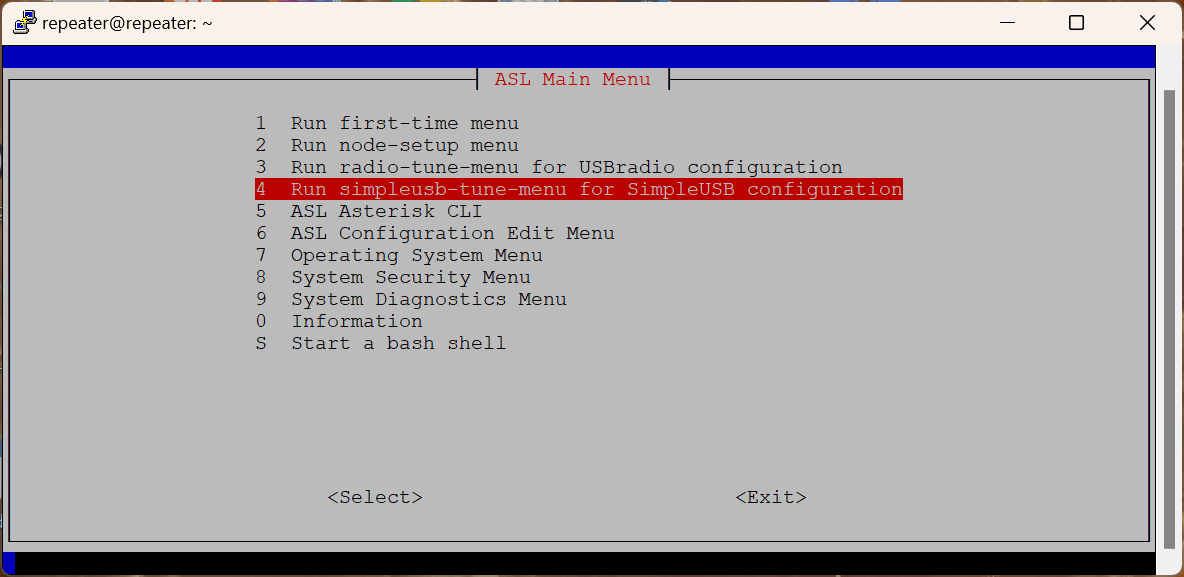

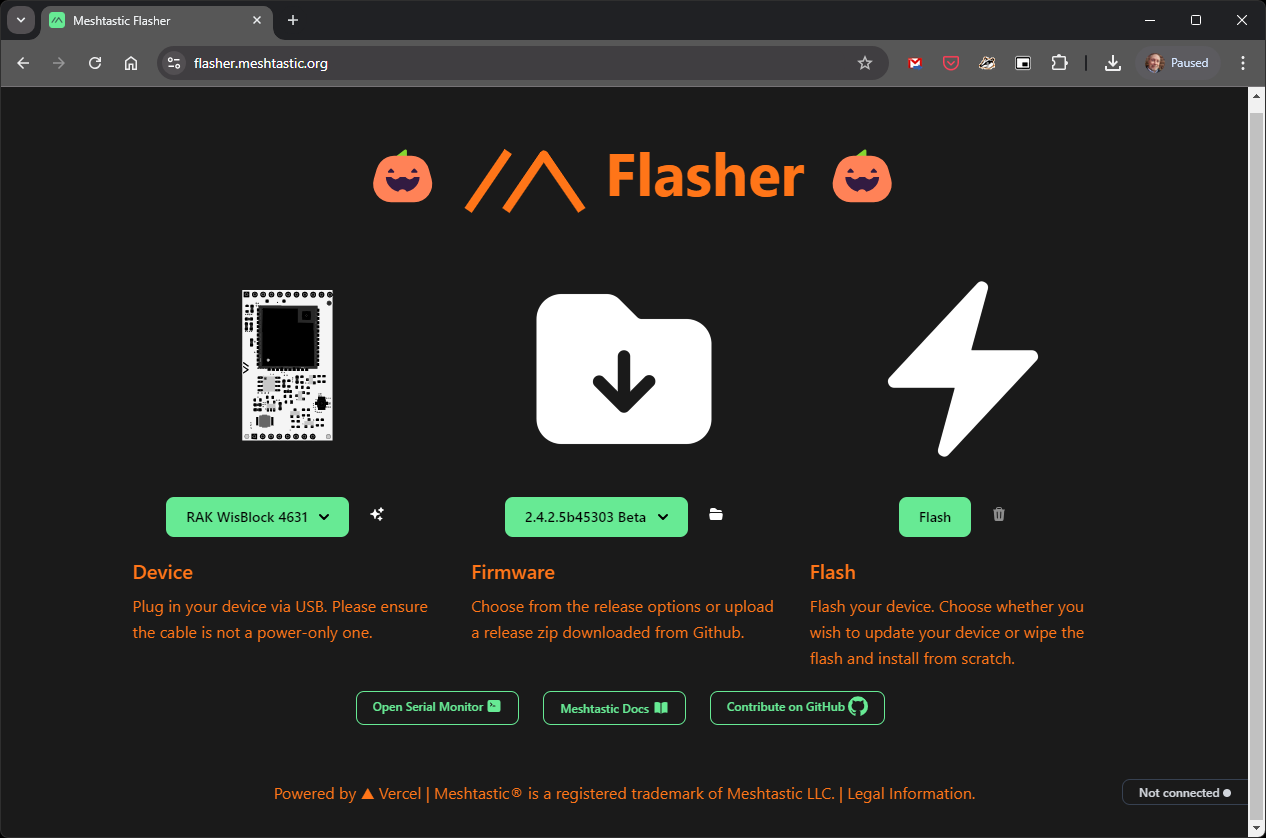


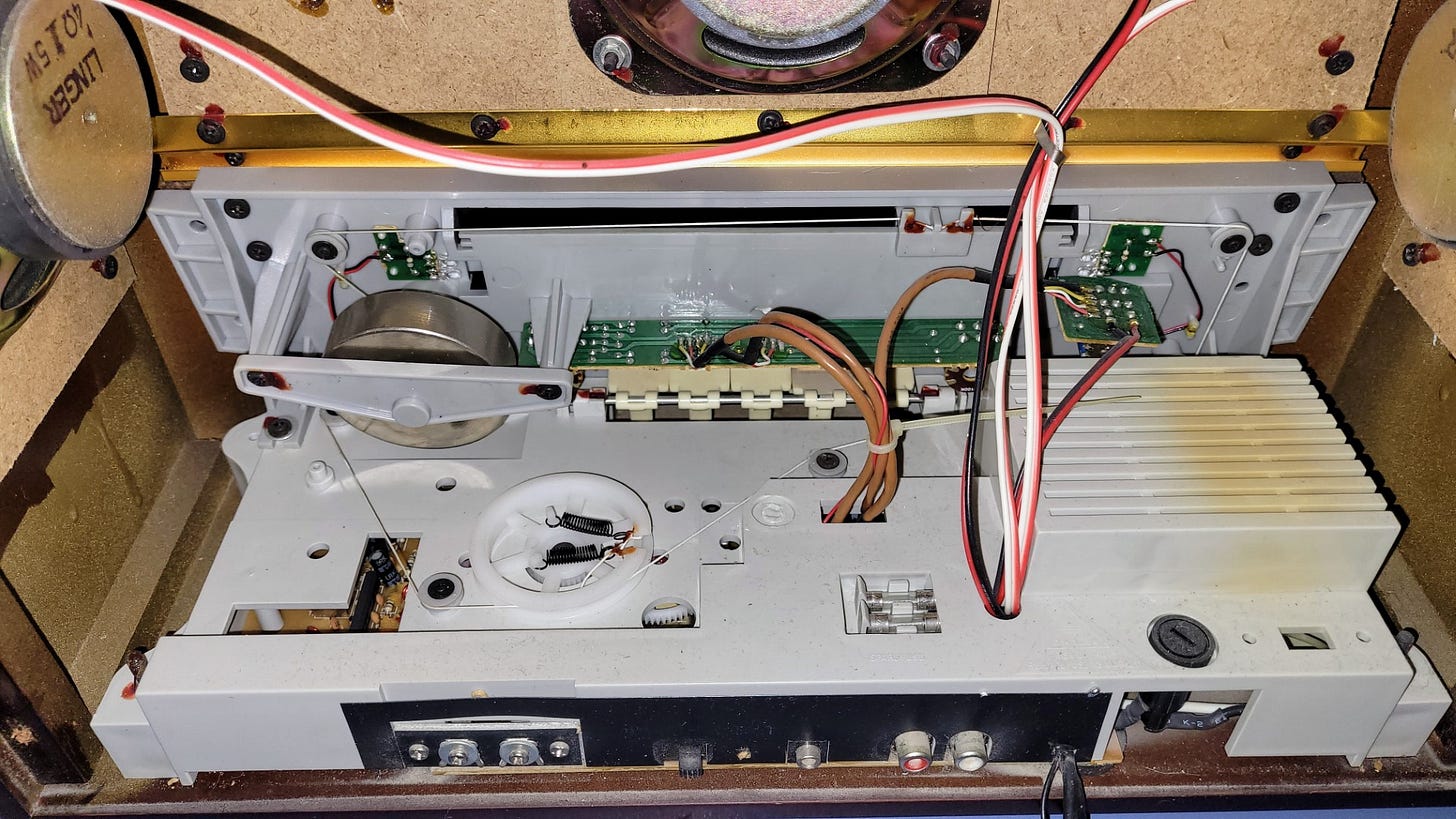



I would like to see more unifying people and forces in the world than divisive people, so I'm very glad that you do speak well of a product when it has a good impact. I've seen many sweep Starlink under the rug in their reporting due to their values, and I'm glad to see that despite your misgivings you are sharing where it's helpful, as well as sharing your discomfort in doing so.
What I'm excited to see happen over the next 5 years, though, is better direct to cell satellite service. Rather than having to buy a starlink terminal as part of an emergency operations kit, imagine having a cellphone that can become a satellite internet access point for a winlink gateway. While direct to cell is slow compared to starlink, it's fast enough to relay winlink traffic, and it doesn't require particularly specialized or uncommon or large or unweildy antennas or power hungry hardware to access.
The reverse side of that coin, though, is that it's absolutely astonishing that the technology used in starlink - hundreds of phased array antennas communicating in a dance with moving satellites with seamless handoff - is as cheap as it is, particularly when you notice that cell phones are often more expensive than a starlink terminal.
As great as the technologies we are using in amateur radio are, the industry long past left us in the dust. Meshtastic is a fun toy, but why aren't we bringing 5G networks online, and playing with phased satellite antenna arrays to bring disaster relief to hard hit areas? Mass manufacturing and patents play a role in all this, but is it really reasonable that our good HF rigs cost thousands of dollars and require significant expertise to use well? I know for many that's part of the hobby and enjoyment - but I think we could make a few leaps and make products for people that are plug an play. ALE, digital modes, measuring current environmental conditions, allowing anyone to talk to someone else nearly anywhere without having the expertise and knowledge that is required to make the same contact with today's limited hardware.
Anyway, I appreciate your time and effort. Definitely take care of the things you need to do, your contributions and time towards the community are very much appreciated and I hold you in high regard.
Hi Tom, do what you need to do with real life. We'll be here when you get back. (I paused ARW for 3 years while in grad school then picked it up again like it had never stopped. Saw more interest after that hiatus than before.) Thanks for all the great info each week!