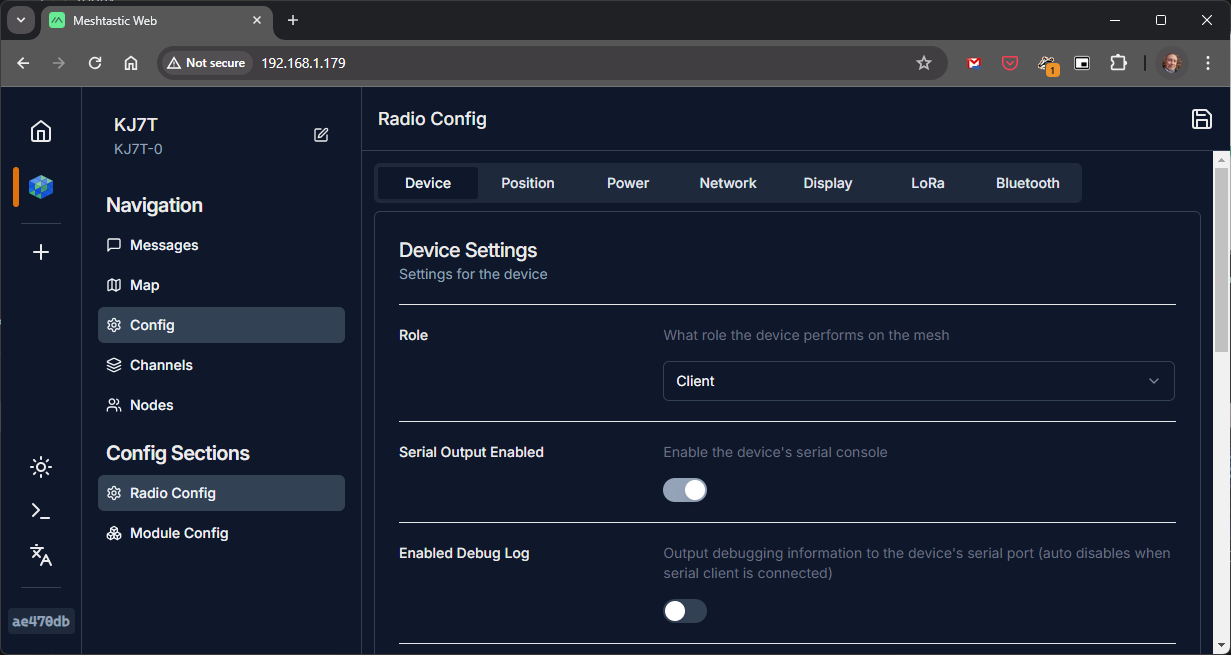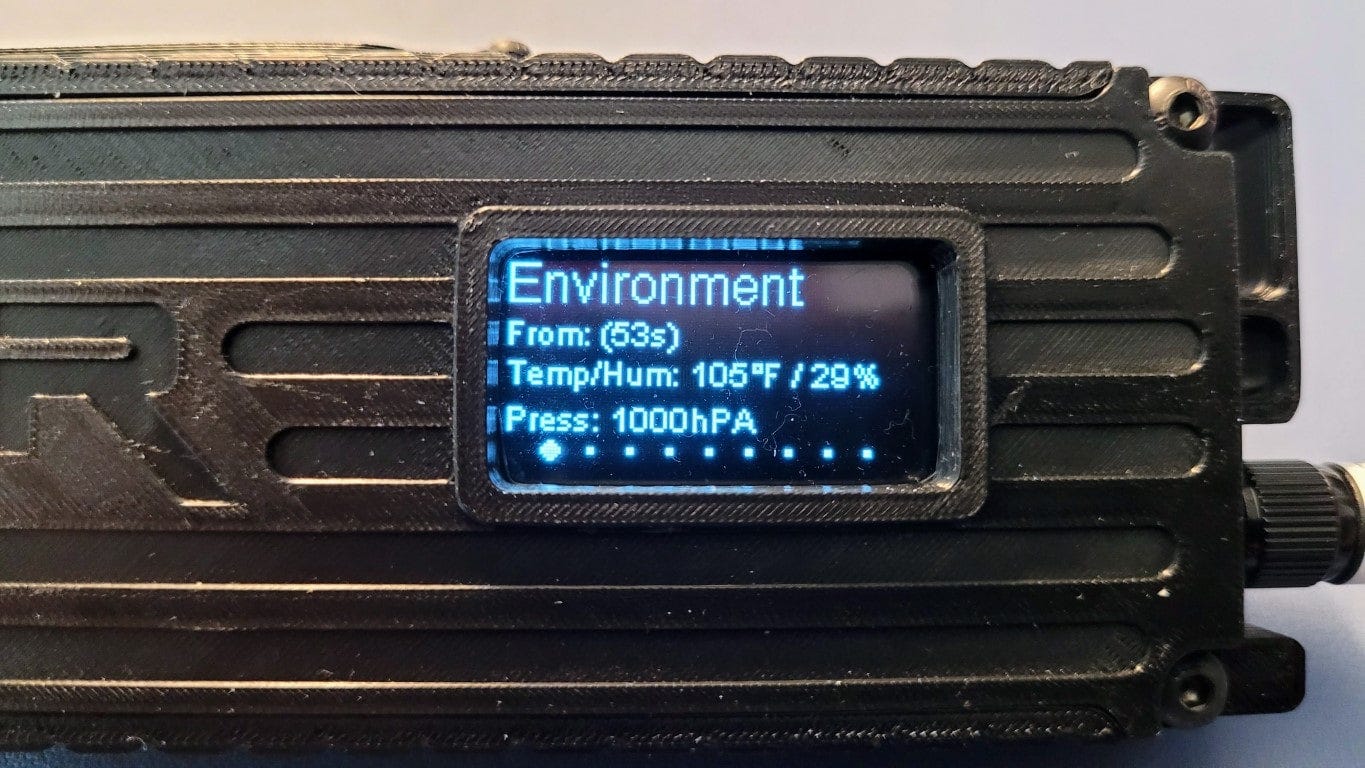Random Wire Review 92: May 31, 2024
More Meshtastic devices, re-flashing the T-Beam Supreme, Hamword, and Memorial Day
Thank you, Lynn, for buying me a cup of coffee! That was a delightful surprise after spending a couple of days tending family gravesites in Pasco, Kennewick, Dixie, and Walla Walla. Also thank you to the couple of hams who purchased items using my affiliate links. I very much appreciate your support.
Contents
1. Another Week on the Road
2. Array of Meshtastic Devices
2.1 H1 by MuziWorks
3. Meshtastic T-Beam Supreme
3.1 Changing from client to router broke it
3.2 Flashing fresh firmware
3.3 Configuring the node over WiFi
3.4 Environmental data reported
4. Hamword
5. Memorial Day
1. Another Week on the Road
This is another week “on the road” for me so the content feels a bit light, but that is before I start writing, so maybe by the end of this newsletter the content will be just fine.
My SilverSurfer node is working great. I used it over the Memorial Day weekend from a hotel in Pasco, Washington. The hotspot I used to connect it to the internet has a great feature: an Ethernet port (that’s why I bought the Inseego MiFi X Pro hotspot). I was able to tether the node directly to the cellular hotspot rather than try to connect it to the hotel wifi. (Tethering to a smartphone with a USB-to-Ethernet adapter might be a cheaper way to accomplish the same thing.) By the time you read this, I will have used it in a hotel in Ellensburg, too. In that space, I intend to connect it to a small travel router and use the hotel’s wifi. I’ll write about that next week.
A new Shari node is being shipped. Before the SilverSurfer, I had ordered a PiZero node from Kits4Hams. Over the weekend I was notified it was ready to ship so I paid the invoice. Comparing this node with my ClearNode and the SilverSurfer will be interesting. The PiZero node should arrive before the next newsletter goes to press so expect a few photos and remarks on this device. I’m excited at the prospect of a compact, durable node that “just works.”
My second Yaesu FTM-300DR is giving me looks, wondering why I haven’t connected it to WIRES-X yet. Soon, little radio, soon! As I type this, I’m quietly reviewing the configuration manual for WIRES-X while sitting in a meeting.
While traveling through a more remote part of Washington State, I had my radio tuned to 146.520 MHz. The calling channel is usually completely silent in this part of Washington. All of a sudden, a booming signal came in. I responded and we had a quick QSO while each of us was traveling at a separation rate of about 140 MPH. This, in a mountainous reservation, 30 minutes from any kind of cell signal. The other driver saw my antenna and called out. That was a delightful surprise. I wish this kind of thing happened more often.
When I’m near repeaters I know and like, I listen in. While traveling through and away from Portland this week, I was bouncing between the W7RAT repeater on 440.400 MHz and the national calling channel 146.520 MHz. I checked into the Puget Sound Repeater Group’s 9 am net through the W7RAT repeater and then switched over to 146.520 and was surprised to hear Michael W7RAT on the air…from Austria. It was morning for me and evening for him. He was remoting into his station to visit with folks in the Portland area. I had a very pleasant QSO with him and thanked him for the W7RAT repeater. Michael has quite the amateur radio history as described on his QRZ page. Status of his IRLP node on the W7RAT repeater is available at http://www.pdxirlp.net/. Thank you, Michael!
And a first for me was hearing a CQ on 146.52 MHz from a station identifying as “maritime mobile.” I responded while driving from eastern Washington to Portland and had a very pleasant QSO with Jacob. He was calling from a riverboat on the Columbia River. I’m not sharing his call sign here since he is far from home and enjoying his river cruise. These encounters with hams I’ve met before are wonderful while I’m on long road trips and I thank every ham who monitors 146.52 MHz while mobile.
PRO TIP: When you have many devices that use electrical adapters like wall warts and inline bricks, label them. I have a Brother P-Touch label maker that I pull out whenever I get a new device. Even the chargers for the rechargeable vacuum cleaner and the electric bicycle are labeled. I also label programming cables for various radios. The label maker has saved me a lot of grief.
2. Array of Meshtastic Devices
My array of Meshtastic devices continues to grow. I took the H1 and the TerraNode on my road trip this week and both performed well. The TerraNode stayed in the pickup truck and the H1 was clipped to my briefcase.
From left to right: H1 Complete Device by MuziWorks, NOMAD Complete Device by PacificNorthWest3D, TerraNode by LayerFabUK, and LILYGO T-Beam Supreme as discussed in Random Wire Review 91. I like aspects of each one. The H1, NOMAD, and TerraNode feel very sturdy. I find I’m being a little more careful in my handling of the T-Beam Supreme. My favorite so far is the TerraNode because of the blend of performance and battery life, but my favorite to carry is the H1.
2.1 H1 by MuziWorks
The smallest of my Meshtastic devices arrived last week. It is small enough to clip to a belt loop. This one is destined to be my everyday carry node. Shown below is the H1 by @Muzi.Works. It is available on Etsy. I added the small carabiner and split ring to make it easier to snap onto a pack or belt loop.
If you’re curious whether there are Meshtastic nodes published near you, visit the MeshMap and see what gives in your neck of the woods.
Simon — the H1 maker — will soon be opening his own online store at http://muzi.works. In the meantime, that link will redirect you to his Etsy store.
3. Meshtastic T-Beam Supreme
3.1 Changing from client to router broke it
While fiddling with some settings on my T-Beam Supreme by LILYGO, I managed to mess it up. I had changed it from a CLIENT to a ROUTER and found I could no longer connect to it by Bluetooth or by USB cable. The screen remained blank. I finally concluded I needed to remove the power, but with an internal 18650 battery, that meant opening the case and removing the battery. Once I did that, I made sure I was pressing the correct button while I inserted the USB cable to make sure it would go into programming mode.
(Later, I found a note in the Meshtastic Configuration Tips page that speaks to this particularly instability. Of course, being “he who breaks things,” I discovered this tidbit after breaking the node!)
3.2 Flashing fresh firmware
I knew it worked because the Flasher (https://flasher.meshtastic.org/) then saw my T-Beam Supreme. I selected the target device (T-Beam S3 Core), the firmware (2.3.4ea61808 Beta from the Stable channel), and hit the Flash button. (I have to say that flashing firmware using a web browser and a serial cable is surprisingly pleasant. I don’t have to load a special program and I don’t need to keep that program updated. The hardest part is figuring out which port the serial cable is using. Cue the Windows Device Manager for that!)
This time, the process worked. I erased the old firmware and replaced it with the 2.3.4 version. Once that was done, the T-Beam screen start working again. Whew.
I quickly reconfigured the long name to my call sign with a number after it. Since this is my most powerful Meshtastic device, I named it KJ7T-0, intending to use it most of the time as a fixed Meshtastic station.
3.3 Configuring the node over WiFi
I learned another trick that had eluded me: how to connect to the Meshtastic node over WiFi. Every time I’ve enabled WiFi in the node settings, I’ve lost the Bluetooth connection and could not reach the node over my wireless network. The problem, as usual, was with me. I found a YouTube that explained how to do it and naturally it is very simple: just type the IP address of the node in the browser window.
With that key piece of intel, I was able to connect to the node over my LAN and go through the rest of the configuration options very quickly (WiFi being much more responsive than Bluetooth). The YouTuber above noted that finding the IP address of the node isn’t obvious. However, I found it very easily by scrolling through several screens on the device.
Once you have the IP address, you can open the Meshtastic client screen in your web browser. I used both Chrome and Edge to do this.
To go back to seeing the node in the Meshastic app on your smartphone, disable the WiFi radio on the node and hit the save icon in the upper right corner of the node configuration screen. That reboots the node.
While going through these steps, I discovered that the node was still had WiFi enabled. I was able to connect through the Meshtastic phone app by connecting through the app with the node’s IP address. Then I disabled WiFi in the app and saved, the node rebooted, and my Bluetooth connection was restored. I want to use Bluetooth to extend the battery life compared to using WiFi. I also disabled the GPS for now to reduce energy consumption.
Lots of learning with this node!
3.4 Environmental data reported
While I was fiddling with it, I also enabled the Environment module. The information is not particularly useful but it is interesting to consider how one might connect other environmental sensors and have that data reported over the mesh.
4. Hamword
I am not very accomplished at this Wordle-like game! So far, I have six wins and one loss. Click here to jump to the Hamword site and learn about playing this game via Winlink. For me, this usually means running Winlink Express on my PC. Rarely do I hook up my VHF radio and use Winlink over RF. Nevertheless, I have my Winlink-in-a-box package ready to go at all times.
I learned that an inadvertent extra space after a five-letter word causes the guess to be rejected. It doesn’t appear as if the guess was counted as wrong, rather, it was rejected for having more than five letters. The space counted as a letter.
This week, one person got the Hamword in the first guess! To borrow an exclamation from The Princess Bride: inconceivable! It took me four tries to guess the word.
The Princess Bride has been a favorite of ours for many years. Reddit had a great thread about it a few years ago. This campy movie should get old, but somehow it doesn’t.
5. Memorial Day
Each Memorial Day weekend, family members gather to tend gravesites in several cemeteries. For me, it’s about a five-hour drive each way to get there. In years past, several generations of extended family would gather for a reunion, but a few years ago, the family members who had been organizing this event kind of ran out of steam. None of the rest of us felt we could do it, either. (However, I begin to wonder if we should try for a reunion every five years or so. That might be worth doing!)
Dad was a World War II veteran. He had been stationed at the Army base on Adak Island in the Aleutian Island chain. One of our favorite family stories was of a letter he wrote to Mom while stationed at Adak, with lines that demonstrated his dry wit: “Having a great time. There are beautiful women behind every tree on the island.” At that time, there were no trees on Adak Island! (Some reforestation has been attempted, says Wikipedia.)
This year the tending of the graves and sharing of meals were enjoyable moments. It was good to spend time together, honoring those who came before us, and in so doing, remembering how much they continue to mean to us.
Some relatives are veterans. My brother Eric brought flags for them. We cleaned up some neighboring gravesites, too, that usually don’t get much attention.
For this Memorial Day, I offer this original haiku:
Memories of all Who paid the ultimate price For our liberty