Random Wire Review 98: July 12, 2024
Issue 98 is AllStarLink heavy in this issue! ASL 3 Beta gets installed on a virtual machine and connected to my SIP phone. This doesn't work like ASL 1 and ASL 2.
BREAKING NEWS: AllStarLink Update Released
On July 10, 2024, AllStarLink.org announced the release of ASL 3.02. Details of what changed are in the release notes. This is a significant update and if you are already running ASL 3, updating is recommended.
For those running ASL 3 on a Raspberry Pi, you’ll use the new Cockpit to update ASL 3. I’m running ASL 3 on a Debian 12 virtual machine so I updated from the terminal. The usual “sudo apt update” and “sudo apt upgrade -y” commands work to update ASL 3 to ASL 3.02.
The only problem I ran into was AllScan lost track of some of the configuration settings. I suspect this was because PHP was also updated as part of the update/upgrade process (but not as part of the ASL update), and something changed from my earlier manual installation of PHP. Not to worry, though — a few edits to the config set things right. Allmon3 worked fine before and after the update was installed.
Contents
1. AllStarLink on a VM? Why Not!
1.1 AllStarLink 3 Beta is now available
1.2 Test installation on a virtual machine
1.3 Got it working…kind of
1.4 Installed AllScan
1.5 Fixed problems with manager.conf
1.6 Additional software installed
1.7 Summary of links in this ASL 3 article
2. AllStarLink 3 Beta Configured for SIP Phone
2.1 Update modules.conf
2.2 Update extensions.conf
2.3 Update pjsip.conf
2.4 Restart Asterisk
2.5 Connecting to other nodes
2.6 Moving screenshots from VM to Windows machine
3. Personal Observations on Podcasting
3.1 Getting started: what is your why?
3.2 My whys
3.3 The upsides
3.4 The downsides
3.5 Equipment
3.6 Hosting your podcast
4. Introspection: The Random Wire is Evolving
5. Notes
5.1 Raspberry Pi SBCs eligible for improved functionality
6. On the Bench
6.1 AllStarLink node fixins
6.2 New PC for running ASL in a VM
6.3 Sound sample: Worldwide Friendship Net
1. AllStarLink on a VM? Why Not!
CONTEXT: I started writing this about three weeks ago…just moments before AllStarLink.org announced a major update to ASL that includes support for virtual machines. That announcement completely changed the foundation for this content!
1.1 AllStarLink 3 Beta is now available
You can now install ASL on a virtual machine! I am super excited by this development. Read the announcement at https://community.allstarlink.org/t/asl3-beta-announcement/21240, review the new user manual at https://allstarlink.github.io/, and check out this installation video from Freddie Mac KD5FMU:
I recommend this video. If you’ve never set up a node before and you want to use ASL 3, Freddie Mac walks you through every step to get your node up and running on a Raspberry Pi. He mentions that ASL 3 Beta supports AllScan, something that is important to me. You can also find Freddie Mac’s website at http://hamradiolife.org/.
Some of the great changes in ASL 3 include:
Ability to install on a Raspberry Pi 5
Ability to install into a virtual machine
Asterisk version updated and no longer runs as the root user
Can install to Debian 12
A more complete list of changes is available at https://forums.qrz.com/index.php?threads/allstarlink-org-new-asl3-version-released.919910/#post-6907463.
1.2 Test installation on a virtual machine
I want to give ASL 3 a try, especially on my node-in-the-cloud. In the meantime, though, I decided to do an experimental install into an Oracle VirtualBox virtual machine on my home server, configuring ASL 3 as a hub running DAHDI. (My node-in-the-cloud number 57945 is configured that way — it’s simply a hub with no radio.)
However, I encountered some hiccups. I did get them resolved, but I’ll describe what they were in case you run into them, too.
I started with a minimal installation of Debian 12 in a new virtual machine. This becomes important later when I found that some services were not working correctly.
The update node service was missing
After installing ASL 3, I discovered that the update node service was not running. I had to search for, and install, an updated .deb file to get that going. I found that on GitHub at https://github.com/AllStarLink/asl3-update-nodelist and manually installed it. If I recall correctly, I had to explicitly start the service from the command line after installing it.
Allmon3 was missing
After installing ASL 3, I did confirm that allmon3 was not installed. I followed the directions for installing allmon3 on Debian 12 found at https://github.com/AllStarLink/Allmon3. Once I did that, I could see the Allmon3 page and log into it, but it gave me no data whatsoever: no icons, no colored transmit bar, nothing. I also found I could not execute commands. Hmmm.
I banged my head on the keyboard for a bit on this issue. All of the required packages are installed. I tried to manually configure /etc/allmon3/allmon3.ini to reflect the IP address and authentication details needed by Allmon3 and that broke it. After an hour or so of fiddling — including comparing the allmon3.ini file to a known-to-work allmon.ini file running on a Debian 10 node, I finally got it to work…kind of. Then I cleaned up my ufw firewall settings and added some port forwards to my router.
Stepping back for a moment, this was all a a bit discombobulating because the new manual for ASL 3 Beta said that allmon3 and asl3-update-nodelist are installed as part of the ASL 3 package. If they are installed, why wasn’t I finding them? That sent me down a rabbit hole for a few hours. (UPDATE: One of the maintainers acknowledged this was incorrectly stated in the manual. That part has been clarified in the online manual.)
1.3 Got it working…kind of
At this point, AllStarLink.org could see node 588411:
I could now connect my cloud node 57945 to 588411:
That’s easier to see with the bubble map:
And Allmon3 on 588411 now does show the correct dashboard icons:
But Allmon3 did not show the connected node, nor do I get the colored transmit/receive bar. Another hmmm moment.
1.4 Installed AllScan
I set that problem aside and moved on to installing AllScan. The software author, David Gleason NR9V, very recently modified the installation routine to work with the ASL 3 Beta and I’m glad he did. I use AllScan far more than Allmon or Supermon. It’s a great piece of work by David. (You might also be interested in his node building page at https://allscan.info/!)
This is when I recognized the root of my problem with the Allmon3 installation. I tried to install AllScan and at the final step when the command tries to run the PHP file, the file wasn’t found. I could see it. It was right there! But PHP couldn’t see it. That was the moment when I realized PHP probably wasn’t installed. Remember that I did a minimal install of Debian 12, meaning that if you need a package, you’ll probably have to install it. To install PHP 8.3, I followed the instructions at https://tecadmin.net/how-to-install-php-on-debian-12/.
Once that was done, I was able to complete the installation of AllScan. It worked immediately and showed my connection to 57945.
1.5 Fixed problems with manager.conf
There was one other hiccup along the way with manager.conf. Before I installed PHP, I was watching messages in the Asterisk CLI. I kept getting errors about manager.conf not being able to authenticate so I went into manager.conf with nano and manually changed the user and password (called the secret in manager.conf) to match what I was using for Allmon3. After restarting Asterisk, I saw no more error messages.
Now that I had PHP running and my manager.conf problem was resolved, I went back to look at my Allmon3 instance and sure enough, it was now working, too!
1.6 Additional software installed
I also installed Tailscale, xrdp, a desktop environment (xfce), and mlocate. I use Windows Remote Desktop Protocol (RDP) over Tailscale to connect to the node desktop. I can also use Tailscale as my SSH backbone. I usually install mlocate as that allows me to find files. (For example, when sleuthing about PHP, I searched for PHP using the locate command and the paucity of files suggested immediately that I did not have PHP installed!)
My takeaway from hitting these speedbumps is…yeah, you can get ASL 3 running. It’s a tremendous piece of work by the AllStarLink team. However, if you are installing to a Debian 12 platform, it may be best to wait a little while for the installation process to get a bit smoother. I think there are a large number of people interested in ASL 3 on Debian it won’t take wrong this to get better.
1.7 Summary of links in this ASL 3 article
ASL 3 announcement: https://community.allstarlink.org/t/asl3-beta-announcement/21240
ASL 3 user manual: https://allstarlink.github.io/
Freddie Mac’s review and installation video: https://youtu.be/aeuj-yI8qrU?si=t5K6M_lOw_Z1oKZK
Freddie Mac’s website: http://hamradiolife.org/
List of changes with ASL 3: https://forums.qrz.com/index.php?threads/allstarlink-org-new-asl3-version-released.919910/#post-6907463
Minimal Debian 12 installation: https://www.debian.org/CD/netinst/
ASL 3 update nodelist instructions: https://github.com/AllStarLink/asl3-update-nodelist
Allmon3 installation instructions: https://github.com/AllStarLink/Allmon3
PHP installation instructions: https://tecadmin.net/how-to-install-php-on-debian-12/
Tailscale: https://tailscale.com/
xrdp: https://www.xrdp.org/
xfce: https://www.xfce.org/
mlocate: https://wiki.gentoo.org/wiki/Mlocate
Windows RDP: https://support.microsoft.com/en-us/windows/how-to-use-remote-desktop-5fe128d5-8fb1-7a23-3b8a-41e636865e8c
2. AllStarLink 3 Beta Configured for SIP Phone
This was a bit more convoluted than I expected but I muddled through until it worked.
You are going to have to crack open the new manual at https://allstarlink.github.io. The way SIP connections are made has changed in ASL 3 (presumably because of the substantial upgrade in Asterisk) and the manual has vital information to help guide you.
I also used content I had previously published:
https://www.randomwire.us/i/106468240/configuring-asterisk-on-the-tiny-pc
https://www.randomwire.us/p/using-vox-with-allstarlink-and-an
2.1 Update modules.conf
The load command load = chan_sip.so in /etc/asterisk/modules.conf needs to be replaced with noload = chan_sip.so. because chan_sip is deprecated.
While you are in /etc/asterisk/modules.conf, you’ll need to add a whole new section that loads pjsip and related required elements. The manual says “add the following at the bottom of the file” but I modified that slightly. The bottom of my modules.conf file ends with [global]. If I put the pjsip content below that, it would be in the context of global, so I put the pjsip stuff above the [global] section.
Apologies for the small print in the screenshot below. I had to zoom out the view in order to get the entire list into one window!
Since I have a desktop installed in my 588411 virtual machine, I simply opened the new manual using the VM’s browser, allowing me to easily copy and paste the long pjsip section right into my modules.conf file.
I like using nano as my Linux editor. In nano, hit Ctrl X on your keyboard and answer Y to save.
2.2 Update extensions.conf
I hit a bit of a brick wall making the required changes to /etc/asterisk/extensions.conf. You’ll see in the new manual that some variables are included in the new [sip-phones] section: ${EXTEN}, ${NODE}, and ${NODENUM}. When I married the new [sip-phones] section with what I had used before, it didn’t work.
(Also, I note that there are a few references in the new manual about lines or content being highlighted in color, but I don’t see any highlighting, no matter what browser I use. My guess is the manual was written in some other system that showed highlights but those highlights were lost when the content was copied to the website.)
Pasted below is a screenshot showing the configuration suggested in the new manual on the left and my actual changes on the right. My changes are working for me but may not work for you because your phone is likely set up differently. I use a speed dial button. When I push the speed dial button, it connects to node 588411. Line 4 on my SPA 525G is set as extension 211, and the phone listens for a call to 300. Hopefully, that helps explain why my working [sip-phones] configuration looks so different than the recommendations in the manual.
One stumbling block for me was ${NODE} is set at the top of /etc/asterisk/extensions/conf as NODE = 588411. Leaving the ${NODE} variable in the recommended [sip-phones] configuration got in the way of the node authenticating to the phone. I noticed the potential problem when the announcement over the phone was telling me that ${NODENUM} was 300 and ${EXTEN} was 588411. That wasn’t right so I started fiddling by replacing variables with static values.
I did find it very helpful to go to open the Asterisk CLI and monitor what pjsip was seeing. In a terminal window, start the Asterisk CLI with asterisk -rvvv. Then type in pjsip set logger on and hit Enter. To exit, type exit and hit Enter. The pjsip logger is where I saw that what I thought was my node number, pjsip was seeing as my extension, and vice versa.
2.3 Update pjsip.conf
Of course, none of the above worked until I configured /etc/asterisk/pjsip.conf per the manual’s recommendations. My UDP port is 5062 so I changed that in the Basic UDP transport section of pjsip.conf.
Farther down in the pjsip.conf file, you configure your endpoint in the “Endpoint Configured For Use With A Sip Phone” section. Here’s a side-by-side view, with the manual content on the left and my configuration on the right:
And then the auth section needs to be changed:
2.4 Restart asterisk
I prefer using sudo systemctl restart asterisk to restart the system but sudo astres.sh works just as well.
2.5 Connecting to other nodes
You can use standard DTMF commands to manage connections to other nodes. I prefer the convenience of using AllScan by David Gleason NR9V. AllScan makes connecting to another node very, very easy. A few days after ASL 3 was released, David published an update to AllScan that works with the new system. AllScan is Random Wire Recommended!
2.6 Moving screenshots from VM to Windows machine
As an aside, I have Tailscale installed on the virtual node 588411 (running Debian 12) and on my laptop named TomBook (running Windows 11 Pro). With Tailscale, you can use Taildrop to copy files from one system to another.
I discovered that Taildrop allows the use of wildcards, so I was able to transfer the several screenshots I captured on the VM while preparing this piece with just one line in a terminal window on 588411:
tailscale file cp *.png tombook:That was a slick discovery!
3. Personal Observations on Podcasting
I used to avoid YouTube videos of people showing others how to do something. Now I don’t. I am finding it easier to find a very focused demonstration of what to do to fix or modify something by simply searching for videos on it.
And yet, amateur radio is an audio medium so I feel a bit more comfortable approaching it from the podcasting side instead of making videos. I suppose there may be times when I want to show something that I can’t describe with only words or photographs, but that seems unlikely at the moment.
3.1 Getting started: what is your why?
Why do you want to do a podcast? It’s important to know because it can be a lot of work. That means time taken from other things you might rather be doing. Without knowing your why, you may not stick with it if it begins to feel like a burden.
Do you want to teach? Video might be a better medium. However, audio and the written word can also be used very effectively.
Do you want to reach a certain age group? Audio cuts across most demographics, while video and written material seem a bit more segregated when it comes to reach certain audience segments.
Are you comfortable speaking into a microphone? Podcasting might be a great tool, but if you are just as comfortable in front of a camera, video might be right for you.
3.2 My whys
My why was simple: a desire to grow my community by reaching people who would rather listen to audio than read another email. I chose not to use video because (a) I’m not very comfortable in front of a camera and (b) video is more difficult to produce (i.e., less forgiving).
I did not appreciate audio as a medium until my aging mother lost most of her sight. An avid reader all her life, the dimming of her vision came as a major blow to her. Audio books became a lifeline for her, and as my wife and I were helping to care for her, we listened to some of the books, too. I found that I enjoyed hearing content at the narrator’s pace instead of at my reading speed. With the frequent long drives involved in my work, audio books became a staple for me.
Also, I wanted to grow my skill at narration, something I have always felt could improve. How to do that? Well, do more of it!
For these reasons, adding an audio component to my newsletter felt like a natural step for me.
3.3 The upsides
One upside is I get to explore a new medium. This is all new to me so I get to learn a lot, quickly. That is usually a lot of fun for me. I also get to hear feedback that helps me become a better speaker, something I very much want to do.
I anticipate that the podcast will allow me to reach more people and that may equate to some new subscribers. Or it might just be a value add for existing subscribers, but that’s a positive if it strengthens my subscription base.
3.4 The downsides
Producing audio takes more: more equipment, more effort, and more time. I went looking for information and didn’t find much that was clear and unequivocal. (Well, that’s not completely true. I found very clear guidance when a vendor wanted to pull me into their own walled garden of hardware and software!) And you know why? Because vendors want to sell their products and everyone’s situation is different.
I’m still at the point where I write out a script of sorts for each podcast and you can hear that in my spoken delivery. It’s not where I want to be but it is where I’m at now.
3.5 Equipment
Microphones
My point about the lack of clear guidance seemed especially true when it came to selecting microphones. Every source seemed to conflict and I finally began to recognize that there was no crystal clear, right-or-wrong answer because every situation truly is different. So I did what I usually do: I made mistakes and learned from them. If you have unlimited time and money, go for it. I don’t, so I tried to be a bit more judicious and economical in my experimentation.
An example is the Blue Yet Nano microphone. I have a Yeti microphone that I picked up at a thrift store, but the thing is simply huge on my small desk. It gets in my way. I liked the sound it captured but not how much real estate it consumed. Some people like the Blue Yeti Nano and some detest it — just like many microphones. Still, it wasn’t much money to try the Nano and I am finding it to be a hot little mic.
Therein lies one of the downsides of the Nano: it tends to pick up more than I want it to. It picks up more because it is a condenser microphone. It would benefit from being in a more controlled environment. I don’t have a sound studio, nor do I have space to create one. I might love it more if I had a quiet space, but I don’t.
I also tried some dynamic microphones because they are less sensitive than condenser mics and so they might be better in places where there are background sounds you don’t want recorded. My first episode was using a dynamic mic and a few people told me it sounded too quiet. My second episode was with the condenser mic and a few people complained about the hissy sounds in my speech. For the third podcast, I ended up recording into a Zoom H4n Pro handy recorder while sitting in my pickup truck. I’ve also picked up an Elgato Wave 3 mic and it seems hotter than the Nano! For this episode, I’ll try recording with the Elgato mic and if it is too noisy, I’ll revert to the Nano or the H4n.
As you can see, this is still an active area of experimentation for me. Once I settle on a few approaches, I can spend more on a better microphone as my daily driver.
(By the way, I fell down this rabbit hole because I was looking for a desk microphone I could use with my FTM-300DR radio that I’m using on my desk as a Portable Digital Node over WIRES-X. There were no obvious choices and so I started to learn more about kinds of microphones and which ones might work with my radio. Along the way, I discovered that even some worldwide microphone vendors were a little mixed up about what might work with the FTM-300DR!)
What will you record into?
I’m recording into my computer, except when I record into the Zoom H4n Pro. Any day now I’ll start recording through the computer to an external SSD to save my onboard storage space.
3.6 Hosting your podcast
This topic could easily consume an entire newsletter. I looked at many options over a few months and finally decided to keep it as simple as I could. Since Substack (the service that hosts the Random Wire newsletter) also offers podcast hosting, I chose to host at Substack.
You can find free podcast hosting and paid podcast hosting. I lean toward paid because the free versions often limit how much you can host, how long they’ll keep your podcast episodes online, and may include advertising of their own choice in your podcast. Paid hosting tends to give you more time with fewer or no ads.
But there is more, a whole lot more. Having your podcast hosted in one place doesn’t get your podcast “out there.” You need to distribute your podcast, as in: have others carry your podcast. I’m using Spotify, Apple Podcasts, YouTube Music, and Pocket Casts.
Promoting your podcast
You have a choice: promote your podcast, or not. Promotion means spreading the word. I’m using Facebook a little bit but mainly depending on my Random Wire newsletter subscribers to increase my podcast listeners. I have multiple social media accounts but I’m trying to stay away from those tools because I find some folks in the social media realm tend to be a bit more vocal without always exercising much discretion. I don’t really want a subscriber base that goes up and down a lot. I want subscribers willing to travel this train with me.
Make sure your amateur radio club knows you have a podcast. That is a great way to reach people who might not be able to attend club meetings. The spoken word connects with people in a way that the written word does not. That’s important, particularly when we have so many in our radio community who need those connections.
If your local school has a ham radio club or a STEM program (science, technology, engineering, math), it may not hurt to let them know you have a podcast. That gives the club advisor or a teacher the opportunity to review your material and consider using it in some lessons. You might even get invited to present a topic, and there are few better feelings that helping people learn about amateur radio!
OK, that’s enough. That was a shallow dive but if you’ve not thought about this before, it probably felt deep. Let’s call it “deep enough” and move on to another topic.
4. Introspection: The Random Wire is Evolving
If you’ve been with the Random Wire for a while, you’ve probably noticed that topics can be a bit, well, random! I started this writing experience by journaling. And then I started writing a runbook (that’s an information technology term) for my various radio platforms. A runbook, in nontechnical terms, is a collection of how-to recipes for common tasks. In my case, I wanted to document some of the tasks I found myself engaged in — things like installing AllStarLink on a Dell Wyse 3040 thin client machine, upgrading Debian on an ASL node, extending a node number, and more. That’s right: this all started for me with AllStarLink.
Installing AllStarLink on a Dell Wyse 3040
If you’re not familiar with installing an operating system from an ISO file, it may feel a bit daunting to consider installing AllStarLink. Just reading that sentence can cause otherwise brave humans to quail! But it’s not really all that hard to do. You aren’t going to break anything that can’t be fixed and you’ll feel much more accomplished once you’ve…
Along this two-year journey, subscriber numbers grew pretty steadily:
Meanwhile, my topics rambled along on a random walk, covering old gear, new equipment, making some deeper dives into digital modes, and resurfacing a few times on other topics, sometimes with actual RF-based radios. It’s been a bit of a dog’s breakfast, in my view. I’m not entirely happy with that, but at the same time, I have come to realize that a lot of hams have wide-ranging interests that are hard to present in a discrete set of topics contained in a focused, targeted newsletter. To this day, the Random Wire newsletter remains a somewhat messy collection of topics and observations.
Subscribers are great. But there are two problems with subscribers: first is not having any, and second is getting caught up in the subscriber numbers game. When you start a blog or newsletter, you are alone. You write the very first post and publish it and then…nothing happens. It takes other people. It takes partnerships and mutual support. It takes connecting with real humans to grow your subscriber base. But there is an inflection point in this process because you start to watch the subscriber numbers change with each issue of the blog or newsletter, and the watching ends up influencing what you choose to write about.
I’m trying not to do that. I’m trying to keep it all a bit messy and rambling, true to the title: the Random Wire. I’m thrilled to have more than 950 subscribers following my work. I’m actually astounded by this number. When I started, I thought maybe my little niche in our huge amateur radio universe might capture the interest of a hundred or two hams. It is growing beyond anything I expected. Color me continually surprised.
I’ve been told my writing exhausts people, as in: Tom, there is too much detail. I’ve been told I’m not writing about real radio, meaning: the content isn’t appealing to some folks. I’ve been told my topics have no order, and to that I say: true. I’m a mess, just like many of my radio friends are!
But as noted, subscribers do influence content and style. In response, I’ve written summaries instead of detailed recipes. Feedback: not enough detail. I rolled in a bit more about “real” radio, only to hear from some that this wasn’t the content they wanted. I’ve tried to organize a bit better by at least having a table of contents in each issue, and the feedback on that change has been: silence.
And yet…and yet…I feel the Random Wire evolving. It is certainly growing, but as I look back on the nearly 100 publications in two years, I see the content beginning to intersect more and more about radio and technology, where technology often means computers, routers, networking, etc. A confluence of big topics opens up an even wider universe of things to write about. I’d really like to stay anchored in amateur radio but I feel some pull toward ideas and products that are outside that limited realm.
I’m grappling with this tension as I think about the Random Wire this summer. Should I give in and expand my topics or should I try to stay more focused on my admittedly messy, random ideas and activities about amateur radio and tech? I’m more comfortable not changing but at the same time, I do want to expand my knowledge and interests. I truly do not know where this will lead. It’s a rambling journey, not a destination.
Let me also address paid subscriptions. I just don’t see that for the Random Wire, partly because my content is a jumble of ideas and partly because I want content to be free. I remember being an early amateur radio licensee and having that awful epiphany that everything cost more than I could afford. I lean more toward helping people get involved with amateur radio and trying some things that are new to them rather than dwelling on detailed analyses of circuits and antennas. The Random Wire, when it speaks to me, says: I need to be free to people.
At the same time, I’m spending a lot of time planning, buying equipment, writing about it, and thinking about what to capture next. It becomes a bit costly and so I now include affiliate links on my Support page as a no-obligation way to generate some revenue from this work. It’s not intended to provide much but every little bit helps with internet cost, website hosting, recording gear, and amateur radio equipment. It is always a humbling moment when I see that someone has bought me a coffee or purchased a product using one of my affiliate links. Thank you!
So the content has been changing a bit over time and there are completely optional ways to provide some financial support if you wish. Another evolution is the addition of a podcast which has been, and continues to be, quite an adventure. I have to say that creating a new podcast from scratch is an order of magnitude jump up from writing a blog or a newsletter. It takes more equipment, more time, more thought. The time required for editing is greater than you might imagine.
I’ve started my podcasting journey at the smallest and simplest level that I thought might yield good-quality audio results. This is unnerving work for me. I am stepping outside my comfort zone to try to become more comfortable with the process of verbalizing ideas in front of hundreds of other people. Have you seen hams that can’t quite bring themselves to make that first CQ call, or who shy away from actually transmitting CW? That is the kind of reticence I feel in front of the podcasting microphone. I am exercising that weakness to become more capable at this.
Just as with the written word, I really don’t know where the spoken word is going to go. I’d like to do some interviews. I plan to capture sound clips of various modes so people can hear what different modes sound like. I want to get clips of some of the best practices I hear on the radio and clips of some of the worst, without embarrassing the people speaking. I hope the podcast evolves in this direction.
All this is to say: I started without a plan and I still don’t have a plan, other than to enjoy my journey in amateur radio, learn a lot, and share what I’m learning with others. Your time is precious. So is mine. I don’t plan to write or record on things that have little value but I’m sure I will. Along the way, I’m also certain we’ll find topics where our interests overlap. I’m glad you’re on this journey with me and hope you’ll have a good time on the Random Wire train. Next stop: unknown!
Do feel free to leave a comment or contact me directly with your feedback. I value all feedback.
5. Notes
5.1 Raspberry Pi SBCs eligible for improved functionality
As long as we’re dwelling on tech, interesting news about Raspberry Pi single board computers (SBCs) came to light a few weeks ago. Check out these stories:
All Raspberry Pi SBCs eligible for improved functionality thanks to new update
Raspberry Pi Connect gains wide release, brings support to all Pi SBCs
Raspberry Pi Connect expanded to provide SSH access, support for older models
Raspberry Pi's Remote Access Tool Now Supports All Pi Models
Available for every Pi ever made. This is interesting stuff for those of us who run several Raspberry Pi SBCs!
6. On the Bench
6.1 AllStarLink node fixins
I ordered up a Kenwood PC-1 phone patch from eBay for a potential sound interface build to connect to an AllStarLink node. This would be similar to the ANR-series devices by David Gleason NR9V but packed into a vintage case. This would go well with my existing desktop node speaker, a Heathkit HS-1661.
That node has AllStarLink running on a Dell Wyse 3040 thin client machine and one of the early ANR units by David for interfacing the microphone and the speaker with the ASL machine.
I’ve tried to do something like this before but fell down when it came to the very fine soldering required on the CM108 sound fob. This time, I’m rolling the dice and ordering a couple of CM108 devices that have been modified by someone else. I have all the other parts I’ll need. (Somewhere I even have a Raspberry Pi 2 W that I might be able to shoehorn into the Kenwood phone patch case…but that will mean cutting some holes in the back.)
6.2 New PC for running ASL in a VM
I can’t believe how inexpensive mini PCs have become. I got the Beelink Mini S12 Pro for $159. I installed VirtualBox on it and migrated a copy of my node 588411 to the mini PC. AllStarLink.org sees it and I can reach Allmon3 and AllScan on the new virtual machine. Next up will be reconfiguring this instance to access my ANR sound interface. Sometimes getting sound to move in and out of a VM can be problematic so this is very much a proof of concept. I’ll have more on this in issue 99 of the Random Wire Review next week!
6.3 Sound sample: Worldwide Friendship Net
On July 10, 2024, I recorded several minutes of the beginning of the Worldwide Friendship Net on the W7RAT repeater in Portland, Oregon. Most transmissions sound like they are via IRLP and Echolink, at least to me. Sound was captured on a Zoom H4n Pro handy recorder, handheld near the speaker of my Yaesu FTM-300DR radio in my pickup truck.
The purpose behind posting sound clips like this is to help subscribers experience other nets and other modes of radio.
Coming next week: C4FM audio from the Kansas City Wide network!
Thank you and 73 to all!



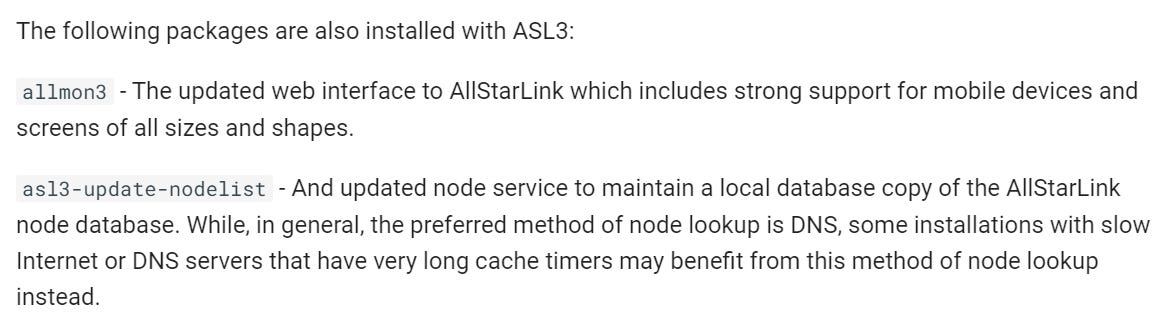




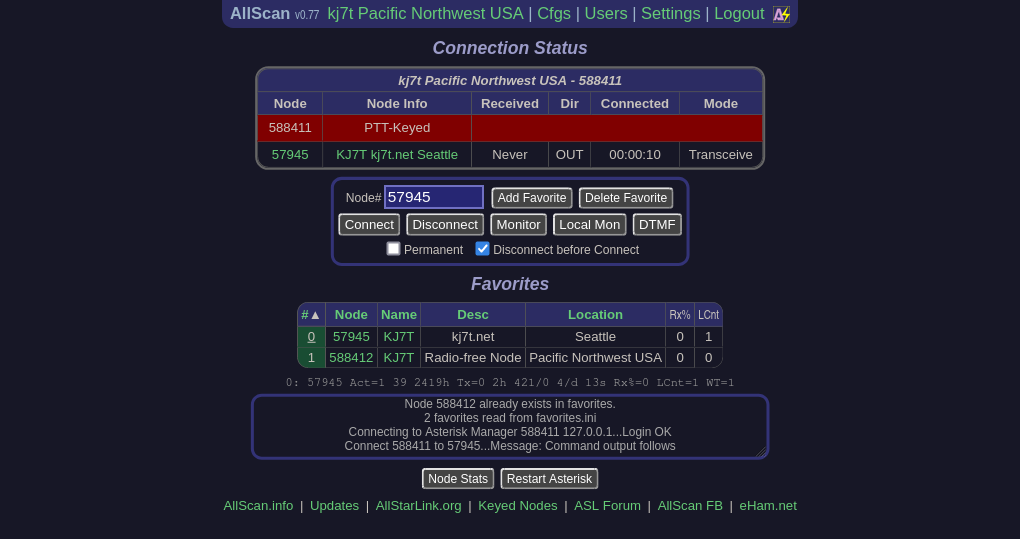
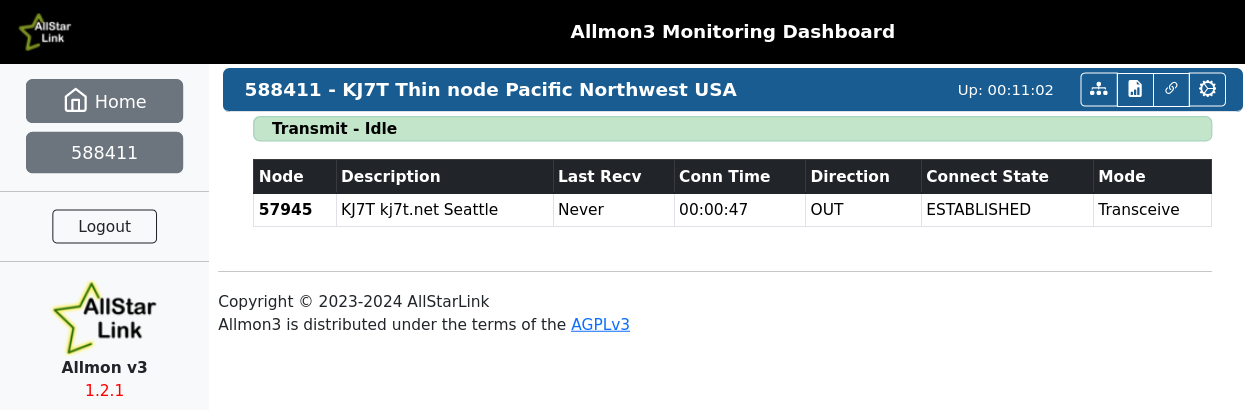










The online manual for ASL 3 has been updated again with helpful information about installing the update-nodelist service. Find that at https://allstarlink.github.io/user-guide/install/#asl3-packages-install where it says:
"ASL3 Nodelist Updater - An updated node service to maintain a local copy of the AllStarLink node database (rpt_extnodes). While, in general, the preferred method of node lookup is DNS, some installations with slow Internet or DNS servers that have very long cache timers may benefit from this method of node lookup instead. Install with sudo apt install asl3-update-nodelist."