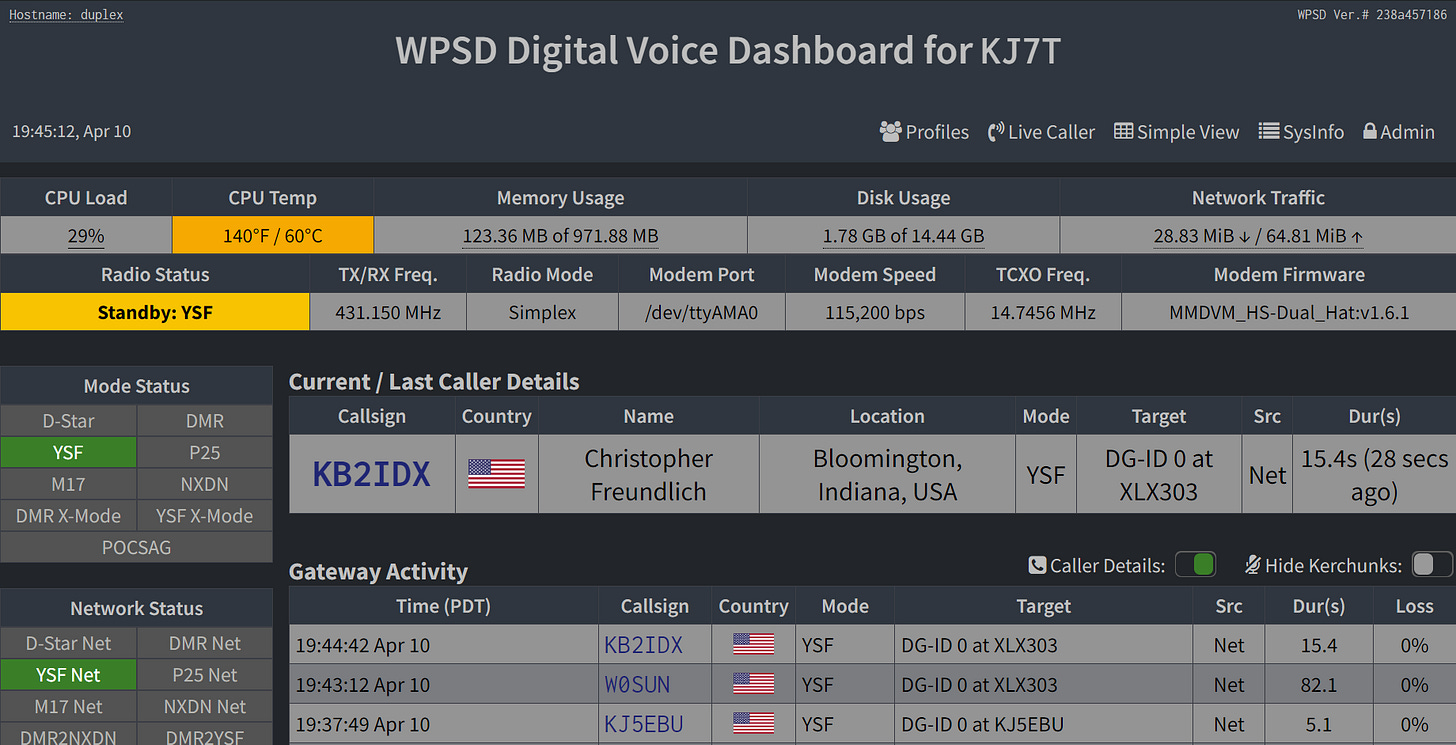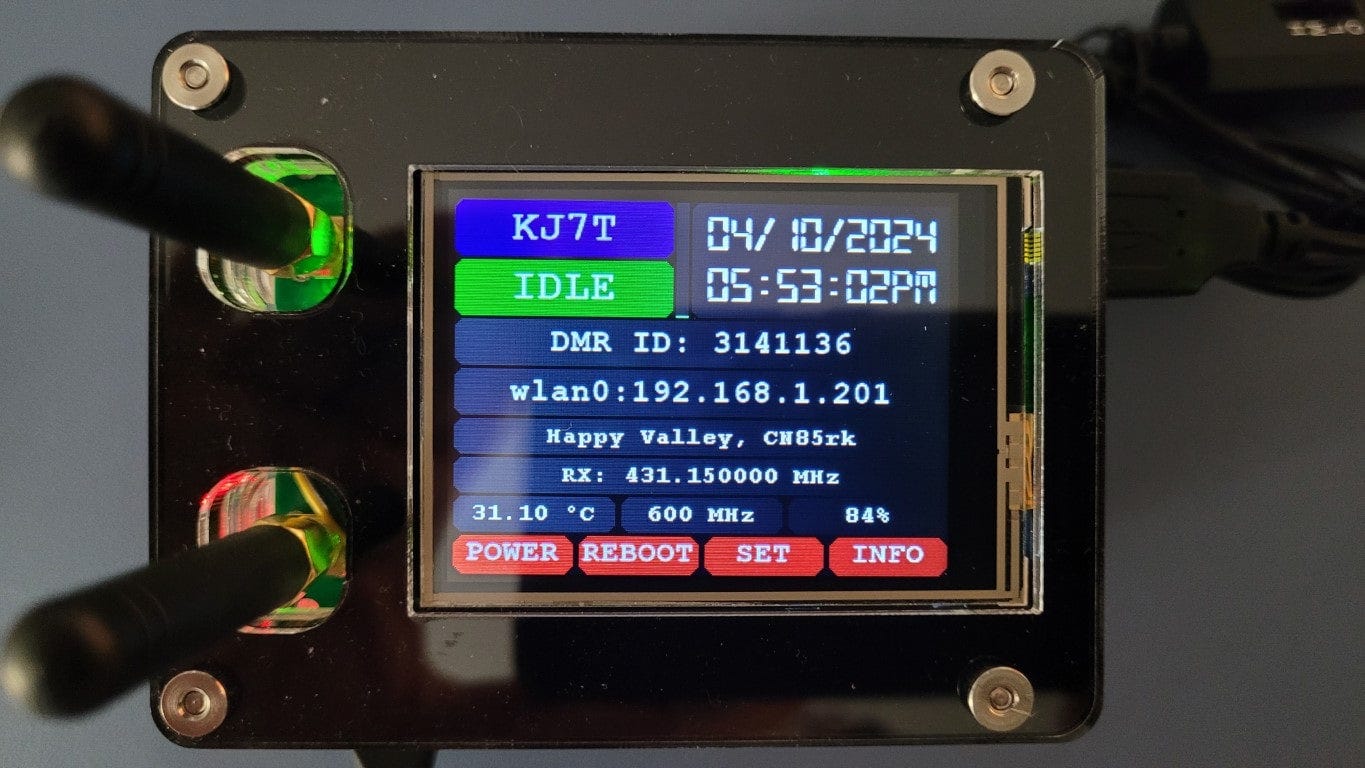Random Wire Review 86: April 19, 2024
Cooling a hotspot, fun with Winlink, all of my hotspots, and a flight tracker project
Opportunity to support AllStarLink
AllStarLink, Inc. is supported by donations. If you would like to help support the AllStarLink system we use and enjoy, please visit the AllStarLink Donations Page and give an amount you are comfortable with. AllStarLink, Inc. is a 501(c)(3) nonprofit.
I do not financially benefit from donations to AllStarLink, Inc. You can help support the Random Wire newsletter if you wish. Thank you for subscribing to the Random Wire!
Contents
1 — Cooling my newest hotspot
My latest hotspot project is a Raspberry Pi 3B+ single board computer with a duplex MMDVM hat in a C4Labs case. The featured component is a Nextion screen, making for an attractive unit overall.
However, it runs hot. I did not install a fan inside the case but did add two heat sinks: one on top of the CPU and one on the network chip. Still, the reported temperature under load runs 140°F or more without additional cooling.
To see if a fan on the outside of the case would make a difference, I taped a small USB-powered fan to the unit. That made a big difference. I don’t really like the look of the blue tape on the case, though, so I explored some other options.


One option was a small cooling fan on a flexible gooseneck that is sold as a computer accessory. It plugs into a USB port on the computer and you can aim it where you want the cooling air to go.
However, I ended up selecting something different: an 80mm fan powered by a USB port, with an off-low-medium-high switch inline in the power cord. This $10 fan has silicone rubber feet on the top and bottom of the fan assembly and the hotspot sits on the feet on top of the fan. Cooling air is pushed into the case through a couple of openings in the bottom layer of the case.
With the fan, the temperature under moderate load is well below the high temperatures seen without the fan.
Does it work? It works as well as the little fan and it does it with no blue tape involved. I find the larger fan is also perceptibly quieter, perhaps because the larger fan doesn’t have to spin as fast to move a good quantity of air. I like simple and this is a very simple fix to the hot hotspot issue.
I let the hotspot run overnight and this morning, at 1% CPU load, the temperature was a nice, cool 100°F.
Overall, it’s an attractive unit and I find I don’t mind the chunky fan sitting underneath it.
2 — Some fun with Winlink: Hamword
I was delighted to get feedback from Rob KM6LBU about another way to exercise your Winlink station by playing a weekly game called Hamword. This is a Wordle-type game in which you submit guesses via Winlink. It’s actually a lot of fun.
I didn’t do exceptionally well on my first outing with Hamword. My first word guess contained none of the letters in the five-letter word for the week. My second guess caught two of the letters but they were in the wrong position. In my third guess, I got the position of one letter correct.
My fourth guess was poorly made, because I already knew the U did not go in the second position of the word. (If the digit below a letter is zero, it means that letter is not part of the correct word. If it is a one, that letter is in the word but in a different position. If it is a two, the letter is correct and in the correct position.) I made up for that with my fifth guess that ended up being correct. With that result, I ended up in 46th position on April 12, 2024.
Just like sending messages via APRS on APRSThursday is a way to make sure your APRS station is operating properly, Hamword lets you have some fun while exercising your Winlink station.
Thank you, Rob KM6LBU!
3 — Hotspots in the KJ7T QTH
Recently, I was reminded by a ham friend that I seem to have plenty of hotspots. I thought it might be interesting to photograph the KJ7T hotspot family:
The top row are units I constructed from parts. The bottom row are hotspots purchased already built and configured.
Top left: My newest build is a Raspberry Pi 3B+ single board computer (SBC), AURSINC duplex MMDVM hat, and Nextion screen in a C4Labs case. This hotspot is set up for Yaesu System Fusion and runs 24x7 at home. This is the unit discussed at the top of this newsletter that rests on top of a cooling fan. I use this with Yaesu radios: an FT3D and an FT5D handie talkie.
Top center: This is a Raspberry Pi Zero 2 W board and MMDVM hat being powered by the USB power bank shown in the photo. This hotspot is set up for Yaesu System Fusion and I use it when traveling. I use this with Yaesu radios: an FT3D, FT5D, and an FTM-300DR mobile rig. I love how compact this is!
Top right: My first hotspot build is a Raspberry Pi 3B+ and duplex MMDVM hat with small display screen in a C4Labs case. This is set up for DMR. I use this with an AnyTone AT-D878UVII Plus DMR handie talkie.
Bottom left: My second hotspot is a SkyBridge unit that appears to be built on a Raspberry Pi 4 SBC with a Nextion screen. It is set up for DMR. I use this with the AnyTone DMR HT.
Bottom right: My very first hotspot is a ClearNode, also built on a Raspberry Pi 4 SBC. Instead of a screen, it has an Android and an iPhone app for control. It is set up for AllStar and is accessed via an analog handie talkie radio.
And then, as I looked at my shelf full of hotspots, I saw one pushed to the back of the shelf: the cheap hotspot! This appears to be a Raspberry Pi 3 board and duplex MMDVM hat. I’ve configured it for both DMR and YSF. This unit is a backup for traveling.
4 — Next project: ADS-B flight tracker!
The heart of this project revolves around an Automatic Dependent Surveillance-Broadcast (ADS-B) receiver that plugs into a Raspberry Pi. Here are the directions I’m following: https://www.the-diy-life.com/track-aircraft-in-real-time-with-your-raspberry-pi-using-the-flightaware-pro/
This YouTube provides more information for those who like this mode of information transfer:
The box of parts showed up late last night!
That’s enough for now! 73 to one and all!