TechNote: Using the Groundwire Softphone with Hamshack Hotline
TechNote-6, February 23, 2025: Obtaining, configuring, and using the Groundwire softphone application with your Hamshack Hotline extension. #technote
TechNotes available
Groundwire softphone with Hamshack Hotline
This article comes about because I haven’t found a good “complete guide to Hamshack Hotline” and to document the newest wrinkle in my Hamshack Hotline technology.
I purchased the Groundwire softphone application for my Android smartphone to give me mobile capability over Hamshack Hotline (translation: I have HH in my pocket now). I find that using Groundwire by Acrobits on HH works very nicely.
Software sources
Groundwire is available from Apple iTunes (https://www.apple.com/itunes/) and from the Google Play (https://play.google.com/store). Groundwire is the only softphone app that Hamshack Hotline recommends.
Eligibility for using a softphone
If you have a HH number configured on a hard phone, you can add the Groundwire softphone option by opening a help desk ticket with HH. You cannot have a softphone instance without having a hard phone unless you have the softphone on the HHUX experimental service:
Again, open a ticket if you want a softphone-only presence on the HH system.
Installing and configuring Groundwire
As noted above, use the Apple iTunes or Google Play store to obtain the Groundwire softphone software, as needed by your smartphone.
Configuration is surprisingly easy. (I say this because I’ve configured softphone apps for voice-over-ip services, and that has rarely been easy. My experience with HH has been just the opposite.) HH provides a thorough page on how to configure Groundwire: https://wiki.hamshackhotline.com/doku.php?id=pg:groundwire#automated_configuration
Note that the HH instructions call for disabling the busy lamp field (BLF) setting in not one but two places in the Groundwire application. However, it appears the instructions are slightly out of date. They call for disabling BLF for individual contacts, and then disabling BLF globally through the application preferences. However, I did not find the BLF option with individual contacts. I have reached out to Acrobits for clarification on why the BLF option does not appear in my Android version of their software.
Acrobits explained to me:
I think you need to turn it back on in preferences. You probably had it turned on in Quickdial, but then disabled it in preferences. This just hides the switch, it won't turn off Quickdial entries that already have it on. Once you turn it back on there, you should be able to disable it for the individual entries.
To turn on and off the Enable Busy Lamp Field in Groundwire:
Tap the three dots in the upper right corner.
Tap on Settings.
Tap on Preferences.
Scroll down to the section titled Other.
Tap on Controls.
Scroll down to the Enable Busy Lamp Field line.
Toggle BLF on or off there.
After I re-enabled BLF in Preferences, I went in and looked at one of my Quickdial entries and sure enough, the BLF toggle appeared where it had been missing before.
My other Quickdial entry had the BLF toggled on, so I turned it off, then went into Preferences and disabled BLF globally. What this means is this: if I add a new Quickdial shortcut, I’ll need to re-enable BLF in Preferences, then edit the Quickdial entry to make sure BLF is toggled off, and then disable BLF in Preferences again.
Yes, this is clunky, but I think the convenience of having HH in my pocket balances the occasional inconvenience.
How I use HH on Groundwire
The simplest use case for HH over a softphone is making direct calls to other HH numbers over your phone. For example, I have Steve Stroh (N8GNJ) in my Quickdial contacts so I can reach him with a simply tap on the screen. As long as my phone is connected to wifi or cellular, my phone will dial his HH extension.
Finding other hams is easy. HH provides a phone book that is searchable. For example, when I search on KJ7T, I get this result:
If you click on the user’s call sign, you are whisked to that person’s QRZ page. For me, it looks like this:
You can also connect to hubs and nets that are tied to a Hamshack Hotline room. (HH refers to these as AllStar RF Links, but I think of them as rooms.) The list of these links (rooms) is available at: https://apps.hamshackhotline.com/allstar.php. In that list, look in the right-hand column (Affiliations/Notes) to find rooms that are connected to hubs and regional nets. For example, room 94049 carries the East Coast Reflector on AllStarLink node 27339.
Connecting from my HH number 6101280 to room 94049 looks like this on my Polycom VVX 401 phone screen:
Most of the time, though, I use a two-step process. Note that these two steps can occur in any order. I dial my HH room (94071) which connects me to my AllStarLink node-in-the-cloud number 57945, and on the smartphone, I open the AllScan page for node 57945 and choose the node I want to connect to. This also works if I first connect over AllScan and then open my HH room. Since I can open my AllScan page from anywhere (because it lives on the node-in-the-cloud server), I can easily control my connections from my desk or from my vehicle.
What does it sound like?
Your connection through the HH system is digital, but the node/repeater you connect to may not be. For example, I recorded some audio while listening in to the W6EK repeater (AllStarLink node 51018) in the pickup truck. Note that if the net you are listening to is over RF, you’ll hear scratchy, fuzzy sounds we associate with RF signals.
What else can you do with HH?
While we tend to think of HH as just a voice-over-ip phone network for amateur radio operators, the system offers a lot more. For example:
See the list of HH rooms (some connected to hubs and regular nets)
Connect to bridges (create your own conference on a public bridge)
Listen to audio (AM radio, BBC, NPR, and many other choices)
Fax over Hamshack Hotline (unconfirmed)
You can also:
See the list of feature codes to help control your phone (perform an echo test, hear your extension number spoken, schedule a wake up call, redial the last number, active/deactive do not disturb, and more)
Should you get an HH extension?
I can’t really answer this question for you, but here are some things to think about.
If you’d like a way to directly reach your amateur radio friends — without getting annoying spam phone calls — HH may be for you.
If you have a good connection to the internet (either wired or over wifi), HH should work for you. There are SIP phones in the supported endpoints list that offer wifi connection to your local area network.
If you want to play with voice-over-ip communications, HH is a great way to participate.
If you want to connect your AllStarLink node to the HH system, this is the way to go.
If you are in a location where you can’t have a radio (such as an assisted living facility) a HH phone can help connect you to other hams across the world.
If you want to have access away from home, configuring a softphone on your smartphone puts HH in your pocket.
Your club may wish to use HH as a means of communicating. This can be handy in heavily congested areas, and also in remote areas where people are too far from the local repeater to make reliable connections.
If you are a repeater owner with an internet connection, connecting AllStarLink to your repeater and making it available through HH can increase amateur usage of your system.
If you manage an ARES/RACES/SKYWARN group, HH provides an alternative means of communicating quickly and clearly, as long as your internet service is operating. I think of HH as a useful adjunct to RF-based communications. It can be particularly handy when you have a pre-selected room or bridge for your group to dial into during emergencies and drills.
In this older video, K0LWC provides a good overview of what HH is and what you can do with it:
There are several other YouTube videos available about Hamshack Hotline.
Why not get an HH extension?
It’s one more thing on your desk (unless you choose to go the softphone route on your smartphone).
You may get few calls, but as I describe above, the HH phone provides many other capabilities than just point-to-point phone calls.
It’s not real radio. However, as noted above, when connecting to nets, you are likely to be connected to an endpoint or repeater that is using RF. Deciding not to use it because this tool does not, by itself, make use of RF is like saying you won’t use a computer to seek information about your radio system or discuss radio issues because it doesn’t move information over RF.
Are there alternatives?
There are similar services. The best-known alternative is Hams over IP, or HOIP. I have a HOIP number but it stopped working on my phone. I’ve not investigated why…yet.
Recommendation: try it
Hamshack Hotline is a great tool and I encourage people to use this system. HH is free to end users, meaning your HH extension number is free and the service they provide is free. You’ll need to buy a compatible phone but most are low-cost devices providing little or no barrier to most hams.
Of course, HH does cost money to operate. I find it worthy of my support. HH makes a big DONATE NOW button available on their home page. If you have and use your HH phone service, a small donation is a great way to express your gratitude.




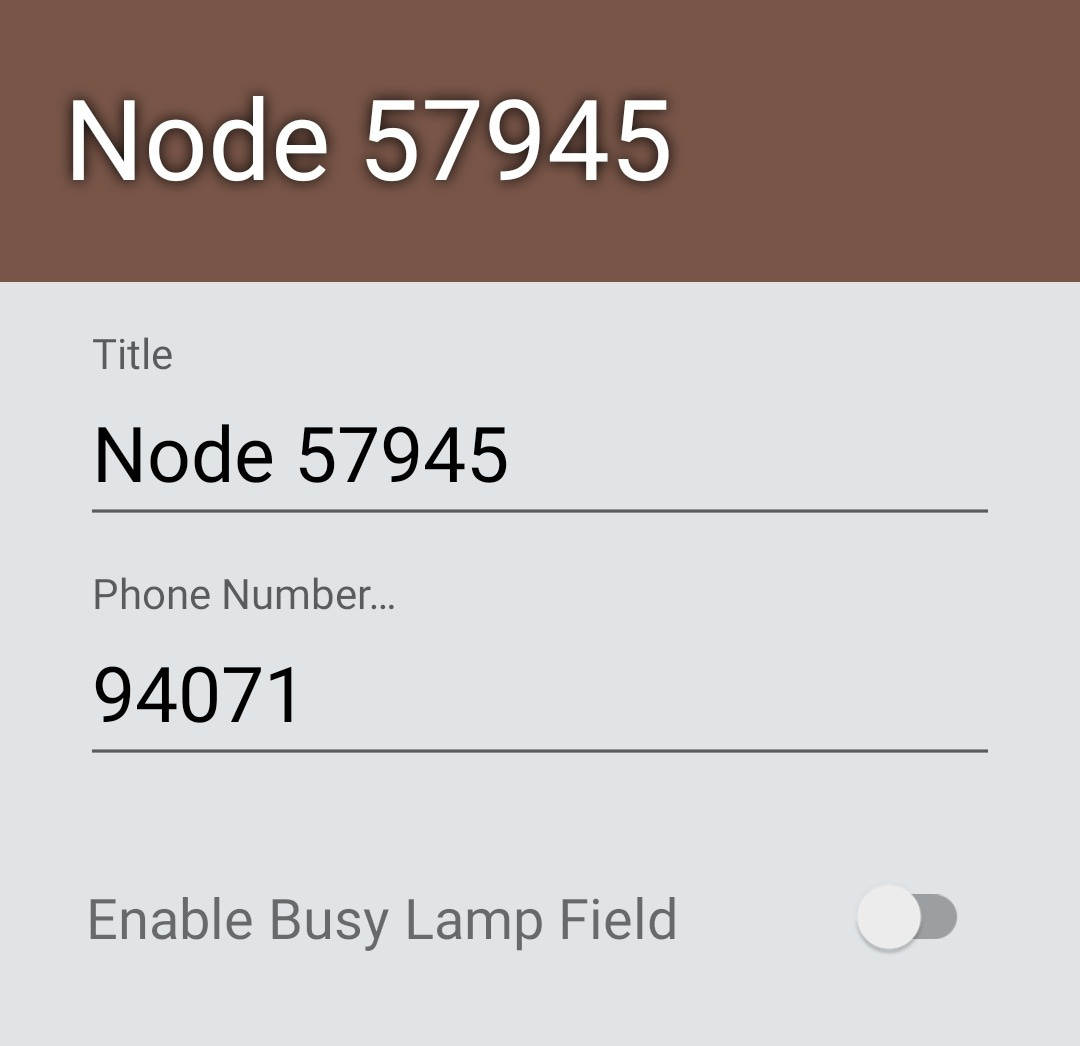
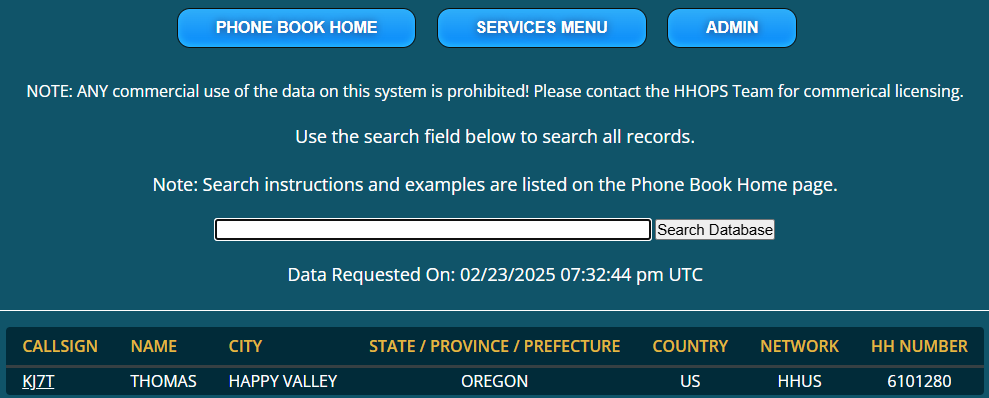

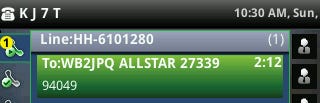


I'm using this setup this evening (Feb 27, 2025) to connect to Colorado Digital "Let's Talk Digital" net through the Kansas City Wide network (8 pm Central time). It's working nicely. Audio reports from an earlier QSO were that my audio was a bit tinny but 100% copy, so it works, even if it isn't the best audio quality.